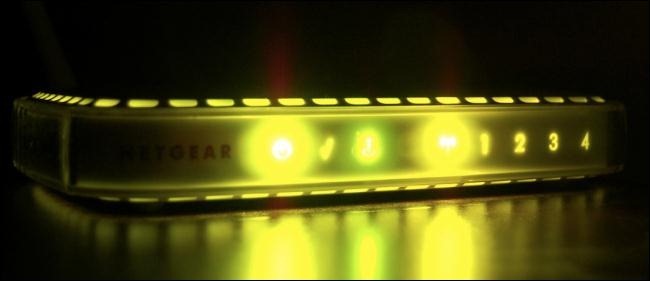
Our Director Steve was staying in a hotel at the weekend which had a completely unsecured Wi-Fi network, wide open with no passwords. Whilst this might be rather nice for the guests, there are many implications associated with an open Wi-Fi network without a password and so we thought we would share them here.
Rather surprisingly, open Wi-Fi networks in homes are still too commonplace. Wireless router manufacturers have tried to help improve this issue by shipping their products with default enabled passwords, but even so there are still far too many unsecured Wi-Fi networks out there just like the one at Steve’s hotel at the weekend.
If you’re hosting an open Wi-Fi network, it can cause a number of problems for you. Perhaps you think you are doing a good deed by sharing your connection with others, or providing guests with a service they want (without them knowing the dangers) and perhaps it’s merely just a case of not having yet set up a password.
Whatever the reason, there are a great many better ones to get that network of yours secured.
Legal Problems
Quite possibly an overlooked consequence but certainly the scariest and most serious result of having an open network are the legal problems you could end up facing. It’s probably rather unlikely that you will be arrested or served with a lawsuit, but that doesn’t mean it isn’t possible.
Arrests: A few years ago, a man was arrested for downloading child pornography. He was however completely innocent – someone nearby had used his Wi-Fi network to download it. Thankfully he was cleared and released, but it is worth considering that anything bad, unlawful or incriminating done using your open Wi-Fi network can be traced straight back to your name.
Lawsuits: It’s completely possible that you could be faced with a lawsuit if someone closeby is downloading the latest Hollywood blockbusters via BitTorrent using your Internet connection.
Whilst neither of these is a probable occurence, it is still possible that they could happen. Hosting an open Wi-Fi network is a little bit like playing with fire – You wouldn’t leave your house with a window open or door unlocked, so why leave your Wi-Fi network unprotected?
Internet Connection Consequences
Your Internet Service Provider could display alerts accusing you of piracy if you’re accused of pirating something. Some ISPs have announced plans to cut off access to certain websites after several accusations.
This might seem restrictive on face value, but this is actually a much more reasonable policy than some, and there to protect against and limit unlawful internet activity. Internationally there are some systems in place , such as the “three strikes” law in place in France, that are much harsher in their punishment for pirate usage. If you reach strike number three, your access to the internet is taken away for up to a year and you are also blacklisted by all ISPs for that time period. In today’s internet-connected economy this would be a harsh consequence to bear.
It’s worth remembering that even if you aren’t personally downloading anything, having an open unprotected Wi-Fi network could result in others using it for these purposes and thus get you in some trouble.
Eavesdropping on Unsecured Traffic
When using a public Wi-Fi network like the one at Steve’s weekend hotel, much of your Internet traffic travels in unencrypted form. With the exception of secure HTTPS websites, anyone can view the web pages you’re viewing and monitor your web browsing. Big Brother much?
Remember that if you have, or use, an open wireless network, anyone nearby can monitor the unsecured web pages you’re visiting and view their contents. Worryingly, this is how Google’s Street View cars managed to capture so much personally identifiable data while just driving by. This even included email contents! Of course, the Street View cars didn’t deliberately hack into any network to collect personal data, they just happened to capture unencrypted browsing activity on open Wi-Fi networks.
Exposing Windows File Shares and Local Services
Windows always asks you whether you’re connecting to a Home network or a Public network every time you connect to a new network in Windows. A Home network is more trusted – Windows enables file-sharing features that allow you to share files, printers, media, and other devices between your computers.
This, however, is assuming that your home Wi-Fi network is secure and password protected.
If your home Wi-Fi network is open, it’s really more of a public network instead of a home one. By not protecting your home network, it means that anyone can connect to it and thus have access to your home network features like file shares and whatever other services you have enabled. These resources can of course be protected, and normally are, by your network’s password.
Connection Slowdowns and Bandwidth Limits
If you have an open network, and people are using it as mentioned earlier to download movies via BitTorrent or similar, then things are going to slow right down for you. Even the fastest Internet connections can only handle so much data at once! When you’re righting for data, web pages won’t load as quickly and files won’t download as fast.
Some ISP’s limit the amount of bandwidth you can use (this is a very common occurrence in some parts of the world). This would mean that people on your open Wi-Fi network could quickly bring you to your bandwidth limit – or cause you to exceed it. A person casually checking their email wouldn’t cause problems, but this illegal movie downloader watching all the latest Blu-Ray releases could easily and quickly take you to your monthly traffic limit within just a few days. Whatever your ISP’s penalty for this – Either an additional charge or throttling your connection – the consequences are frustrating and potentially costly.
Securing Your Network
If you’re still hosting an open Wi-Fi network from your home or business the solution is really very simple: Take your wireless router, enable WPA security, and set a strong password.
The hotel Steve stayed in over the weekend perhaps thought it was providing a good service and while it might have been nice and easy for their hotel guests to log in and browse, open Wi-Fi networks are actually not the norm however convenient that might be for some. We might wish we could all access open Wi-Fi networks for free everywhere, but unfortunately we don’t live in that perfect world.
We said earlier that hosting an open Wi-Fi network is a bit like leaving your house’s door unlocked or the windows open. But in actual fact it’s even worse than that. By leaving your network open and accessible by anyone, you are constantly broadcasting your Wi-Fi network’s name and inviting people to connect through your wireless router. Using the unlocked door analogy one more time – Having an open unprotected Wi-Fi network is like leaving your front door wide open with a sign hanging on it saying “Come in, come in, one and all!”
(Image Credit: Matt J Newman on Flickr)
https://www.howtogeek.com/132925/htg-explains-why-you-shouldnt-host-an-open-wi-fi-network/
