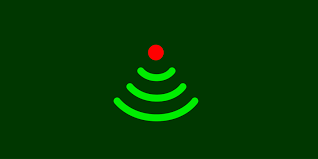
It’s been widely reported in previous years that your Wi-Fi signal could indeed be inhibited by the festive season. And no, it’s not because your router’s enjoying the holidays and has passed out after eating too many Quality Street. It could all be down to your Christmas lights!
It’s a tough decision… Speedy Wi-Fi working at it’s optimum speed, or your tree adorned with twinkly Christmas lights. But do you really have to choose between the two?
We’ve taken a look at the info out there so you can stay connected, and still feel festive.
The main thing to avoid is placing your Christmas lights (or anything, for that matter) on or too close to your router. I can’t see many people plonking their Nordic spruce on top of their box but you never know.
Post Office Telecoms reported that routers that were placed too close to Christmas tree lights may be negatively affected by signal interference.
And it’s not just lights and Christmassy things that can cause an issue; there’s a wide range of household items that can cause your Wi-Fi speed to slow down. You might want to consider having a reshuffle of interiors if your films are buffering on Netflix or things are slow to load. The following appliances and household items can be found to affect your Wi-Fi if placed too close to your router:
- Microwaves, radiators, fridges, freezers, toasters, kettles, washing machines, tumble driers, dishwashers, ovens, steel baths and computers . All are metal objects!
- Water pipes and fish tanks – Water loves radio waves, the water absorbs the energy from them.
- Cordless telephones and baby monitors – they use the same frequencies as Wi-Fi and phones especially are often unfortunately placed next to the router.
- Insulation – the same dense stuff that keeps heat in the walls and ceilings also causes issues for Wi-Fi.
- TV – Normally not a big issue unless you place your router behind it
- Speakers – Basically electromagnets so can cause interference
- Humans – People are great at absorbing Wi-Fi, especially ones with a belly like jelly, dressed in a red suit and gobbling a mince pie whilst delivering presents.
Amazingly, research has shown that a lot of us Brits seem to be rather quiet when it comes to complaing about rubbish web speeds (wait, what?) with some even going out and buying new devices and routers in an attempt to solve the problem, rather than getting to it’s core.
Apart from being selective in your router’s (and Christmas tree’s) placement, there are a couple of other things you can try before heading out and buying a replacement gadget:
- Ensure that your router is plugged into a master socket instead of an extension lead. This will let it work faster.
- Make sure you are updated to the latest internet browser – this can also boost website and load time.
- Protect your laptops, computers and devices with reliable security software to avoid having your tech turned into ‘bot’ networks where they can potentially be hijacked and hacked into. Don’t let your gadget’s be turned into ‘zombies’.
Watchdog Ofcom released an app a couple of years ago in order that people could test internet coverage in their homes. The release of this app coincided with festive finds that millions of British homes still lacked high-speed access and that Christmas lights could be the cause of slower Wi-Fi speed.
Ofcom estimated that up to 6 million homes and offices could improve on their broadband connection, saying wireless networks were often not set up correctly or suffered “interference” from electronics like the above list.
Sharon White, Ofcom chief executive, said: “Mobile and broadband have become the fourth essential service, alongside gas, electricity and water. There’s been a technological revolution over recent years, with 4G mobile and superfast continuing to extend across the country.
“Our challenge is to keep supporting competition and innovation, while also helping to improve coverage across the country – particularly in hard-to-reach areas, where mobile and home internet services need to improve.
“It’s vital that consumers have the tools they need, such as the new Wi-Fi Checker, to get the most out of their communications.”
The free Wi-Fi Checker app, for smartphones and tablets, allows homeowners to test the quality of their internet signal and then suggests ways they could try to enhance it.
But is there any truth to it though – Can Christmas lights really slow down your Wi-Fi? Or were the vague references to Christmas lights by Ofcom just a way of marketing their new app through the festive season?
The Science Behind The Rumour
Wi-Fi uses radio waves. A very weak electromagnetic field is emitted by Christmas lights, that could theoretically interfere with the radio waves being transmitted from your router. For a string of lights to slow down your Wi-Fi, it would have to transmit electromagnetic radiation at or around the same frequency.
If your tree is rigged up like Blackpool tower then you may start to see a problem – The more lights, the stronger the electromagnetic field. As we said before, the closer the router is to the lights, the higher the chance of interference.
There are generally 2 types of light whose qualities have the potential to cause interference.
Older types of Christmas lights that are arranged in a string of low voltage lamps in series with each other and are designed to blink. These can cause radio interference which can lead to dips in Wi-Fi speed.
More modern Christmas lights use solid-state LED’s and have an external control for flashing which don’t create radio noise. However, some LED’s have a chip inside the bulb to control the blink and these devices can also cause interfence.
What both have in common is that between the LED or lamp being completely on or off, it can exhibit negative resistance which in turn causes radio energy. Although, modern lights are definitely less likely to cause a problem, so maybe save yourself the annual horror of trying to untangle your 10 year old string of lights and treat yourself to some new ones.
The Proof Behind the Christmas Pudding – Putting it to the Test
So firstly, let’s say that internet speeds naturally fluctiate and thus no test would be completely scientific or conclusive, but merely suggestive of a possible cause.
However it would be interesting to run a speed test before the Christmas lights go up, and then afterwards. One such tester found that their download speed was 128.07 Mbps and upload speed was 8.3 Mbps prior to decking the tree with twinkles.
After the house was adorned with LED lights and the tree was lit up, the download speed slightly reduced to 124.83 Mbps and the upload speed to 7.82 Mbps. Despite it being a very slight difference, there was a variance. However, the router in this test was right next to the tree (an 8-foot tree covered in three strands of lights) and also near a window, so you would perhaps have expected a bit more interference.
For fast internet speeds, this difference is rather negligible. Although for households or businesses with slower Wi-Fi, the drop would potentially be more noticeable.
Conclusion – Do we need to choose between having usable Wi-Fi or a festively decorated Christmas tree?
In short, no. We think it’s pretty safe to say that unless you decide to give your router a festive make over and wrap it in lights, your Wi-Fi will probably be unaffected by the Christmas decorations.
Use modern lights wherever possible and keep your router clear, and you’ll be sitting happily scrolling through an Instagram feed full of Christmas dinner pics and sleeping grandparents covered in paper crowns.
Image credit: www.wired.com
