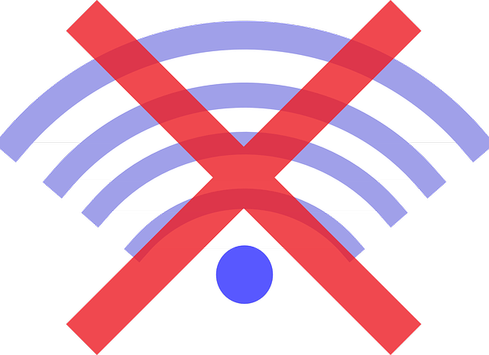
What’s your biggest pet peeve within your home? A leaky tap, poor mobile reception, a flickering lightbulb, clunky heating pipes maybe? All very irritating, but perhaps the most frustrating of all is the Wi-Fi Black Hole. Sometimes there seems to be no rhyme or reason to it – It’s just a complete Wi-Fi dead spot. Which is all the more annoying if it happens to coincide with your comfiest spot tucked up in bed.
This is actually quite a common problem and you’ll be pleased to know that there is likely a fixable cause! Don’t be shackled to within viewing distance of your router in order to get a good Wi-Fi signal – Let’s identify the biggest Wi-Fi killers and how to beat them.
Home Construction
So we’ll start with the one that’s the hardest to remedy – The way your home was built.
The way Wi-Fi can penetrate the house is directly impacted by the way a house is constructed. Nowadays I’m sure this is considered when architects are drawing up their plans. However, the majority of homes will pre-date the ‘smart age’. Mobile phone reception, 3G/4G service and Wi-Fi were probably not a tangible concept and far from the minds of any architect or builder.
Steel structures, thick concrete walls, and the layout of air-conditioning vents and returns could all kill your signal.
Another possibility is the dreaded Wi-Fi shield within your very walls. Literally a cage made of chicken wire, some houses that were built more than 60 years ago will have wood wrapped up in chicken wire holding up plaster and lath walls. Due to the spacing in the wire, it creates the perfect blockade to Wi-Fi signals, thus resulting in terrible Wi-Fi coverage.
Unfortunately there’s not a lot you can do about these Wi-Fi killers, but there are plenty of other possibilities that you can do something about.
Obstructions
We’ve talked in previous blogs about household items that could block signal. Remember those twinkly Christmas lights delightfully positioned across a router? There are plenty of other seemingly innocent accomplices aswell.
Aquariums can be a real problem if not placed in a thought out location, but thankfully can be easily re-positioned.
The spot where your St Bernard decides to have a little snooze can also, believe it or not, negatively impact your Wi-Fi reach. So you might have to move Beethoven’s bed to another location in the house.
You’ll also want to avoid thick walls, metals, and other electronics like microwaves, telephones or radios.
You can also move your router to provide more centralised coverage throughout the house – Maybe a bit easier than attempting to move a 190 litre aquarium full of fish, or 90 kilos of puppy dog eyes.
Interference
Those pesky neighbours, interfering again! No it’s not about noise levels this time, or the overgrown trees in your front garden. It’s their router!
We’ve touched on this before too. There isn’t a great deal of variety when it comes to routers for home users, and the manufacturing is pretty standard for residential use. Perhaps a bit of a sweeping statement, but most users will probably just plug in and go without fiddling about with the settings. For this reason, most routers will run off a default setting, meaning many will be using the same channel.
On your computer, go to view internet access and see how many Wi-Fi names are available within range. I have 9 in my list!
You could just be very unlucky where your neighbour has chosen to place theirs, or there may be so many within range that they are all interfering with eachother. Eitehr way, if you switch channels on your router, you should see a difference.
But which channel should you switch to? There are some online tools (e.g. Meraki Wi-Fi Stumbler, inSSIDer, iStumbler) which you can use to analyse your network and then identify the least-used channel nearby. If you have a mobile phone that runs on Android you can even download Wifi Analyzer and use it to walk around your house and see which channel is getting traffic.
And hey presto! Hopefully the interference issue is resolved.
Poor Placement
When you plugged in your wireless router, what potential issues did you consider, if any? The proximity to a power supply, perhaps, or maybe the box itself was rather ugly and didn’t match the decor so you wanted it out of sight.
If you decided to place it on the floor downstairs in the corner of the living room, in that convenient cosy space behind the TV, hidden by the home theatre receiver, then there may lie your problem.
To find the best spot for your router, you can use the VOICE acronym:
V is for VERTICAL – The antenna needs to be pointing vertically. Did you know that the Wi-Fi signal actually beams out from the sides of your antenna (not the tip) so you’re going to want it to be vertical. Whilst it might seem to make sense to have it pointing in a certain direction, to get a further reach you don’t want it to be beaming signal straight down into the floor or straight up into the ceiling.
O is for OBSTRUCTIONS – Keep the router away from dense concrete walls, electronic gadgets, metallic objects and that sleeping St Bernard.
I is for INTERFERENCE – Keep the neighbours’ wi-fi signals at bay by changing channels.
C is for CENTRAL – Choose the most central location possible in your house so that your coverage is as wide-reaching and even as possible.
E is for ELEVATED – Elevate your router wherever possible. It’s easier for Wi-Fi signal to travel sideways and downwards so placing it on a shelf, on top of an entertainment unit or dresser type piece of furniture will help give it a bit of a boost.
Not Enough Power
Assuming it’s not a structural issue (if your signal dies just outside the room the router is in then you might be looking at CAT cabling throughout the house…) then you can likely give it a little bit of a boost.
Here are some ways (some more interesting than others…) that you can boost your power and increase your Wi-Fi signal:
– Boost your signal strength in the router itself by Install DD-WRT or Tomato in the router itself to boost signal strength.
– Tinfoil-coated Windsurfer parabolic antenna attachment.
– Go all ‘Blue Peter’ style; Using copper wire, a wood screw, a drinking straw, and a black marker, physically extend your router’s antenna.
– Use a cooking strainer to improve reception at a particular spot in your house.
– Here’s one I made earlier: Use a shoebox and tinfoil for an ugly-but-effective extender.
Repeat the Signal
You might have waged war on your poor Wi-Fi signal with all of the above tips in your arsenal and come back from battle still not having won.
Frustrating, yes, but not a lost cause. If you just can’t get that last bit of your home covered then there is one last thing you can do; You can either use a bridge or repeater.
A bridge would provide devices with hard ethernet plugs with internet access through the Wi-Fi signal.
A repeater is a secondary router that will pick up the signal you have and then re-broadcast it into the negatively effected area of the house. You might lose a little bit of speed, but if it means you can cosy up in bed and have a little leisurely scroll through social media then it’s worth it.
So if you’re struggling with poor Wi-Fi coverage in your house, hopefully now you will stand a decent chance of sorting it out and kicking that pet peeve to the kurb. Just that leaky tap to sort out now!
With thanks to Networkcomputing.com for the image.
