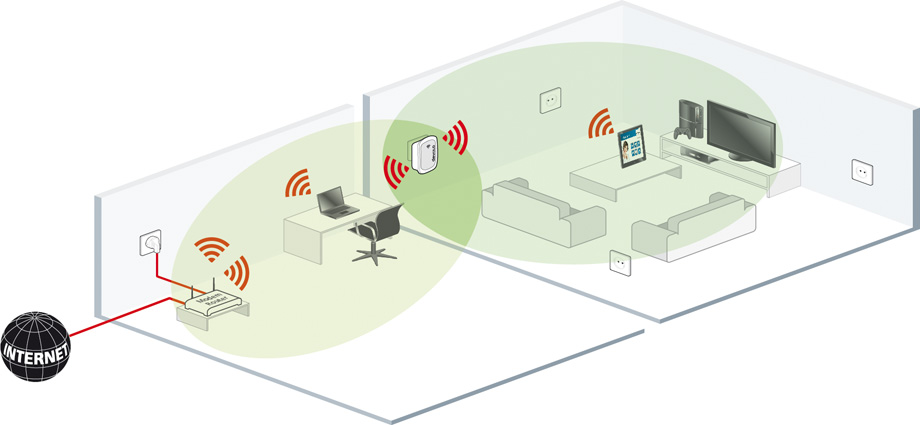
Last week you might remember us blogging about Wi-Fi dead spots within the home and how to remedy it. Our worst case scenario, last resort suggestion (apart from rebuilding your house…) was to use a bridge or repeater.
While using one of these might just give you that one last bit of coverage you need to reach the furthest corner of your home, there are some disadvantages to using a repeater.
As with any type of signal, wireless reception weakens with range. While the reasons behind this attenuation can vary, the broadcasting power of the router is the biggest contributing factor.
As we spoke about last time, there are other factors that can affect the range of your wireless signal, such as other radio emissions on the same frequency, the way your home is constructed, and even the version of the 802.11 protocol that is used by your router. In our last blog we detailed some ways around these issues that you could try to increase your wireless range, including the use of a wireless repeater. Here, we’re going to explain the possible downsides to using one of these.
Network Bandwidth
The main disadvantage to using a wireless repeater is that the bandwidth of any computers connected to it (instead of the main router) is halved. This is due to the repeater receiving the signal, processing it, and then rebroadcasting it in both directions, from the router to the computer and vice versa. This all takes time.
How Will Bandwidth Effect My Internet Usage?
When we say that the bandwidth will be halved, it sounds pretty bad, but that does depend on what you are using the signal for.
If you are just having a browse of the web or checking on your emails, you probably won’t see any noticeable effects – Most routers provide a greater bandwidth than a typical internet connection.
However, if you were to want to stream multimedia, or within a business setting wanted to send large files using a centralised server then you are likely to experience a slower connection and see a lower performance of those using the repeater bridge.
Good news though – The way that repeaters are set up means that it is fairly easy to avoid the main disadvantages of halved bandwidth.
Hardware Setup
Get your laptop and have a wander around – You’ll be able to notice where your Wi-Fi signal is strongest and where it starts to drop. When you’ve found a spot where it drops from 3 bars down to 2, you’ll know you’ve found the perfect place for your repeater.
The broadcast pattern of a router or repeater is roughly circular in shape, so you can use this imagery to determine the combined area of the two as overlapping circles.
Routers give out signals in an omnidirectional pattern, so be mindful of any potential building materials or devices that could block or reflect Wi-Fi when setting up and placing your repeater.
It’s also worth noting that whilst companies do sell wireless repeaters manufactured for this very reason, you can actually use almost all types of wireless router as a repeater too. If using a second, or even a third router will be a cheaper option then consider going for that.
Future Wi-Fi Standards
Wi-Fi products and services are seemingly changing all the time, with better, faster options being touted for devices and providers. Before you decide to invest in a Wi-Fi repeater, it may be worth considering buying a new, more powerful router.
The range you’ll find on a 802.11b and 802.11g router is approximately 90-100 feet. A possible alternative would be the 802.11n router which has a range of 160 feet. As this is likely more than the range you would with a ‘g’ compatible repeater, it may be the better long term option. As the signal isn’t being repeated, you’ll also get faster bandwidth. You do need to check however that your computer or devices are compatible connectivity wise with an ‘n’ router. An even longer range is promised from the current draft specification for 802.11ac, but very few computers would be able to connect to it as they don’t tend to have built in ‘ac’ capable Wi-Fi adaptors.
So there are a few things to think about. If the thought of routers and repeaters is giving you a bit of a headache then take a look at our website and the Wi-Fi services we offer – Perhaps we can help! To discuss your Wi-Fi requirements, contact us through one of the below.
London 0203 322 2443 | Cardiff: 02920 676 712 | Winchester: 01962 657 390 | [email protected]
With thanks to Devolo.com for the image.
http://smallbusiness.chron.com/disadvantages-using-repeaters-71848.html
