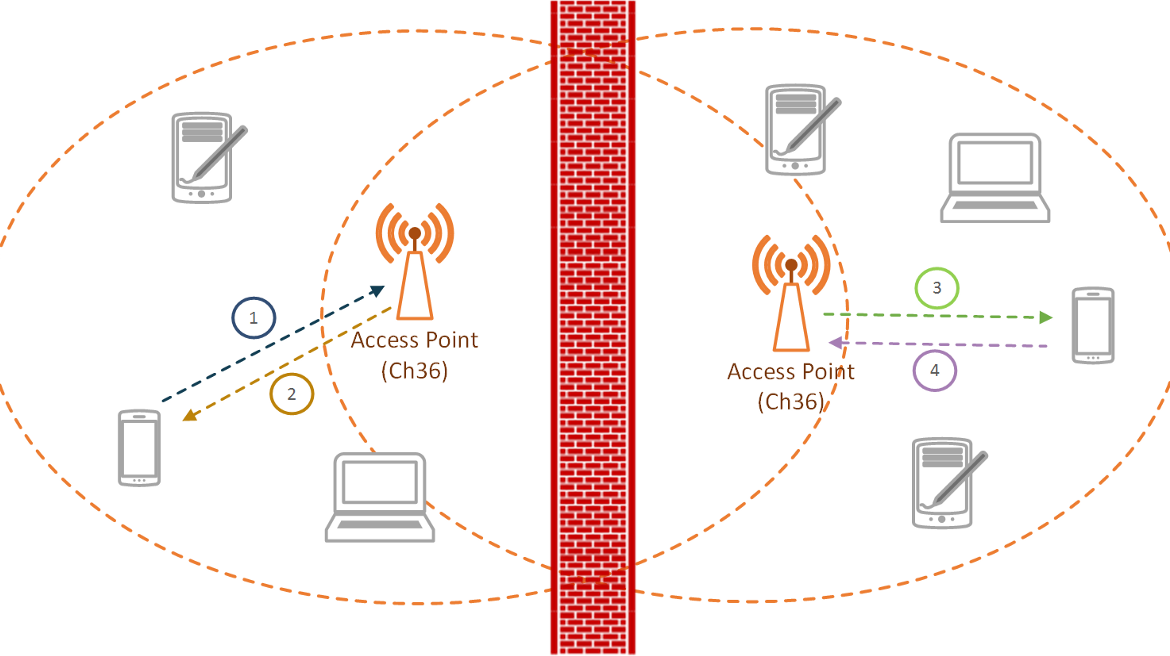
We’ve spoken about interfering neighbours before. Not the ones who ask you to keep the noise down, or ask you to tidy up the garden – The ones whose Wi-Fi network stops yours from working! And guess what, you could be interfering with theirs too.
Common sense says that Wi-Fi networks interfere with each other, and with most houses being within range of at least one or two others, it’s no surprise that multiple Wi-Fi networks all cross over each other causing interference and slowing things down. You’ll also find that older Wi-Fi standards are even worse for this, so your old Wi-Fi hardware isn’t just damaging your network efficacy — it’s interfering with the guys next door, too.
Unless you’re lucky enough to live out in the countryside with no neighbours as far as the eye can see except for some grazing sheep, then this potential network interference is something you need to be thinking about.
Wi-Fi Channel Interference
If you’re living in detached rural loveliness then stop reading now. For the rest of us, you probably live somewhere where there are multiple Wi-Fi networks near each other. To reduce interference, these networks need to be on different channels. All routers must operate their Wi-Fi network on one of several “channels” — these are different ranges of frequencies that the wireless network can operate on.
Most modern routers try to automatically choose the best Wi-Fi channel for the least interference, but you can also benefit from analysing the airwaves around you yourself, and choosing the Wi-Fi channel that is the least congested.
If you and your neighbours are using the same Wi-Fi channel, your Wi-Fi networks are going to make each other’s worse. This is especially true if especially if their wireless router is very close in proximity to yours.
2.4 GHz vs. 5 GHz
The 2.4 GHz range is used by the older networks like 802.11b/g/n. Unfortunately these are fairly common in terms of usage and are less than ideal for Wi-Fi channel interference. This range has 14 different wireless channels available and designated for use, but in actuality they overlap quite a bit. The most frequently used are channels 1, 6, and 11, so Wi-Fi networks on adjacent channels don’t interfere with each other.
However, if you have more than three wireless networks in a given area — and let’s face it, you more than likely do — unfortunately they’re just going to interfere with each other. Unless you’re willing to turn your home into something out of the twilight zone and cover all your walls in tin foil, there’s not a great deal you can do to ensure your neighbours’ Wi-Fi signals don’t interfere with yours.
Luckily, the 5 GHz range sees more modern Wi-Fi standards. For example, 802.11ac operates on only 5 GHz. 802.11n routers can operate on either 2.4 GHz or 5 GHz, but not both — and they’ll typically be set up to operate on 2.4 GHz. (Note: Single-radio 802.11n routers can only operate on the 5 GHz or 2.4 GHz range. However, there are multiple-radio 802.11n and 802.11ac routers that can create both 2.4 GHz interfaces for your older devices and 5 GHz ones for your newer devices.)
In comparison to the limited offering of 2.4 GHz Wi-Fi where there are only three non-overlapping channels, 5 GHz Wi-Fi offers 23 non-overlapping channels. While this doesn’t mean that the chance of interference is completely banished, it is a much less congested range which give a lot more room for Wi-Fi networks in close proximity to each other to spread out. If you are sharing one of the channels with another nearby 5 GHz WI-Fi network then of course there will be interference, but the chance of this is reduced.
If both your neighbours and you are all using the 2.4 GHz range for Wi-Fi, then you will all get considerably less interference if you go and upgrade to 5 GHz Wi-Fi networks.
Devices Interfering on 2.4 GHz
It’s not just your neighbours Wi-Fi that could be casuing interference, there are also a bunch of common devices that could be causing an issue in terms of internet speed and reliability. Whether they’re your devices or your neighbours, they could be causing a problem if you’re on the 2.4GHz Wi-Fi spectrum.
We’ve mentioned these in previous blog posts, but devices to be aware of are; many cordless phones, a variety of wireless baby monitors, microwave ovens and more. Of course, not all phones or baby monitors will cause interference, but if they are 2.4 GHz ones then they will likely cause a problem.
While you obviously can’t impose your thoughts on what devices your neighbours purchase, a way to avoid potential Wi-Fi disruption would be to upgrade to the 5 GHz range.
802.11b Devices Slow Down Newer Networks
Despite rumours saying otherwise, merely having a device running an older wireless standard nearby won’t cause your network to slow down. Assuming they are on a different wireless channel, your network won’t experience any slow downs due to your neighbour using an ancient 802.11b device on their network.
However, more modern networks like 802.11g or 802.11n being used by old 802.11b devices will cause the network to slow down. This is because the devices have to resort to dirty hacks to avoid breaking that old 802.11b device which slows things down for everyone on that network. Furthermore, if there are multiple networks on the same wireless channel, that old 802.11b device can slow down other networks on that same channel too.
More modern wireless network standards (like using an 802.11g device on a faster 802.11n network) handle this in a more sane way, so you only really need to consider replacing the older 802.11b devices. 802.11b came out way back in 1999 – pre-millennium! – so is definitely feeling pretty ancient now.
Assuming your Wi-Fi network isn’t sharing a channel with your neighbours, then they can use these old 802.11b devices without causing any bother to you. If however you are sharing a channel, this is just one more reason to upgrade to 5GHz and leave those 802.11b devices in the past where they belong. They can’t follow you into the realms of 5GHz.
Would you upgrade to 5GHz just to help out your neighbours? Well maybe, but probably not. But remember that interference isn’t just bad for them — it’s very much two-sided, and if it’s causing interference to them, it’ll also be interfering with yours. So upgrading really helps everyone!
And that’s when good neighbours, become good friends…
