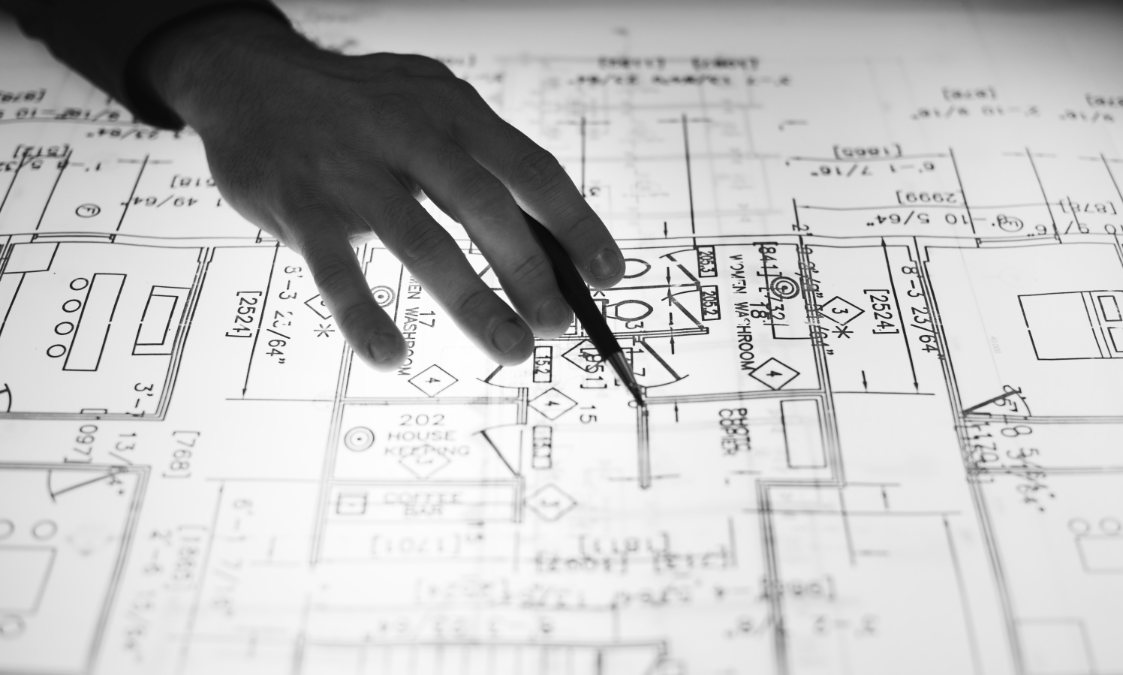
What were you doing 15 years ago? Were you scrolling through emails on your phone whilst sat in a cafe, or working remotely via laptop? Chances are the answer is no, as wireless networks were still rather a rarity.
If you worked somewhere with a big budget for IT including systems as well as in-house experts, you may well have had Wi-Fi at your business back then but in today’s digital world wireless networking is an absolute must across all industries no matter how big or small the business.
The prevalance of Wi-Fi is now akin to having electricity and running water (imagine getting to work and not being able to turn on a light, or make a coffee?). Not being able to check your emails or even a sneak peek at your social channels whilst the kettle’s boiling is almost as unimaginable.
But even though we have Wi-Fi almost everywhere, does that mean it’s reliable enough to support your workforce? Is it fast enough to meet the needs of your company?
Making sure that the Wi-Fi is working as efficiently as it could, and should, be isn’t a luxury, it’s a necessity and an investment for your business.
So let us ask you – Is your Wi-Fi reliable enough? Is it fast enough? Is it keeping your workforce happy and productive?
If you answered no to any of these questions then read on…
What can you do about it? You can start with a Wi-Fi Site Survey.
Who can carry out a Wi-Fi Site Survey? Trusted Wi-Fi experts with knowledge and expertise of network design – like us here at Geekabit.
You could just leave it to the experts, but if you’re interested in exactly what a Site Survey is and what it entails, then carry on reading.
There are 4 categories of Wireless Site Surveys – Which is right for you?
- Predictive Site Surveys – Cost effective, time efficient and accurate. You tend to get the best results from this kind of survey if you’re able to supply your building blueprints or floor plans, as it relies on the engineer using simulation tools to create a radio frequency (RF) model of the environment in your exact location. This type of survey is generally good for small or new projects as it wouldn’t analyse what you currently have, or identify why you’ve been having issues.
- Physical Site Surveys – The above is great for simpler Wi-Fi networks, but if yours is more complicated then a physical site survey could be the better option. During the survey the engineer focuses on applications that roam across access points (APs) as well as applications that are especially sensitive to latency.
- Passive Site Surveys – In this site survey the engineer will use software to passively listen to traffic on your wireless network. This identifies any problems with access points, signal strength, and environmental noise.
- Post Validation Site Surveys – This type of wireless survey is to make sure that your Wi-Fi network is performing at the level it was designed to perform.
What’s Included With Wireless Site Surveys?
What can you expect when you invest in a wireless survey and what’s included?
Perhaps the most important element of a site survey is actually having a Wireless Network Design Engineer come on site to carry it out.
They are specialists in their field and will do the following:
- Manual inspection of wireless hardware including mounting and orientation
- Running wireless analysis software to capture data on your wireless performance
- Assessment and analysis of data captured and presented in a report document
The report begins with general information including:
- Purpose – Why is this wireless site survey being conducted? What is the goal? (Often, assessments are scheduled to determine if RF coverage shown in a Predictive RF design matches what’s seen during the survey. Other times, assessments review the current wireless network design and identify sources of ongoing performance problems.)
- Scope – What’s included and what’s not?
Survey Test Infrastructure – What hardware and software tools are being used to measure RF coverage?
The report outlines requirements such as:
- Signal strength minimum
- Signal-to-noise ratio minimum
- Data rate minimum
- Minimum number of audio access points
A floor plan listing routes for the site survey, as well as access point locations
Coverage and performance narrative including:
- Data rate heatmap for both 2.4 GHz and 5 GHz wireless frequencies (the highest possible speed that a wireless device can transmit data)
- Maximum effective throughput heatmap for both 2.4 GHz and 5 GHz wireless frequencies (Due to its half-duplex nature, true data throughput tends to be about half of the data rate.)
- RF signal strength/coverage heatmap for both 2.4 GHz and 5 GHz wireless frequencies (the most basic measure of wireless networking health that can often explain problems with unreliable connections and low data throughput)
Depending on the type of site survey, you may also have
- CCI (co-channel interference) analysis that identifies any crosstalk between two different transmitters on the same RF channel
- ACI (adjacent channel interference) analysis that identifies any extraneous power from a signal on an adjacent RF channel.
In most wireless site surveys, a floor plan with access point locations, data rate heatmap, throughput heatmap, and signal strength heatmap is created for each floor in the building.
How Can Your Company Benefit From This?
You may be wondering how your business will benefit from signing up for a site survey, and what kind of information is typically found.
Generally, the main aim of carrying out a Wi-Fi Site Survey is to find things that would have a negative impact on the performance of your network.
Some examples of what we might find are:
- Identifying access points that are deployed for the wrong purpose. For example, if you were using the incorrect models of APs in locations throughout your office or building, you would likely end up with very low signals. If the APs you’re using have omni-directional antennas and they are installed on 20-30 foot ceilings, any devices being used at ground level would be receiving very low signal levels.
- Identifying RF cell overlap problems between access points. Using the same example, if you were using omni-directional antennas on your APs, there would likely be too many RF cell overlaps between the APs. This would mean that when a device saw multiple APs using the same channel, wireless devices using the network would have to ‘wait in line’ before they could use that channel.
- Identifying a coverage void or null with outdoor APs. If a network is designed poorly, they may not have thought about mounting heights and thus, identifying this as a problem and changing the height of the AP would alter its covereage because of the antenna’s vertical bandwidth.
- AP power levels left at default configurations. Many people believe they can set up their own Wi-Fi network, but don’t (or can’t) configure their hardware, so leave them at their deafult settling. Power levels can, and should be, customised so they are matched to the power levels of your devices. If this isn’t done, performance will suffer.
- APs installed/mounted at troublesome locations. Again, this would come down to poor network design, where APs are mounted too close to objects that block or alter the RF signal. This would ultimately mean that the signal delivery to your devices would take a hit.
Where these issues are identified and solutions are implemented, your business could see a dramatic and immediate improvement in your network performance, even if only one of these issues was present. This in turn could really boost productivity in your workforce and improve client satisfaction.
So if our engineers found these issues, what would their recommendations be to remedy the problem?
Our experts would suggest:
- Better suited AP models, especially AP models with an antenna that can better adapt to your environment and needs
- New indoor RF wireless network design that takes into account emerging software application requirements
- New outdoor RF wireless network design that’s better suited for outdoor spaces where there are usually no reflective objects or attenuators
- Removing channel bonds as needed to limit the possibility of channel reuse and all the co-channel and adjacent channel contention problems that crop up
- Removing lower data rates again to improve the design of the wireless network by forcing devices to use closer APs with better signal strength
- Setting/optimizing symmetric power levels to match the lowest power device
- Improving AP mounting for improved RF signal delivery
- Improving bridge/mesh links to greatly improve signal quality
In conclusion?
Investing in a wireless site survey for your business will provide you with an invaluable insight about the performance of your wireless network. From this detailed report from our expert Wi-Fi engineers, you’ll learn what needs to be addressed to improve end user experience and overall system performance. This in turn makes for productive employees and happy clients.
It also provides a great baseline for the future, where you can measure wireless network design improvements and document performance upgrades.
If you would like any more informations, or talk to one of our experts about a Wi-Fi Site Survey for your business, please don’t hesitate to contact us here at Geekabit on one of the below.
Phone: London 0203 322 2443 / Cardiff 02920 676712 / Winchester 01962 657 390
