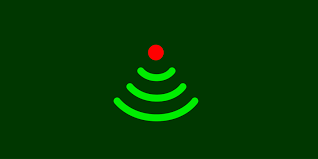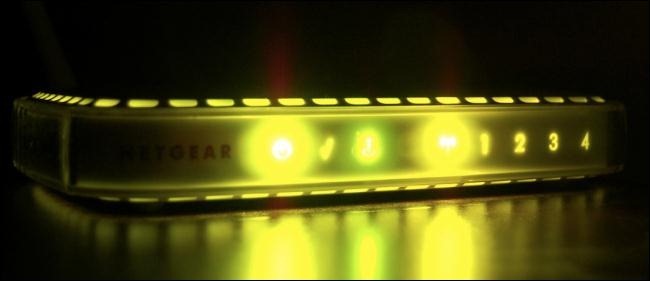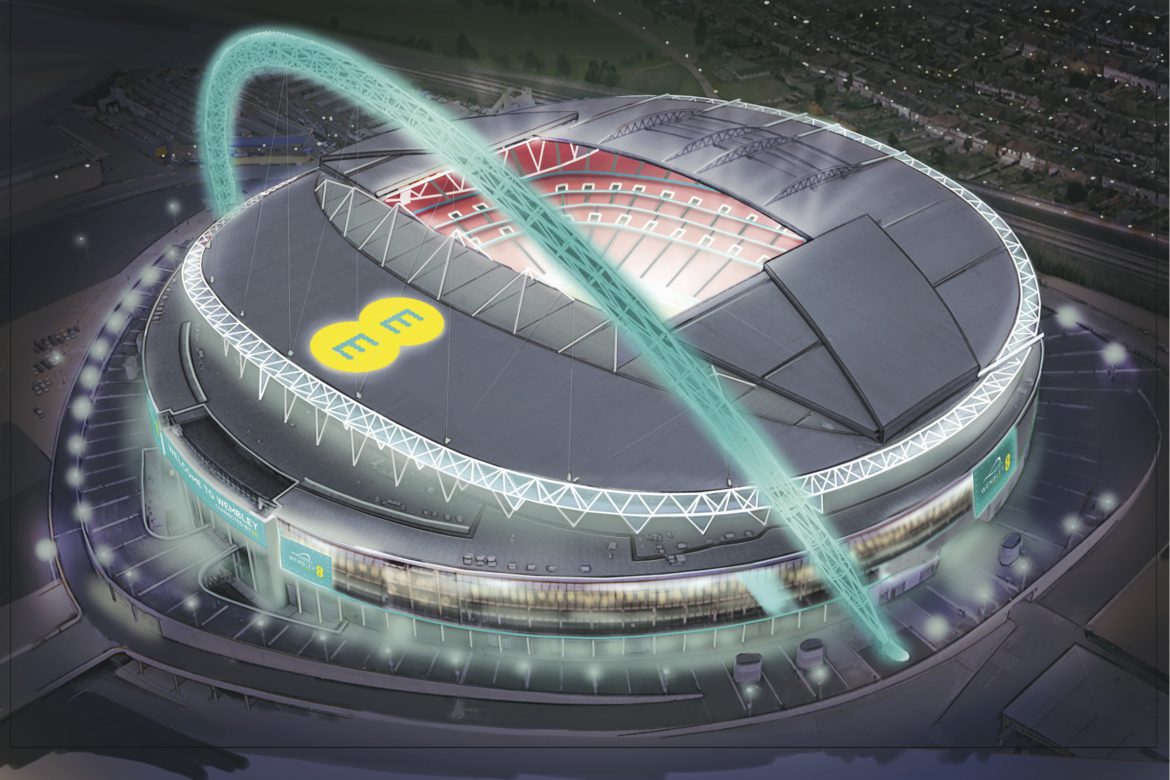We are living in an age where everything is ‘smart’. Now it’s not just your phone that is connected to the internet – The majority of electronics and devices have a smart function that enables you to connect them to Wi-Fi. I mean, you can even connect your Christmas lights to the internet and program them using your phone!
Most websites now automatically show in mobile-friendly mode when accessed from a mobile device and search engine’s such as Google have updated algorithms to favour mobile-friendly websites.
The internet is no longer something you only access at home, and is now in constant use by people on the go. For this reason, people expect to be able to access Wi-Fi hotspots while they are out and about. Thus, businesses are desperate to please their customers by meeting the demand (and expectation) of free Wi-Fi.
If you have a physical business space, there are many advantages of offering free WiFi to your customers.
More Time Spent on Premises
This is one of the biggest benefits of offering free Wi-Fi. Customers are more likely to stay longer if they can stay connected. It has been found that customers spent more time in shops and other facilities in 62% of businesses. Not only that, but 50% of customers also ended up spending more money too. You may be wondering if the customers are just ‘hanging around’, only using the Wi-Fi and not using their services but this is largely not true; only a few businesses found this happening.
A good example of this might be a coffee shop. Offering free Wi-Fi gives people the connection they need to be able to stay a bit longer – Catching up with friends, checking emails, workingremotely, all whilst no doubt enjoying the constant supply of coffee and nourishment. Remote working is becoming a lot more common place, so businesses like coffee shops would do well to offer secure, free internet.
Offering free Wi-Fi probably has a different goal depending on the type of business. The goal for some might be to merely offer better customer service for their clients, whereas others might do it to attract more customers in the first place. Free Wi-Fi may also be deployed to try and get the customers to spend more.
Both of these goals were found to be met with great success rates – 79% of businesses that deployed it to serve customers better reported high success rates, and 72% found that it increased sales.
Increased Foot Traffic
As we said earlier, everything nowadays seems to be online. Brick and mortar businesses now need a little more than a sign outside to let people know of their whereabouts and entice potential customers in.
The tools at people’s fingertips consist of GPS and social mapping services like Google Maps, Yelp, Foursquare and even Snapchat. People are using these to find businesses, and at times even searching for specific amenities such as free Wi-Fi.
Offering fast and free Wi-Fi can quite literally put your business on the map for potential customers who may not discover you otherwise. In addition to this, these potential money-spenders who happen to be passing by will see your network and could be enticed in through the form of free advertisement on mobile devices.
This also helps differentiate your business from competitors. The people who select venues based upon availability of free Wi-Fi will pick your business over a competitor that does not offer this service, thus giving you the advantage.
Attracts New Customers
Earlier we spoke about coffee shops being a prime example of a place for free Wi-Fi. Imagine you are alone, and venture into a cafe for a coffee. Standing in the queue and finding there is no Wi-Fi, you have a decision to make: Stay in and sit awkwardly by yourself whilst slurping scaldingly hot coffee to finish it quick, or taking that coffee to go and avoiding a potentially uncomfortable situation. Both of these options aren’t gaining optimum revenue for the cafe. The alternative: Standing in the queue and finding there is access to free Wi-Fi, you check your emails and social feeds and get caught up, having reached the till you decide to stay and drink the coffee at a table and give in to temptation and order that slice of cake aswell, seeing as you’ll be sitting down rather than walking the High Street.
According to a survey, 53 percent of people are happy to sit alone in restaurants and cafes if Wi-Fi is available. Being able to connect with friends or communicate with colleagues removes the stigma (how very British) of sitting alone.
Meets Customer Expectations
It’s a fact that consumers are now accustomed to free Wi-Fi access and thus, expect this servie to be available wherever they go. With free Wi-Fi being presently available on private and public transport, libraries, hotels, city centres, pubs and even churches, any business that does not offer this service will find it to be rather damaging. Customers expect to be able to remain connected to the online world, and thus it can be detrimental to future business to fail on this. It was found that 1 in 10 people left a venue in the absence of free Wi-Fi access.
Improved Search Engine Ranking
Google doesn’t just favour the mobile friendly websites, but also indexes content from iOS apps. Any Google searches made on an iPhone and iPad will search not just the internet but the device apps too. Businesses that are listed on a few apps will likely have a raised profile which in turn makes it significantly more likely to show up in the search results and thus get clicked by the customers.
Enhanced Customer Tracking
So far the rewards of offering free Wi-Fi have been largely customer based, however it doesn’t just benefit the customers. As a business, by controlling the network connection you can set your website as the homepage, accumulate customer data and target ads directly to devices. This makes the customer aware of add-ons, specials and other services on offer.
So having outlined the many benefits of offering free Wi-Fi, we don’t think that you will want to stop offering this service to your customers. And if it’s not something you offer at the moment, it’s probably something you should be considering!
The availability of Wi-Fi is no longer an innovation that is limited to bigger businesses – The consumer expectation is to find it wherever they go, whether a small or large establishment.
At Geekabit, we are experts at designing and installing networks. To discuss your Wi-Fi requirements, contact us through one of the below.
London 0203 322 2443 | Cardiff: 02920 676 712 | Winchester: 01962 657 390 | info@geekabit.co.uk
Photo via Shutterstock