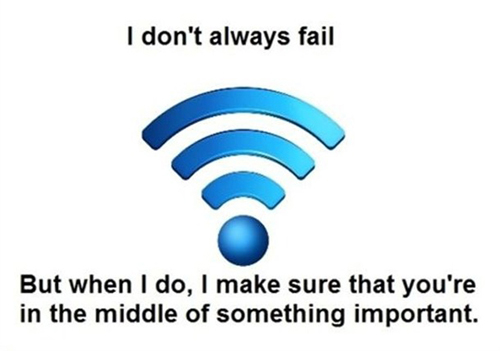
If you, like us, spend a lot of time trying to avoid those three fated words ‘the Wi-Fi’s down’ then read on. Here are the most common (and most frustrating!) Wi-Fi fails and how to avoid them:
#1 – Incorrect usage of channels
A sure fire way to complicate and slow down your network is by overlapping channels with your Wi-Fi installation. Don’t be fooled – even 5Ghz is not immune! Although using 5Ghz offers far more channels, channel overlap is still a pressing issue. Get in touch to find out how to avoid this common Wi-Fi error and find out the tips and tricks to ensure you avoid channel overlap.
#2 – Maximum Power
Bigger doesn’t always mean better! Ironically, the biggest source of interference is your own access points. If you set your access points to maximum power then you leave your connection open to co-channel interference. When access points are set to maximum, devices are torn between each access point and end up continually flipping from one to the other, unsure whether to stay or go. The trick is to avoid using maximum power as tempting as it is. To find out exactly how to create smaller cells that work more effectively get in touch.
#3 – Only designing for 2.4 GHz
This one has fail written all over it. It’s 2017 and yet everywhere people are still falling into the trap of thinking that 2.4 GHz is the most important band for Wi-Fi installations. Often with 2.4 GHz there is too much interference and not enough channels. Single radio AP’s and single radio clients are to be avoided in favour of dual radio access points.
#4 – Access point placement
Having the wrong installations can be problematic. Different environments require different equipment and having the wrong type of access point or positioning it in the wrong area can cause problems. Access point polarity is also important – dipoles should always be pointing up or down but never horizontally.
#5 – Forgetting the importance of security
A surprising number of Wi-Fi hotspots have low or no security. WPA2 is the bare minimum for personal and business environments but should never be used in a public environment. VPN should be used for public environments to avoid security risks.
#6 – Forgetting to do a site survey
Site surveys are crucial to Wi-Fi success. From predictive site surveys which question access points, channels and power to periodic site surveys, each stage is crucial in order to gain insight into how the network actually works. A top tip is to use an external adapter for passive surveys in order to maintain accuracy.
#7 – Lack of knowledge
Thinking that certifications are overrated is an error. Becoming certified and having a wealth of knowledge about Wi-Fi is invaluable in this day and age. In order to learn more about wireless connectivity and speak to someone who can answer all of your Wi-Fi questions get in touch.
