
Question: What happens when you put 40 Bluetooth devices in simultaneous operation within 800 sq. feet of each other?
Answer: This…
| Spectrum Analysis Capture of 40 Simultaneous Bluetooth Devices |
Now think about this: Can you spot the Wi-Fi going on at the same time?
Here’s an image of the “baseline” Wi-Fi activity before the Bluetooth activity in the same environment. Can you can spot the Wi-Fi in this one? There’s a typical enterprise deployment with APs on channels 1, 6, and 11, plus an iperf performance measurement currently going on across channel 6.
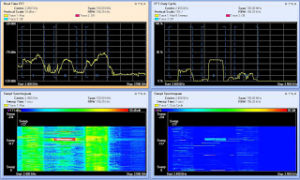
What’s Going On Here?
This is a capture of 40 Honeywell Xenon 1902 cordless Bluetooth area-imaging barcode scanners operating at the same time. These units are used in retail environments at checkout registers to provide faster scan rates, ease of mobility, and overall a faster checkout process for customers. The “area-imaging” implies reading of 2D barcodes such as QR codes and such.

Almost every manufacturer are using Bluetooth as the default communication method for cordless barcode scanners. Research has shown that only 2 out of 8 manufacturers of cordless barcode scanners support an alternative to Bluetooth (one used Wi-Fi and another used narrowband at 433 or 910 MHz). But every single one of them provide a Bluetooth option, and it is typically the more prominently displayed option on their websites. Information also suggests that manufacturers are all moving to Bluetooth scanners and support for other options will be phased out. So, if I wanted to choose a different option I could probably get one now, but support would be short-lived and I’d end up having to switch to Bluetooth anyway. So it makes sense to bite the bullet now and figure out how to deploy these in an environment where they can co-exist relatively peacefully with a Wi-Fi network.
Performance Impact
These units are rated as a Class 2 Bluetooth transmitter, meaning they should have a maximum power output of 2.5mW and an estimated range of 10 meters. Whilst this sounds nice and low, and you might expect minimal impact to Wi-Fi, the reality can actually be very different!
It’s important to understand the different impact that Bluetooth can have in an enterprise environment than in a consumer environment. The deployment scenarios can be dramatically different, and a high concentration of Bluetooth devices in a small area directly correlates to decreased performance. The standard duty cycle of a single Bluetooth device is small, but as Bluetooth devices density increases so does Wi-Fi performance impact due to increased CCA busy detection by Wi-Fi devices and increased frame corruption when Bluetooth can’t avoid APs on multiple channels. Even if Bluetooth version 1.2 and later capable devices are used that implement adaptive frequency hopping, they cannot avoid interfering with Wi-Fi access points spread out across the entire 2.4GHz frequency band.
When Wi-Fi performance testing with these Bluetooth devices was carried out, they ran multiple scenarios, changing Bluetooth power levels, pairing status, and scan rates. The results varied dramatically based on these settings. Our baseline was an 802.11g network with 20 Mbps throughput. The environment is an open-air retail setting at the front register checkout lanes.
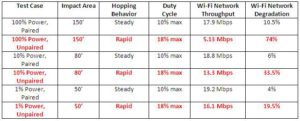
Clearly, despite being rated as a Class 2 Bluetooth device, the RF signal was carrying quite far. Luckily, Honeywell has done a good job providing management tools to customize the radio performance of their barcode scanners. By adjusting the power level down, the impacted area was minimized as well as the impact to the Wi-Fi network.
The situation was a challenging one though due to the desire to deploy VoWiFi around the same time as the cordless barcode scanners in the same environment. The preference was to use voice handsets that support 5GHz frequency bands, but that may not be possible due to other business considerations on device capabilities and application support. So, 2.4GHz voice tests were run that showed an average 20% frame loss rate when the Bluetooth scanners operated at 10% (0.25mW) and an unacceptable user experience. When the power level was reduced to 1% (0.025mW) the frame loss was much lower and no perceptible voice quality issues could be observed by end-users.
Ultimately, a compromise was found that allowed the use of these cordless barcode scanners while minimizing impact to the Wi-Fi network.
Deployment Considerations
Here are some considerations when deploying Bluetooth in an enterprise environment:
- Device Selection
Select Bluetooth devices that are configurable and easy to provision. The device should support modification of all of the settings listed below, and keep those configuration settings across reboots. If a device is factory-reset or the battery dies, it should be able easy to re-apply the custom configuration settings by staff in the field with minimal training and effort.
Recommendation – Purchase “enterprise-class” Bluetooth devices that allow custom configuration.
- Device Density
In general, the more Bluetooth devices operating in a confined area, the more impact to the Wi-Fi network. Pretty simple. Each individual Bluetooth device has minimal impact due to very low duty cycle (airtime used), but as more and more devices are added it linearly increases interference and decreases Wi-Fi performance.
Recommendation – Minimize Bluetooth device density as much as possible.
- Power Level
The Bluetooth transmission power level, especially in dense deployments, can have a dramatic effect on the impact to a Wi-Fi network. During testing, reducing power levels from 100% (2.5mW) down to 1% (0.025mW) significantly reduced the impact to the Wi-Fi network, and the range provided was still adequate to meet business needs.
Recommendation – Reduce Bluetooth transmission power to the lowest setting that still allows reliable functionality for a given deployment scenario.
- Bluetooth Pairing
The pairing status of a Bluetooth device can determine how actively the device transmits. A paired device usually transmits much less frequently than an unpaired one. Unpaired devices may constantly search for a base station or partner, often times transmitting very frequently in what many manufacturers call “distress mode”. Honeywell also provides a configurable scan timer that adjusts how long an unpaired device will search for its partner. This setting can be adjusted down to 3 cycles instead of infinite. It will also scan whenever the trigger is pulled. This minimizes interference in the worst-case scenario that the device gets unpaired.
Recommendation – Establish sound operational practices to ensure Bluetooth devices remain paired at all times. Additionally, adjust scanning timers down to a reasonable level from defaults.
- Know Your Environment
Bluetooth impact will also vary based on the environmental characteristics in which it is deployed. In the situation above the impact was significant because of an “open-air” environment. But that may not be the case in an office with many more walls and obstacles that prevent RF signal propagation. Also, know your Wi-Fi client device capabilities and applications. If you only use data applications like web surfing and file transfer, Bluetooth may not be a big risk. But if you use real-time applications like voice or streaming video, then it could cause usability issues.
Recommendation – Understand how Bluetooth impact will vary based on the facility characteristics and applications deployed on the Wi-Fi network.
- Migrate Wi-Fi to 5GHz
If you can’t mitigate the performance issues with Bluetooth or any other source of interference in the 2.4GHz spectrum, move your clients over to 5GHz. This one is easy to understand, but can be difficult to achieve in practice. Consider the influx of mobile devices that only operate using a single-radio 2.4GHz chipset. What applications will be used on those devices, and what is the implied or defined service level agreement between the network team and business teams?
Recommendation – Use band steering techniques or different WLAN configurations on the Wi-Fi network to move 5GHz capable clients over to this band.
http://revolutionwifi.blogspot.co.uk/2012/02/bluetooth-that-will-make-you-cry.html
Contact us: London 0203 322 2443 | Cardiff: 02920 676 712 | Winchester: 01962 657 390 | info@geekabit.co.uk
