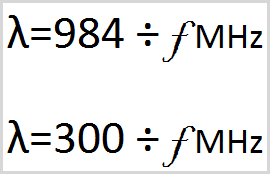
Why would you need to calculate RF wavelengths I hear you ask? Well, an antenna needs to best receive the intended frequencies, thus the length of RF waves impacts decisions being made during the design process. This means you need to understand the wavelength of the RF waves being generated in a given frequency.
There are 2 basic formulas you can use to calculate RF wavelength. One is used for feet and the other for metres.
The following post will provide the formulas you need, plus an Excel spreadsheet for calculating the wavelengths for each 20 MHz channel centre frequency in the 2.4 GHz and 5 GHz bands.
802.11 channels work on a centre frequency. In the below spreadsheet, you will find the centre frequencies for each 20 MHz channel in 2.4 GHz and 5 GHz.
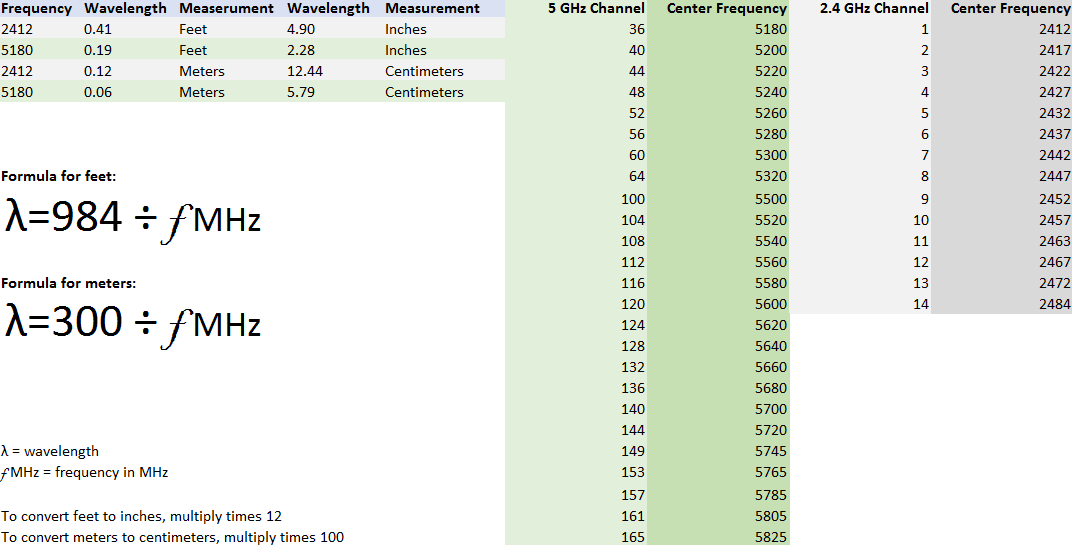
To calculate the wavelength in feet, the common formula is:
wavelength = 984 / frequency in MHz
The common formula to calculate the wavelength in metres is:
wavelength = 300 / frequency in MHz
So what are you waiting for? Get calculating!
Alternatively, you could give us a ring here at Geekabit – We are the Wi-Fi Expert afterall! With offices in Hampshire, London and Cardiff you could just get in touch with us and avoid the potential mathematical headache by letting us sort it out for you.
https://www.cwnp.com/calculating_rf_wavelengths/



