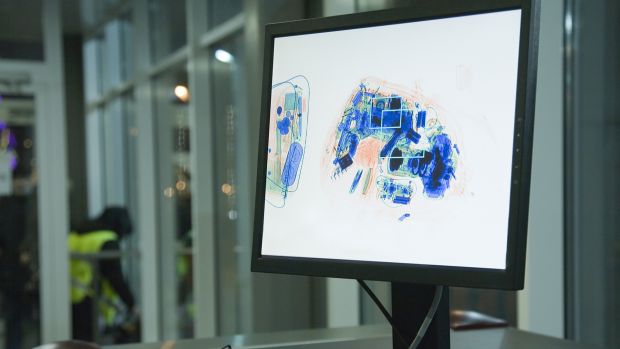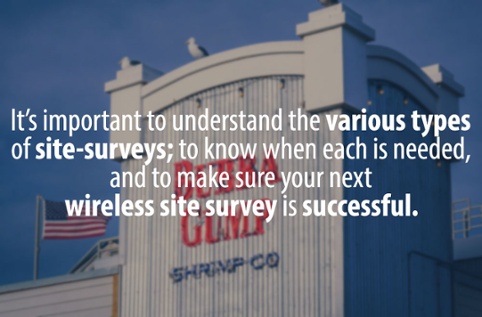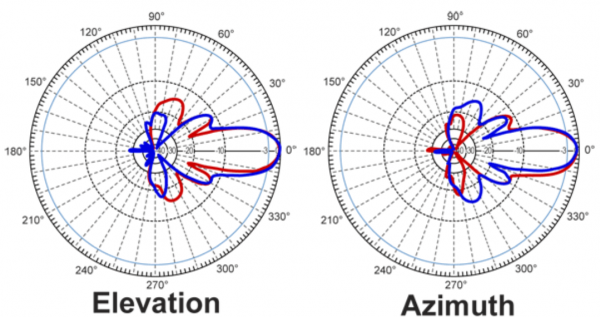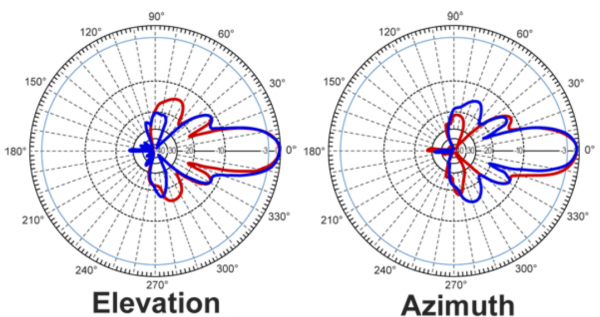Should UK venues offer free Wi-Fi to delegates and visitors? The debate is a fierce one and not showing any signs of diminishing. ESSA (Event Supplier Services Association) and ABPCO (Association of British Professional Conference Organisers) have widely campaigned the issue with differing views.
Below you’ll find a ‘Question Time’ style discussion between the Chairs of both associations – John Robson for ESSA and Michael Foreman for ABPCO. Or skip to the end for a conclusion of their points.
Just how important do you see the provision of Wi- Fi to be within a venue, to ensure the success of an event, be that a conference, show or exhibition?
Robson: It is absolutely essential these days. We are becoming increasingly dependent upon connectivity to run our personal and business lives and this does not stop when we enter an event or venue.
Foreman: A recent ABPCO debate with venues, conference organisers and suppliers highlighted that Wi-Fi is increasingly becoming the lifeblood of events. Provision of Wi-Fi has moved from becoming a “luxury” item to a fundamental utility, in a similar way to light and heating – this is where the venues need to review their provision. Not only do delegates need to access basic communications such as emails and social media, but increasingly Wi-Fi is required for delegates to participate in the conference content, such as voting, Twitter Q&A and downloading applications.
What level of guaranteed service do you believe should be available to organisers, delegates, exhibitors and visitors at an event?
Robson: Simply put, if you need a specific level of connectivity then you should plan for it. It could be a basic level that allows all types of user to collect/reply to email as attending an exhibition or conference is no longer seen as a day out of the office but part of a working day and the expectation is that it will be business as usual. However, anyone requiring guaranteed connectivity (e.g. for download/upload, presentations etc.) should plan for and purchase the appropriate level of service, as the very nature of Wi-Fi means that it is subject to interference and packet loss unless delivered appropriately. It’s the same analogy as relying on a 3G connection from a mobile operator in a busy location – you expect it most of the time but you would choose to use an alternative source of Internet connectivity if your life depended on it.
Foreman: With regard to the provision of free Wi-Fi for conference delegates, which is what ABPCO’s Conference Cloud campaign focuses on, participants at our recent debate agreed that there is a need for “basic” free Wi-Fi. What “basic” constitutes will vary slightly for each venue, but they do need to be clear about what the offer is at that basic level (bandwidth and how many users can access simultaneously etc). The suggestion at our debate was that it should provide access to email and social media, also possibly accessing tools like Dropbox, but that it would be acceptable to charge for a more sophisticated and high bandwidth usage, such as video.
Where would you like to see Wi-Fi available at an event – in the lobby, networking area or within the conference/show?
Robson: There is no reason why it should not be available everywhere including within conference areas. The availability should represent the needs of the event. For example, these days many events are interactive and people tweet constantly during and after seminar sessions and keynotes. On the counter side, some organisers would prefer not to have this distraction during the presentations. Often mobile signals are weak or unavailable, so Wi-Fi should be available to enable other communications such as using an event specific app or Twitter.
Foreman: One of the benefits of providing free Wi-Fi at a venue is to avoid delegates disappearing at intervals to somewhere that does offer it (whether outside in the street as I witnessed in the USA or a local Starbucks). The networking element is hugely important in events, so we would anticipate Wi-Fi being available in networking areas in addition to the main auditorium to participate in applications such as live voting.
To ensure fair access, would you be comfortable to have a third party supplier or the venue manage and control access to Wi-Fi and have the ability to shut down any non-authorised access?
Robson: If shutting down unauthorized activity improves the service and makes for a better experience for all, then yes, third party suppliers and venues should have this control. They will have a much better understanding of Wi-Fi than most event organisers and can use this to ensure that the delegates, exhibitors and visitors all have the required level of service. Education is key; it looks simple, but it isn’t and technology alone cannot guarantee connectivity. Control measures are absolutely essential and third party suppliers and venues should have the power to shut down unauthorised access.
Foreman: I don’t think it is relevant as long as the delegate does not have to pay. The way that venues set up their network is up to them. We would like to see a system in place where either basic Wi-Fi is offered free or the organiser has the ability to fund this basic option (through sponsorship or other methods) with an upgrade on demand.
Can the available technology satisfy the demands?
Robson: Yes it can but it’s not enough to simply provide a network. The Wi-Fi provider needs to work closely with the organiser to work out what those demands are and where the pinch points lie, so that additional infrastructure can be deployed if necessary. In addition to active planning, active management needs to be applied to ensure that rogue networks and rogue devices are shutdown to minimize interference and maximise up time. It’s worth noting that the technology is available to provide acceptable levels of Wi-Fi connectivity but don’t be fooled into thinking that because a venue claims to have a good Wi-Fi network that it’s using the latest technologies or that it is adequate for every event. Event organisers must ask specific questions when choosing a venue about how many people they want to connect concurrently and what sort of experience (i.e. bandwidth) each user can expect, especially in areas where large numbers of people will gather e.g. lobby areas, cafés etc.
Foreman: We learned during our debate that there is a lot of legacy infrastructure in situ at many venues that is not currently equipped to deal with the bandwidth demands. This is a big part of the discussion for many venues, as there is a cost to invest in upgrading their systems to offer greater functionality and service levels to professional conference organisers and their clients. What we explored at our debate was a number of initiatives, highlighted by Cisco, which can assist with cost covering through sponsorship and other marketing initiatives.
Be it a permanent or temporary supply of Wi-Fi, if there is a cost to deliver a robust and accessible service within a venue, who should carry the cost – the venue, an event organiser or the visitor?
Robson: This is a commercial arrangement between the organiser and the venues. This is not about whether the Wi-Fi should be free or not. The hardware, the continual upgrading of the hardware to meet the ever increasing demand and the management of the Internet and the Wi-Fi for each event costs a lot of money and has to be funded. If it’s provided free to visitors then one way or another the event organiser will pay for it. This might be a direct cost; a cost bundled within the price for the space, or a sponsorship of the Wi-Fi perhaps via landing page advert or a video that each user sees when they connect to the Wi-Fi network.
Foreman: As consumers we are increasingly benefitting from high-speed Wi-Fi access on multiple devices and our expectations are changing. Wi-Fi is seen as much more of a basic utility than previously and delegates should not see a separate Wi-Fi charge for logging in to basic access (checking emails, social media etc) when they attend a conference. Whether the venue covers the cost for this basic level in its room hire is up to the venue, but the delegates certainly should not pay. What is required is much greater clarification on what can be offered at a basic level and what will be required for more sophisticated, high-bandwidth usage. We are working on a document highlighting the questions that professional conference organisers need to be asking their clients about their Wi-Fi requirements and what venues need to be clear on. That way we will all have greater transparency and understanding about when there is more to pay for a complex requirement.
What do you see as the next step in the process of attaining solid Wi-Fi connectivity at events?
Robson: New infrastructure in venues that can operate on both the 2.4ghz and the 5ghz bands. More devices in the marketplace capable of operating on 5ghz band and an acceptance from the organiser and the venues that the Wi-Fi has to be actively planned and managed pre and during the event. Also, people need to be pro-active and aware and to keep abreast of technological developments and the impacts they may have.
Foreman: Education and understanding between venues, conference organisers and their clients is the key to moving forward. We are working on an outline document, which will provide organisers with some guidance on what questions they need to be asking. We will also be continuing with our Conference Cloud campaign and encouraging venues to sign up and offer free Wi-Fi to delegates. We have over 130 venue sites listed across the UK already and we receive more requests to join each week.
Conclusions:
Both associations agree that Wi-Fi is now a crucial part of any type of event. People depend on being able to connect for both personal and business reasons, thus, venues need to be able to provide that connectivity.
Fundamentally, whatever level of connectivity required by an event organiser must be planned for so that the basic level of service meets expectations. The definition of ‘basic’ will differ, so each venue must be transparent about what exactly is being offered. But what, if any service, should be free? Should a ‘basic’ level of service be free, with the opportunity to then purchase a higher level? Or should all levels of service be purchased to meet the event organisers exact needs?
It seems a unanimous agreement that Wi-Fi should be available anywhere and everywhere at an event venue. The pros to having Wi-Fi available to delegates throughout the venue (ability to participate in interactive seminars, live tweeting, avoiding absconding) outweigh the cons (potential distraction during presentations).
It is acceptable for third party suppliers or venues to be able to manage and control Wi-Fi access, including shut downs, as long as it is to ensure excellent service and delegates are not paying for that service.
The technology is there, but careful planning must be carried out when researching venues with detailed questions being asked about the service level required. While there is the technology to meet specifications, it is not a given that venues will have the necessary systems in place.
The provisions that need to be in place in order to provide Wi-Fi cost a lot of money, and continually have to be updated. It seems that it would not be possible for a venue to completely swallow this cost and offer free Wi-Fi for all. The cost is inevitably knitted into overall costs e.g. room hire or day delegate rate or passed down to the end user. The general consensus is that the delegate should not be paying for it, and either the venue organiser needs to be covering the costs, or a sponsor who utilises the landing page for marketing purposes.
The next steps to attain solid Wi-Fi connectivity at events are; venues operating on both 2ghz and 5ghz bands, proactive planning and management before and after the event from planners and venues, technological education so there is clear understanding between parties, and finding a way to offer delegates free Wi-Fi e.g. through ACBPO’s Conference Cloud campaign.
Here at Geekabit, we provide a comprehensive Wi-Fi service for businesses, venues and events – For more information head to our website https://geekabit.co.uk/what-we-do/
You can also contact us on any of the below; We serve clients across Europe from our offices based in Hampshire and London.
Contact us: London 0203 322 2443 | Cardiff: 02920 676 712 | Winchester: 01962 657 390 | [email protected]