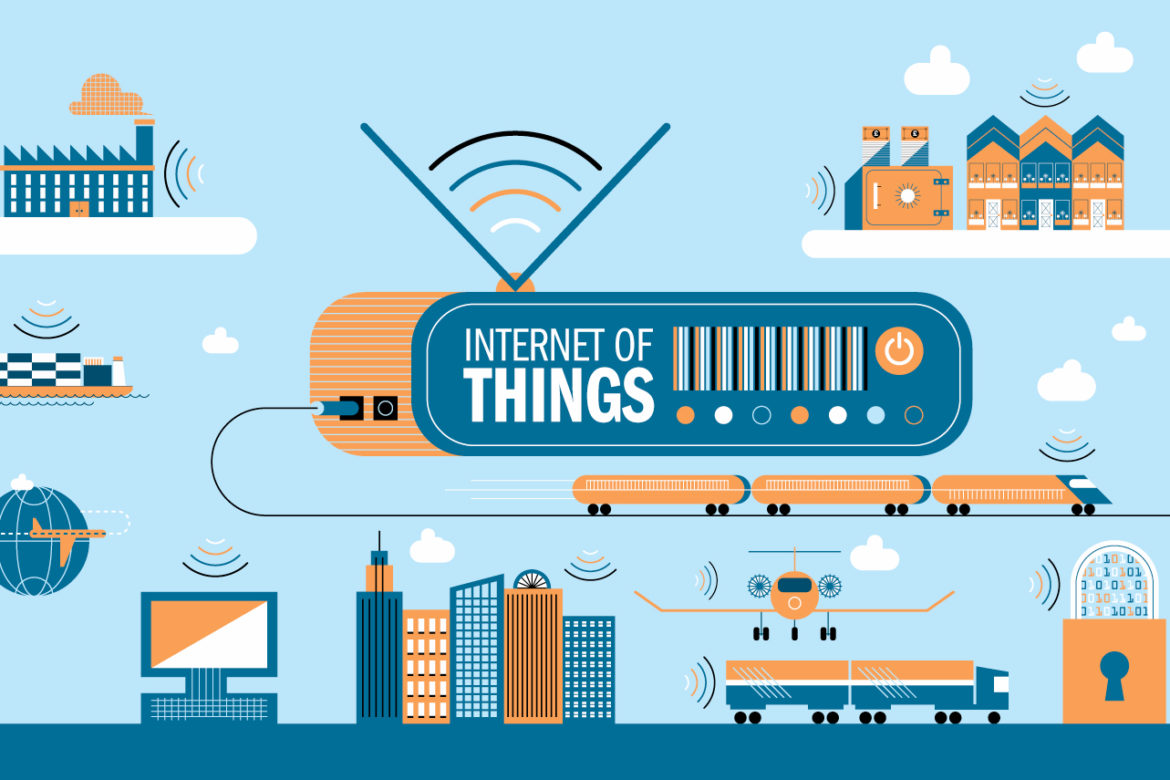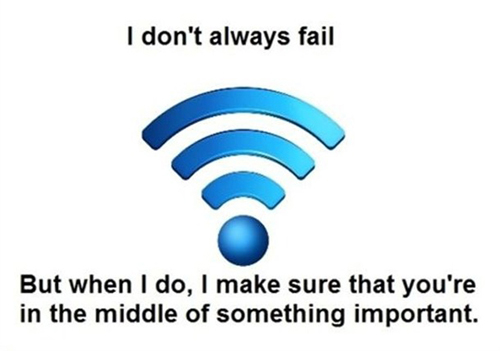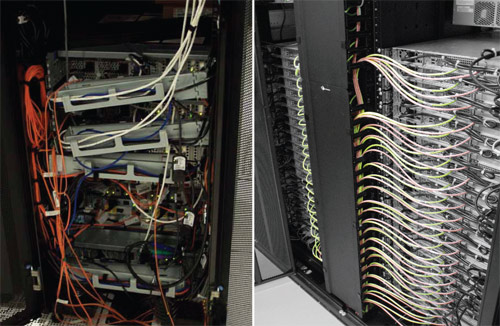This week we’re asking what exactly is the new cultural phenomenon known as the ‘Internet of Things’ and how it will affect our industry. The Internet of Things refers to the interconnection of computer devices in everyday objects which enables them to send and receive data – think Fitbit’s and Amazon Echo. We’ve recently read some rather incredible stats about the Internet of Things:
According to Cisco, the number of connected devices will rise from 15 to 50 billion by 2020 and in 2019 it is estimated that 245 Million wearable devices will be sold (smartwatches, Fitbits, etc.)
Clearly, this growth is going to have a massive impact on the industry and create opportunities. Wi-Fi is essential to the proper functioning of the Internet of Things, however as there is currently no standardised technology we are seeing competition between technologies (Wi-Fi, Bluetooth, Zigbee etc.) Whist the emergence of these new devices presents many opportunities, there will inevitably be challenges to networks as they become crowded and stressed.
Not only does overcrowding present itself as an issue for the Internet of Things there are questions surrounding the security of such devices. These new data points are collecting masses of information from their subjects, collecting personal information that may be shared between third-parties (other apps etc.)
Overall, the Internet of Things presents new and exciting opportunities for us geeks working with Wi-Fi, but it seems that it may come at a price as we see the number of devices increase. Still, we are excited by the prospect of this new technology and the opportunities it may bring to the market in the future.