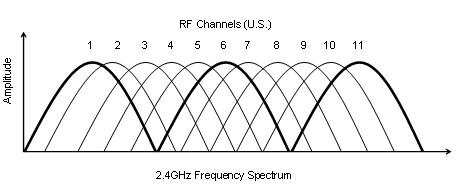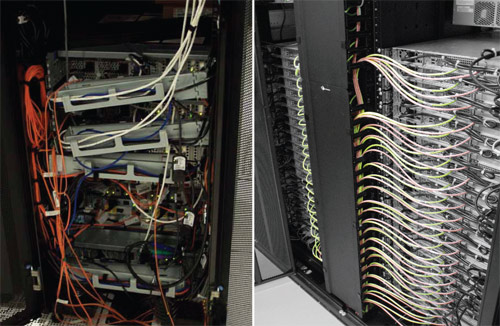If you live in an area saturated in Wi-Fi signals being broadcast from a multitude of different homes and businesses, it’s really interesting to note how modern day, smart access points start to react.
You’ll suddenly see your fast Wi-Fi slow right down, with pages, video and imagery taking ages to load, when only half an hour before it was running smoothly and quickly. Welcome to the world of interference.
When focussing specifically at the crowded 2.4GHz space, you’ll notice that access points (such as your BT Broadband router) will frequently change the channel it is working on, several times an hour, fighting to find the quietest channel to operate on.
These changes don’t happen very quickly, and you’ll begin to notice a lag in the internet speed. Your access point/router is re-configuring itself. Lucky thing, but what about you and your users?
Fixing your channel manually to the quietest and less crowded channel is the best solution. Very few times do automated setups for Wi-Fi products make the most sense. In this instance, automatic is not smartest!
If every other business or home in the local area uses the same or similar product, then there’s a high chance that every access point is playing this game, jumping around all over the place fighting for the same space. It’s a game that will never end.
Maybe work together with your neighbours, bring down the power of each broadcast signal so it doesn’t bleed across properties and offices, and choose fixed channels to begin to give everyone a better experience of Wi-Fi.
Interference doesn’t need to be an issue with a little smart setup of your products and working together for a better future.
If you need assistance in your business in London, Cardiff or Hampshire, our team of Wi-Fi Experts at Geekabit will be delighted to work with you to find the solution.