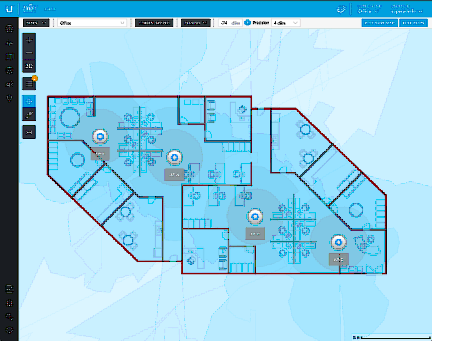
At the end of Part 1 we looked at what Ubiquiti UniFi was, how this type of network differed from what you have at home, and the benefits of this in a business environment.
We work out of 3 locations in England, one of them being Winchester in Hampshire, with a very varied client base.
This blog will focus on the controller and UniFI Cloud Key.
UniFi Controller
This is the brains behind the whole operation – The Ubiquiti UniFi Controller. In essence it’s a piece of software that enables you to store all of the settings for your network. Impressively, this software is free of charge (yes, free! Unlike it’s competitiors…). It can also run on nearly any operating system.
What makes it even easier for network installers like us here at Geekabit, is that it can be installed in the cloud. This means that many different sites can be maintained from one single interface.
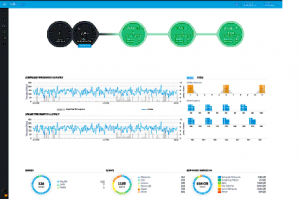
The controller can be thought of as a designer. You use the software to design your network, and then the controller looks for the devices that you’ve plugged in to make it happen. This means that you can configure things such as DHCP, IP ranges, wireless networks and much more.
When you plug in a UniFi device, they can be adopted by the controller, and thus the programmed settings will be pushed to that device.
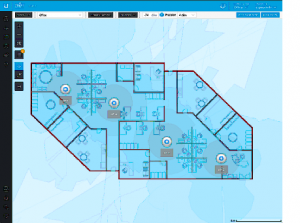
The convenience of this doesn’t end there – It provides great functionality. For example, you can use a map in the controller where you can upload plans of your building(s). In this map you can draw walls, adding in to it such things as scale and wall thickness which enables it to to work out coverage and signal strength from where you place your UniFi devices.
If this isn’t something you would want running all the time, you can switch off the controller software apart from in the following cases:
- Changes to network or device settings
- Using the guest portal
- Collecting Deep Packet Inspection (DPI) statistics
- Using Ubiquiti UniFi Mesh
- Upgrading device firmwareSome of these will be touched upon in Part 3, but essentially if you’re not using any of these, you can turn off your UniFi controller.
Perhaps one of the most useful things about this software is that the controller sports an amazing live chat function that has an actual real life human being waiting to talk to you on on the other end! What’s more helpful than that?
UniFi Cloud Key and PoE
One of the more unique devices in the UniFI family, this isn’t something used to start the internet (nor is it a stick of gum!). Designed specifically for the UniFi Controller, the UniFi Cloud Key and PoE is low powered with a Linux operating system on it.
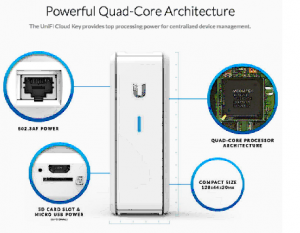
Perhaps you didn’t want the controller running all the time because you’re mindful of the environment, however this worthy little contender means that you can have the controller running but don’t need to leave your workstation switched on. It’s special function is that it can be powered entirely using Power Over Ethernet (PoE).
What’s great about the UniFi range is that the majority of devices are PoE enabled. This means that they gets its network and power over a single cable. This means that there is less hassle when setting it up as you don’t need to run power as well as network cables to each device. As these switches are managed rather than the regular unmanaged switches, they are slightly more expensive but you can see why.
In order to prevent you forking out extra money fora PoE switch, UniFi does supply power injectors with some of their devices. While UniFi devices do adhere to the PoE standards, some of their legacy devices use passive PoE. It would be wise to ensure you check that your switch and UniFi device support the same PoE standard before purchasing. If not, that’s where the PoE injector comes in.
In our third and final blog on this subject, we’ll be looking at further elements including UAP AC Range as well as concluding what we know about Ubiquiti UniFi and how it could help your business network.
If this has caught your interest and you’re keen to find out how using Ubiquiti UniFi could help you, get in contact with our Winchester, Hampshire based Wi-Fi Experts and find out how we could help with your installation.
If you need assistance installing, fixing, extending or hiring business Wi-Fi networks in Winchester or around Hampshire, our team are here to support you. You can email [email protected] or call 01962 657 390.
With thanks to https://www.makeuseof.com/tag/ubiquiti-unifi-wifi-explained/ for the images. Find out more there.
