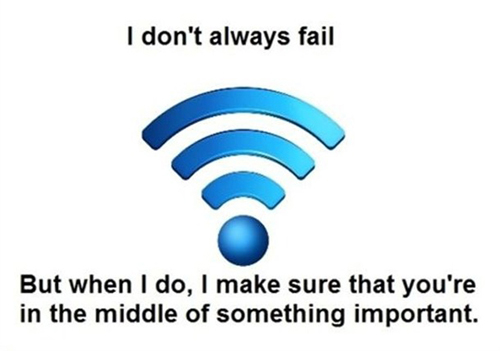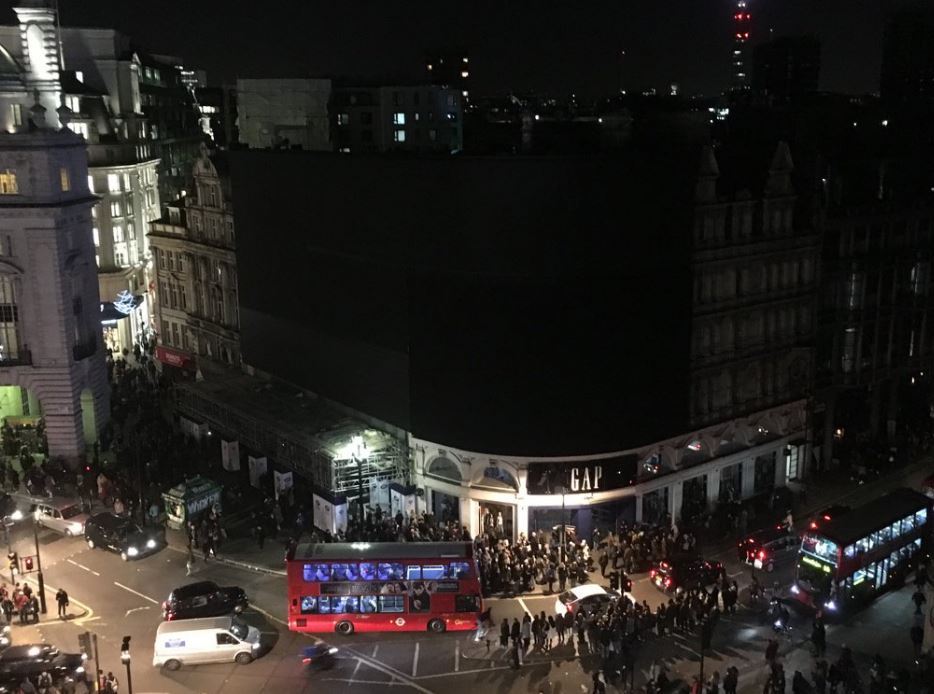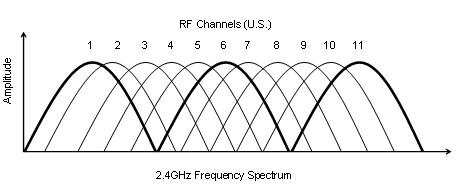Today is Blue Monday as we understand it, the day when all credit card bills get paid, and we are all at our most saddest post-christmas. Which is a shame!
January is a great month for enjoying all the greatest UK traditions – reading large newspapers, country walks and finding a great pub for an English roast (always with a Yorkshire pudding, always).
Steve, our founder, took the opportunity to spend Sunday afternoon in the heart of the New Forest in Southern England, near Southampton. Taking to a country pub in the middle of nowhere, surrounding purely by ponies and bushes, there was an open plain, and very little sign of life.
Little sign of life is often accompanied by a distinct lack of connectivity, and indeed phone signal, which was the perfect place to inject a little Wi-Fi to improve the pub experience for those who wish to remain in contact.
Apart from the marketing benefits of allowing you to share your meal and friendship with the rest of the world, it’s also good to have a connection so you know people can get in touch with you if needed. It makes everything all the more relaxed.

Being the Wi-Fi experts that we are, Steve was intrigued to see how the Wi-Fi in this venue would perform whilst waiting for his roast.
Noting three access points in two very small rooms, which made little sense considering the model and manufacturer of equipment that had been chosen (with the likely number of connections), it was interesting to measure the response.
Initially the captive portal login took over a minute to load (terrible user experience), and it forced Steve to enter over 6 different bits of information, with some very strong user validation, and then about another minute to authenticate and connect.
Eventually, we have Wi-Fi. Which kept on ‘dropping out’ and we suspect the iPhones that we tested it in were trying to connect to the furthest away access point.
It’s important to really think about the number of access points needed, to perform a site survey to check signal strengths and ensure, that even with little interference from surrounding properties, that there is no interference from other devices. Perhaps the over-powered microwaves in the kitchen, the credit card machine Wi-Fi connection and the like had something to do with it.
Additionally, even when trying to pay the bill on the remote credit card machine, it had trouble connecting via the Wi-Fi, despite the fact we were sat underneath it.
Installing more access points and hoping for the best rarely works, it is always worth calling the experts.