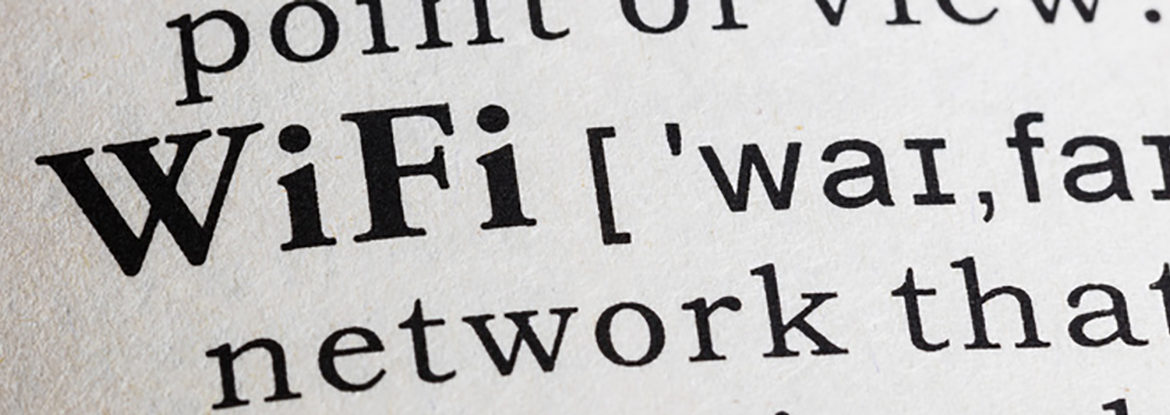
Here at Geekabit we are passionate about good Wi-Fi. Increasingly we have found that clients think of us as wizards who have fallen upon some secret knowledge about Wi-Fi – this is not true. This blog is all about sharing the easy tips and tricks that will help you get the most out of your Wi-Fi.
Firstly, we need to mention the importance of 5GHz band vs 2.4. As you probably know 5GHz is way more effective as a primary band and delivers 8 times the capacity of 2.4GHz.
Secondly, a useful tip is to put APs near users. It sounds so simple, but so often Wi-Fi fails are caused by APs that are located in bizarre and hard to reach places. Client performance will significantly increase if you place APs in rooms where users are and avoid hallways and staircases as AP sites.
Our next tip is about coverage. Coverage should always be tailored to the building or facility that you are in. Radio frequency obstructions should be assessed before you get fitting APs and you should always consider the correct antennas and orientation for the location.
Another way that you can improve your connection is by disabling 2.4 GHz Radios since there are fewer available channels and they can cause interference which is unnecessary.
To increase efficiency you may also want to disable low data rates. Low data rates can impact the networks overall performance and disabling these will give a reduction in traffic which will improve your connection.
Once you have done the hard work, it is important to check that what you are doing is working in practise and not just in theory. Validate and check the design using actual client devices to see for yourself how client performance is affected. You could also use a RF site survey to check how your improvements are working.



