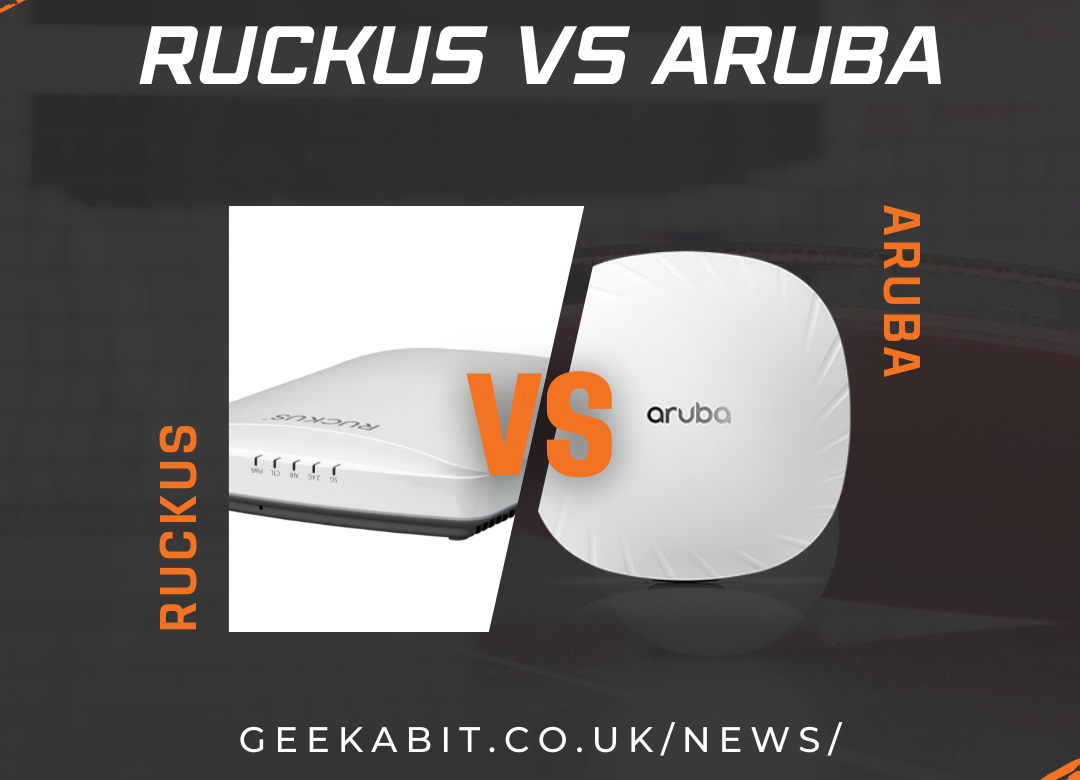Launch of Starlink Mini Dish and Mini Roam Service is a Go for the UK
We recently wrote about the launch of Starlink’s new Mini Dish and Mini Roam service – You can read all about it here. At time of publishing it wasn’t yet available in the UK and we were eagerly awaiting an email to say the service was ready for the UK to test.
And that time has arrived! If you were an early adopter of the ultrafast, low-latency Starlink broadband service from SpaceX then you may have already received an email inviting you to be part of the testing phase of Starlink’s new Mini Dish hardware terminal as well as their Mini Roaming service add-on.
The ultrafast and low-latency Starlink broadband service from Space X have now launched their new Wi-Fi (only 802.11ac / Wi-Fi 5) integrated Mini Dish (terminal) hardware and Mini Roaming service add-on here in the UK. The downside is that it’s a little more expensive than its USA counterpart.
Just in case you’ve been living under a rock, here is a quick recap on Starlink’s satellite broadband offering.
What is Starlink Satellite Broadband and how does it work?
SpaceX Starlink currently has 6,171 LEO satellites in orbit around the Earth at an altitude of circa 550km. By the end of 2027 they will have added thousands more.
Prices for UK residential customers generally start at £75 per month, plus Standard Plan hardware at a cost of £299. For these prices, the operator promises the following speeds:
- Download – 25-100Mbps
- Uploads – 5-10Mbps
- Latency – 25-60ms
By the end of last year, there were 42,000 Starlink customers in the UK (out of 2.3 million worldwide). This UK figure had almost quadrupled from the 13,000 UK customers in the previous year.
Most UK Starlink customers can be found in more rural, remote areas. Those in the most remote areas (think oceans, small islands and places like Antarctica) will have the highest latency.
New Mini Dish Launched in the USA
Back in June across the pond in the US, Starlink invited some of their early adopters to purchase their new Mini Kit (Dish) for $599, which could also come bundled with a new Mini Roam service – for an additional cost of $30 per month.
In the interest of clarity, these prices are in additional to the existing subscription for residential Starlink broadband.
The add on of the Mini Roam service gave customers the option of having 50 GB of ‘mobile data’ that they are able to use anywhere in the country. After that 50 GB, they are charged $1 per GB (approximately 81 pence).
Starlink Launch Mini Dish and Mini Roam Service in UK
The 1st of August saw the first emails landing in UK Starlink customer’s inboxes, offering this same above service for those in the UK.
The emails laid out the cost of the new kit (£399) as well as the roaming service which comes in at an extra £50 per month – Rather more expensive than in the US.
For those of you that are not Starlink customer’s but are desperate to see what’s on offer, here’s a copy of the email:
Starlink Mini Now Available
Starlink Mini is a compact, portable kit that can easily fit in a backpack, designed to provide high-speed, low-latency internet on the go.
Starlink Mini includes a built-in WiFi router, lower power consumption, DC power input, and max download speeds over 100 Mbps*. See Starlink Mini specifications here.
The Starlink Mini Kit can be purchased for £399 with either the Mini Roam 50GB service plan for £50/mo or the unlimited Mobile Regional plan for £85/mo. Learn more on starlink.com/roam.
Available Service Plans
Mini Roam 50GB | £50/mo
Best for weekend travelers, backup internet, and in-motion use
Includes 50GB of Mobile data (£1/GB for additional data), coverage throughout Europe, and in-motion use on land. See our Terms of Service regarding in-motion use.
Mobile Regional | £85/mo
Best for caravans, motorhomes, campers, and travelers throughout a continent
Includes unlimited Mobile data on land and coverage throughout Europe. Ocean and global travel available for an additional £1.98/GB.
Just to recap. The new dish – sized 298.5mm x 259mm x 38.5mm – is 63% lighter than the standard Starlink dish, has an operating temperature range of -30°C to 50°C (-22°F to 122°F), draws around 25-40 Watts on average and can run directly off 12-48V DC (it comes with a small 110V power supply with 15 metres of cable).
The kit is also IP67 Type 4 rated with their DC Power Cable and Starlink Plug/Cable installed (using the Ethernet port drops this rating). The dish has a Field of View (FoV) of 110 degrees (slightly better than ‘Standard’) and a single Ethernet (LAN) port.
What do you think of Starlink’s latest offering?
The possibility of using Starlink satellite broadband to roam here in the UK is undoubtedly an exciting development in the world of tech.
We’re hoping to see a reduction in price as the service evolves, but we’ll have to wait and see on that one.
Could Starlink Satellite Broadband Help You or Your Business?
If you’re interested in whether Starlink satellite broadband could provide your rural business or outdoor event with more reliable internet than the connection you’re currently on then get in touch with our friendly team today.
Our Wi-Fi expert engineers are on hand to identify whether Starlink satellite broadband could be the right solution for you.