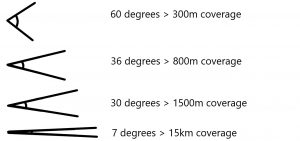If you are using a 4G LTE broadband connection, or plan to, then you’ll need to be considering your external antenna.
4G broadband is a fantastic option if you struggle with a standard broadband connection, especially if you live or work in a more rural area. Over the past few years we’ve seen a big uptake in 4G and mobile broadband options – For homeowners as well as businesses.
What you don’t want is to switch to mobile broadband, and then end up with download speeds that are lower that what you were expecting. Whilst this may simply be down to poor reception, there are some other factors that can come into play.
So, with you as the user, what considerations do you need to make to ensure your 4G mobile broadband connection will be the strongest it can be?
Did you know that LTE is MiMo technology?
LTE, like 11n Wi-Fi, is a multi-stream radio, multiple in/multiple out (MiMo) service. So similarly to 11n Wi-Fi, LTE uses multiple radio data streams to and from the end client – Which means the more streams of data the client can take, the faster the broadband.
Just like in 11n Wi-Fi, the number of streams is T (the number of transmit radio streams) multiplied by R (the number of receive streams the connection can support) so TxR. This means that if something supports 2×2 streams, it can support twice the upload and download speed of a device with 1×1. In 4G LTE, you get anything from 1×1 to 8×8 stream capability (including all the possible mixes in between them).
The number of transmit and receive streams dictates how many antennas the client needs. So for a 1×1 service, you would only need a single antenna. For a 2×2 service you would need 2 antenna. You get the idea.
A connection can only support the number of streams the service provider is capable of via their masts. It is also dependent on the client device and its radio capabilities.
The majority of devices – Like phones and routers – have dual stream capabilities.
Choices of Antenna
If you’ve already been looking for a 4G LTE antenna then you’ll likely already have realised that there can be a difference in price. One of the main differences between antennas will be, as we said above, the number of connections they have.
As you’ll have probably guessed, the more connections they have, the picier the get. So a 2×2 (or 2×1 or 2×2) device will cost more than a 1×1 device. You’ll typically see a choice between single (1×1) and dual connection (2×2) antennas.
In most scenarios, you will be wanting a dual connection (2×2) antenna so that it supports the functionality of your router and other devices with dual stream, MiMo functionality.
But how do you know if the antenna will be any good?
That comes down to polarisation. There needs to be a physical difference between the radio streams so that the receiver can differentiate between them. This can be as simple as mounting the antennas, leaving a physical gap between them of a few inches.
It’s also a good idea to have each antenna at a different angle – Ideally at 90 degrees to each other. This is because although the radio waves might leave the mast in a lovely vertically polarised fashion, after a few reflections they will likely not be like that any more. Setting up the antenna so that they can also receive radio waves that are no longer vertically polarised will mean you will better receive the signal – A cross shape would achieve this.
Do I need a Directional or Omni-Directional Antenna Set Up?
Whilst it might be tempting to just opt for the highest gain directional antenna, this isn’t actually always the best choice – For 4G LTE or Wi-Fi.
If you imagine a radio wave travelling from the mast to your receiver, with nothing in the way, it would have a straightforward route and an uninterrupted signal. In real life, this is unfortunately not the case. The signal cannot go through anything solid, so whenever something gets in its way, it reflects and scatters from those objects until it reaches the antenna. This means that the radio signal could come to your receiver from all different directions.
Directional antenna, although high gain, have limited coverage in terms of their angle. So with radio waves potentially coming in in all directions, the directional antenna is going to cause you problems.
The best situation for a directional antenna is when there is a clear line of sight between the mast and the mount of the antenna – Which is not a very common thing.
The omni-directional antenna might well be lower gain, but it should pick up the signal regardless of what directional the radio waves are coming from.
The best way to improve the signal you receive is to mount the antenna outside and as high up as possible.
Directional Antenna Pros
- Can occasionally give a better, stronger and cleaner signal when carefully aligned with line of sight
- With a clear line of sight (and no ambiguity) then a directional antenna would be preferred choice
Directional Antenna Cons
- Careful alignment with line of sight can be very tricky
- Without line of sight, you have to rely on how it reflects and scatters
- Changes in environment can result in how the signal is reflected (e.g. something as simple as a dry wall reflects better than a wet wall)
- It is harder for the system to switch to a different mast (this could be dictated by the provider)
Omni-Directional Antenna Pros
- Easy and quick installation (no tricky, careful alignment needed)
- It is easy for the system to change transmitter masts
- Antenna can be mounted outdoors, making a significant improvement in signal despite the lower fain
Omni-Directional Antenna Cons
- In comparison to the directional antenna, the omni has lower gain
- Can be more susceptible to radio frequency interference coming from different directions
Frequency Bands
There are a number of frequency bands that are used for 4G LTE in the UK. There’s the 800MHz band, the 1400MHz / 1.4GHz band, the 1800MHz / 1.8GHz band, the 2100MHz / 2.6GHz band, the 2300MHz / 2.3GHz band, and the 2600MHz / 2.6GHz band.
Although not set in stone, you generally find that the lower frequency bands are used more in rural areas due to them having longer transmission range than the higher frequencies and having to cover a larger geographical area. The higher band would likely be used more in built up towns and cities.
What does this mean for antenna? Well, it means that you, as the end user, need to ensure that your antenna will support the service and frequency band of your provider. If you are sensible and savvy, you will choose an antenna that can cover the different frequency bands in case your service/provider changes.
Stream Bandwidth
The available spectrum is divided and allocated between providers into sub-bands. The connection you get as the end client will depend (and vary) on how many clients the local signal mast can support as well as the bandwidth.
If you live or work in a high user area, the density will mean that you may struggle with throughput speed or even getting a connection in the first place!
What high user density situations could impact your 4G connection? Well, if you live near a football stadium or a busy motorway, you may find that on match day or during a bad traffic jam, your internet connection comes to a standstill as well!
Which Antenna Do I Need for my 4G LTE Connection?
How do you choose? Let’s take a look again at the main considerations you need to think about to ensure the best possible connection.
Single or Dual Antenna
Does your router only have a single antenna connector? If so, then you should probably choose an external antenna with a single connector.
If your router has a dual stream connection then you need to choose an antenna with 2 connectors. You could also choose two single connection antennas.
Remember – If the local signal mast sends out a 1×1 service, then that’s all you’re going to get, even if you have a router and antenna set up that supports 2×2. Having the 2×2 compatible service won’t see you any difference if it’s a 1×1 signal service.
Directional or Omni-Directional Antenna?
We’re not trying to tell you what to do… But our Wi-Fi expert’s advice would be, in most scenarios, to go for an omni-directional antenna. As we mentioned above, it’s tempted to just go straight for the antenna with the biggest gain, usually the directional, when you could face very tricky alignment issues. Very few properties, business or home, have a clear line of sight between their local mast and their antenna. Unless you have this clear line of sight, then an omni is the best option.
Correct frequency
Remember to ensure that your choice of antenna will work with the frequency range coming from your service provider and local mast. It’s only going to work if your frequency band matches what your antenna supports!
To avoid potential issues when services or providers change, you should aim to choose an antenna that covers all the 4G LTE bands here in the UK. That means that your antenna should always work, even if you change provider or your local service changes. You might have to pay a little more, but it could save you problems in the future.
Location
You should always mount the antenna wherever it has the best line of sight to the local mast. Sometimes you might not be able to see the signal mast, especially if you live or work in a very built up area. Even if you cannot see the mast, bear in mind the direction it’s in – Does your antenna need to be at the front or the back of your building? Even without a clear line of sight, this will vastly improve the signal you get.
Generally speaking, the higher up you can mount the antenna the better!
Also make sure that you’re not locating it close to a thick wall or anything metal. Even an omni-directional antenna would struggle to get a good signal in these situations! You want to make it as easy as possible for the signal to reach the receiver on your antenna.
I’ve followed the advice but still don’t have good download speeds?
You could have the perfect signal – And still not get good download speeds. This could be down to a few different reasons:
- The service capabilities of your provider (the frequency they are allocated)
- The service provided from the local mast
- The capabilities of your router
- If you live or work in a high user density area with lots of people trying to connect at the same time
Whether or not this matters depends on what you are using your connection for. If you are a business and are relying on your 4G LTE connection for your business operations, then this is going to be an issue.
Trust the Experts
Here at Geekabit, our Wi-Fi experts can tell you just how reliable a 4G (or 5G) mobile broadband connection would be with one of our surveys.
If you’re struggling with wired broadband, and not getting the reliable internet connection you need in your rural business or home, then 4G / 5G could be a fantastic option for you.
It can feel like a big jump to give up on your wired broadband connection and opt for 4G – Which is where our Cell Coverage 4G survey comes in.
We can tell you exactly whether 4G broadband would work for you, and which network would be most reliable.