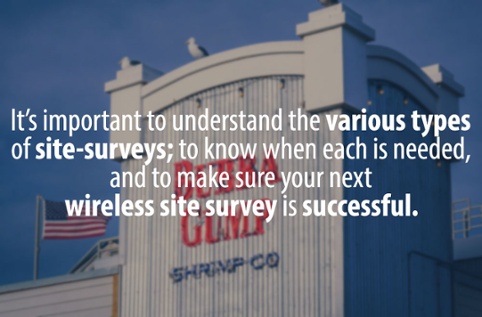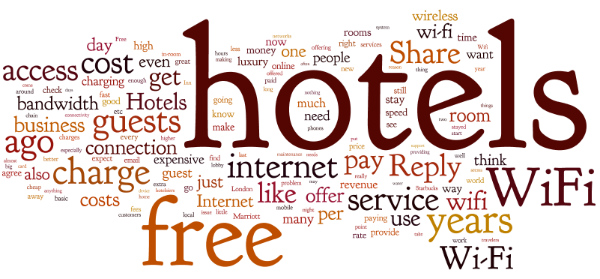Wi-Fi really can be a love-hate relationship, can’t it? When we feel a strong connection then everything is plain sailing. But the minute that connection seems lost, the frustration creeps in.
To keep your relationship with Wi-Fi healthy, here are some top tips.
Ensure a Secure Connection
Every good relationship relies on that feeling of security. Wi-Fi is no different. A survey found that despite 91% of respondents believing that public Wi-Fi wasn’t secure, 89% still chose to continue using it.
It’s always a good idea to wait until you’ve found the right network before you start sharing personal information. If you’re using public Wi-Fi, always make sure it has strong security policies and infrastructure – Especially if you are sharing sensitive information on their network.
Some Things Are Best Kept Private
Whether it’s Valentine’s Day or any other day of the year, some things are just better kept private.
If you are connecting to a public Wi-Fi network, you should not be using credit or debit card information or sharing any bank details. Yes, that means no shopping!
If you find yourself able to connect with other users in their network, for example through AirDrop, then you should disconnect. If you want to confirm that the network you are connected to is in fact the provider you think it is, you can check and verify the DNS name by checking the public IP address of the network.
Don’t Risk Getting Held to Ransom
You have to guard your heart sometimes – And you should be guarding your devices too. More and more people are being targeted by ransomware nowadays. And most of those people are paying the ransom in order to get back their data. It’s not just your laptop that can be affected – Any phone or smart device can also be vulnerable. You could be looking at a cost of around £500 – Don’t let them fool you and swindle you out of your hard earned money.
Stop the tears from streaming
If you’re currently relaxing in a hotel room about to start a romantic Valentine’s Day movie on Netflix, then be prepared for some buffering. Any kind of streaming service is a rather big challenge for hotel networks or similar. It needs to have the Wi-Fi to match the demand! And we’re sure that’s not the only performance issue that hotel room has seen. If you’re sitting on the other side of the bed, and it’s your hospitality venue that’s struggling with Wi-Fi performance issues, get in touch with our Wi-Fi expert here at Geekabit and we’ll see how we can help get your Wi-Fi from heartbreaker to love at first sight.
It’s not you, it’s me
If you got hacked, who would you blame? Yourself, the Wi-Fi provider or the hacker? Research suggests that 56% of people would blame the Wi-Fi provider / venue but 85% would blame themselves. When you connect to a Wi-Fi network, are you confident that it’s safe? It’s very important to make sure you have the information and tools you need to stay vigilant and safe online.
Turn yourself on
Wi-Fi gives us the ability to turn on so many different things these days. From switching on the lights to turning up the heat for when we get home – All from our phones!
You could even dim the lights for a romantic moment… Who needs a wingman when you’ve got strong Wi-Fi?
Not feeling a connection?
If your Wi-Fi is leaving you feeling frustrated and disconnected, then get in touch. Our Wi-Fi experts have the knowledge and skills to diagnose the problems with your Wi-Fi network, and deploy what’s right for you.
After all – All you need is love, and Wi-Fi.