It has been found that trains in the United Kingdom deliver some of the slowest internet speeds across Europe.
Ookla, the network testing company, analysed the Wi-Fi performance onboard train services across Europe and some Asian rail networks using their favoured service Speedtest.net by collecting data via consumers themselves. Results suggested that the UK does indeed deliver some of the slowest Wi-Fi speeds available on trains in Europe.
If you’ve ever tried to work on your train commute or while away the time by streaming a show using train Wi-Fi then you will likely already know that Wi-Fi quality across UK rail operators and networks is not particularly strong, consistent or reliable.
What Are the UK Government’s Plans for Rail Network Connectivity Improvements?
Back in 2017 the government at the time pledged to improve connectivity on mainline train routes by this year, with the aim to provide Wi-Fi and mobile speeds (5G) of up to 1 Gbps. While this may be true of a few rail operators, for most this outcome has not been reached.
This issue has recently been revisited by the current government as part of their Infrastructure Strategy for the next 10 years, which was published back in June. This strategy includes a commitment of £41m to “introduce low-earth-orbit satellite connectivity on all mainline trains, significantly improving both the availability and internet data connection speeds for Wi-Fi connected passengers“. However, there doesn’t seem to be a clear date as to when this will be delivered.
Which Country in Europe Has the Best Onboard Wi-Fi When Travelling by Train?
According to the data collected by Ookla, there seems to be quite a gap between the best European train operators for onboard Wi-Fi performance and the worst.
From data taken during the second quarter of 2025, the countries with the top 3 fastest onboard train Wi-Fi were Sweden, Switzerland and Ireland in terms of the median average download speed (64.58 Mbps, 29.79 Mbps and 26.33 Mbps respectively.
At the other end of the scale, with the slowest on board speeds were Spain, the UK and last of all the Netherlands with median average download speeds of 1.45 Mbps, 1.09 Mbps and 0.41 Mbps respectively.
So while the UK doesn’t have the absolute slowest onboard train Wi-Fi in Europe, it wasn’t far off.
The countries with the best upload speeds were similar. You can see how other European countries fared in the graph imagery below for both download and upload speeds, with thanks from Speedest Intelligence.
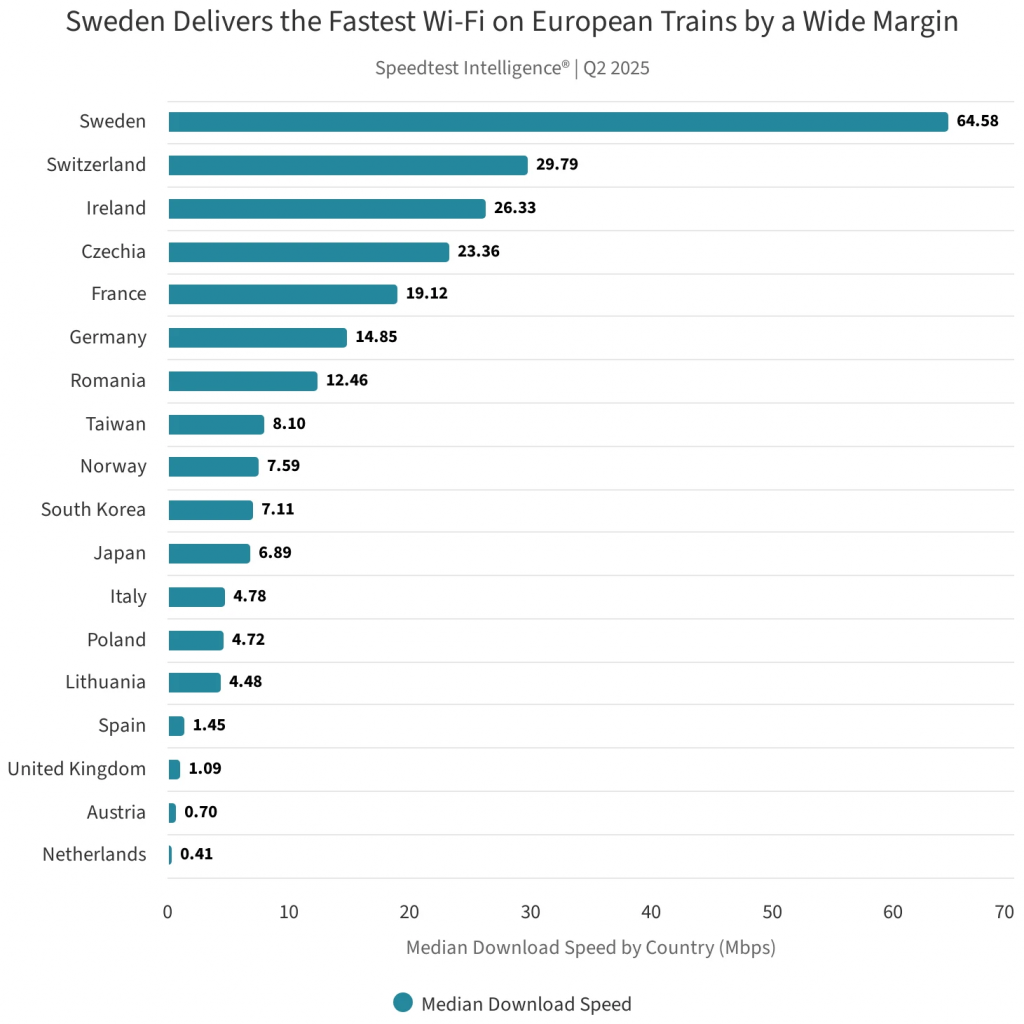
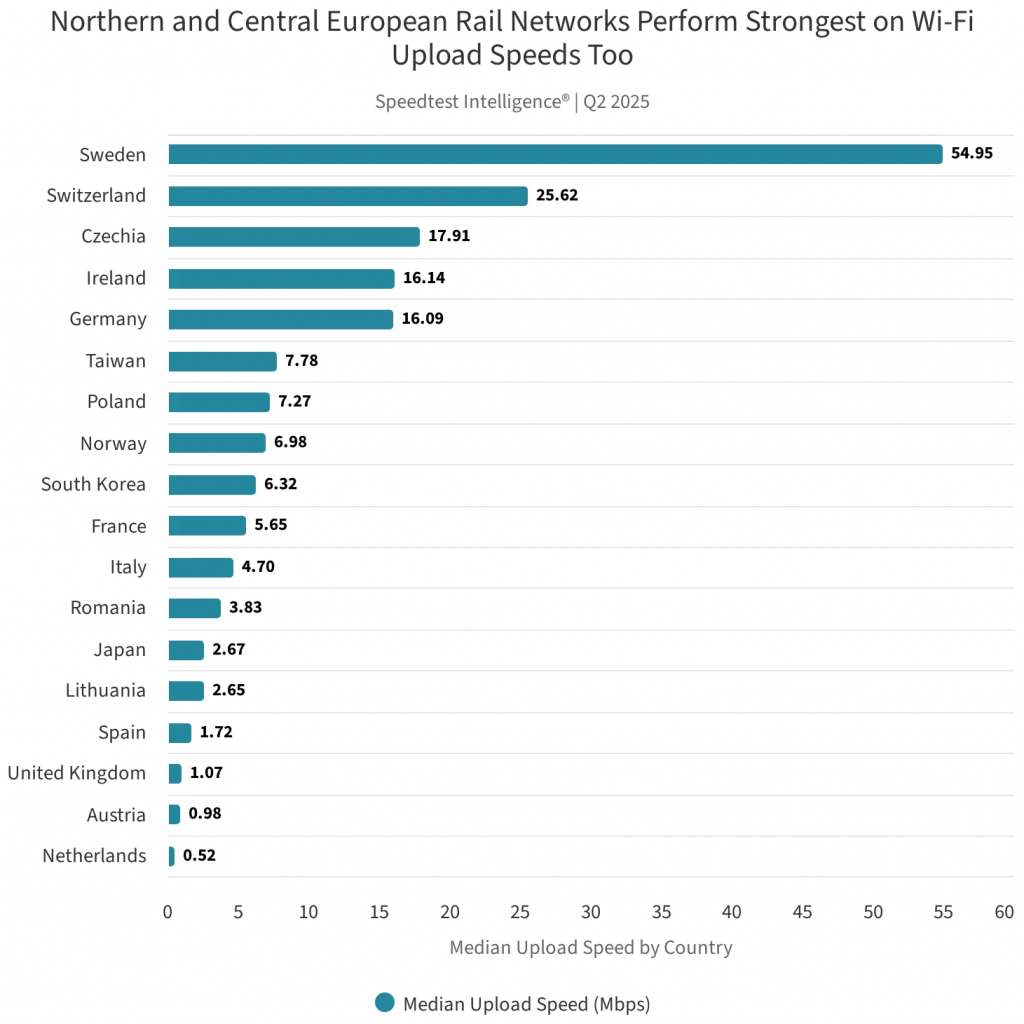
Will the UK Rail Network Catch Up With Current Wi-Fi Standards?
If you’re a regular reader of our Geekabit blog, you’ll have seen us talking about Wi-Fi 8 and the advancements this new Wi-Fi standard will be making when it arrives.
Unfortunately, many rail operators aren’t up to date with Wi-Fi standards and are still using Wi-Fi 4 based connectivity which could be a big part of the problem. Not only this, but 38% are also still using the 2.4 GHz band which is the slowest and most congested.
Interestingly however, even countries who are embracing more modern Wi-Fi options like using the 5 GHz band are also still underperforming on speed (this can be seen in the likes of Spain and Italy’s speed scores). This could be due to poor satellite or trackside infrastructure causing a lack of pace in backhaul capacity. This is a key factor for onboard performance.
What Are The Key Factors Affecting Onboard Rail Wi-Fi Speeds?
There seem to be many contributing factors to what causes issues with Wi-Fi speeds across European and Asian rail networks. These include:
- Construction materials used in train carries
- Onboard network design
- Political leadership and policy
- Adoption of satellite broadband connectivity from LEO satellites
Whilst it’s great that the UK has listed Low Earth Orbit satellites in their Infrastructure Strategy as part of improving connectivity on rail networks, it’s still not going to improve Wi-Fi in tunnels!
You can read the full report from Ookla in much more detail here.


