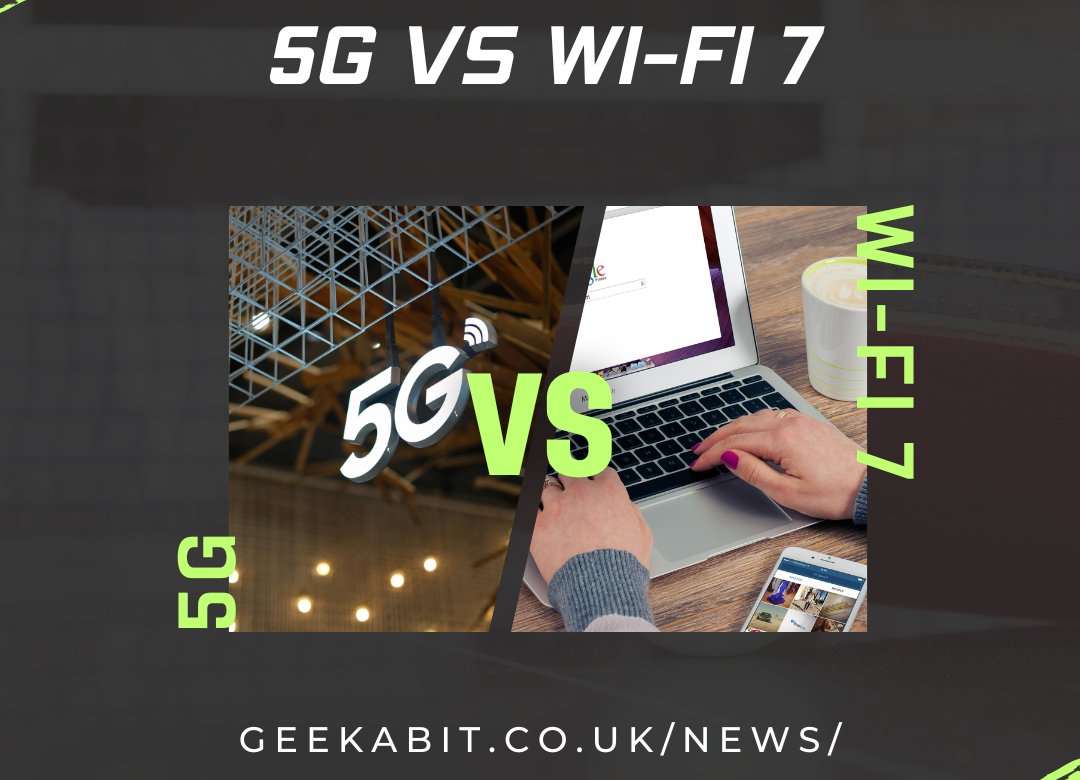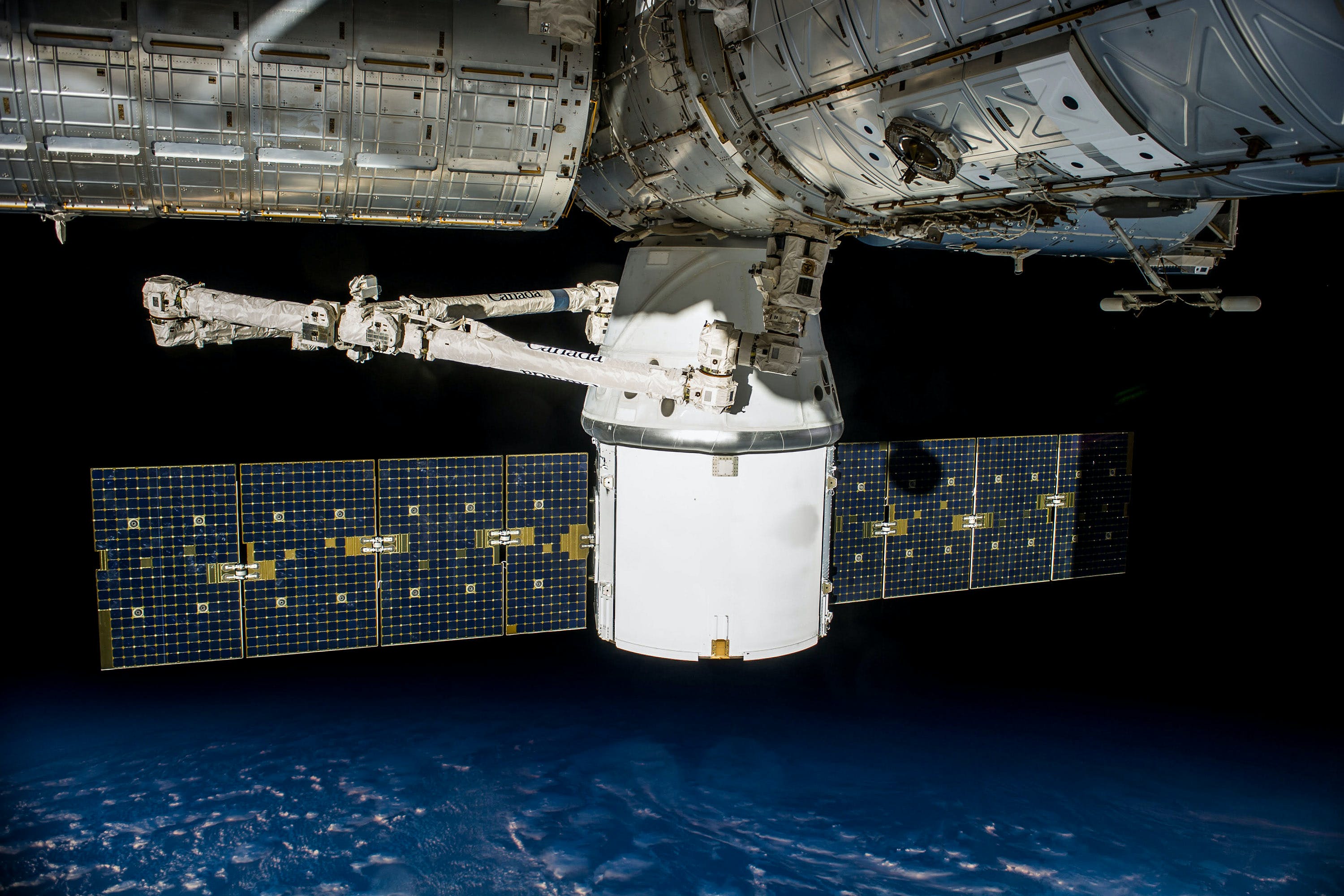According to GoCompare, you could be one of 9.5 million UK homes that are paying for broadband speeds you don’t even need.
34% Paying for Broadband Speeds They Don’t Need
Comparison website Go.Compare have recently shared a new survey where data gathered from YouGov and some other sources claim to show that 34% of respondents are paying for broadband speeds that they don’t actually need. This equates to 9.5 million households, with an estimated £53 million spent each month on “unused speeds” – That’s £637 million per year!).
These findings appear to show that most British households are paying for some of the fastest broadband speeds. 34% have speeds exceeding 150 Mbps, when only 21% of internet users actually need broadband as fast as this.
27% are paying for broadband speeds of between 51 and 100 Mbps, when actually only 12% of internet users are thought to need speeds in this range.
On the other end of the scale, only 3% are settling for the slowest speeds of 15 Mbps or less, but for 13% of users this would actually be enough.
So how much are people overpaying by?
Go.Compare suggests that those who are indeed overpaying on their broadband speeds, are spending an average of £5.58 more per month on their broadband than they really need to. Over the course of a year, that’s £66.96 wasted. That’s enough to cover a standard Netflix subscription, or buy the family a couple more Christmas presents!
Users on that lower end of the scale, who are only needing 15 Mbps, tend to be the ones that are overpaying the most (only 4% of those that need just 15 Mbps are actually only paying for the amount).
1 in 10 of these particular users said that they pay for some of the fastest speeds at over 150 Mbps – Even though their usage would be fine on the slowest offerings. In these cases, the over-spending a month is around £9 – That’s a waste of £113 per year!
What are these findings based on?
To be able to estimate the number of Brits supposedly overpaying for their broadband speeds, Go.Compare first needed to identify the speeds needed by different groups of internet users. They did this using a YouGov survey.
To identify these groups, respondents were asked what they used their broadband for and how many people were in the household. These responses were then compared to the internet speeds required to meet these needs.
The data for this isn’t something we ourselves can see, so we can’t actually check it.
Each of these groups were then asked what internet speeds they were paying for, to enable them to identify how many of the respondents were overpaying for their broadband.
This number was then applied to the overall number of broadband users in the survey to estimate the percentage of broadband users overpaying. This percentage was then applied to the estimated number of UK households using broadband to estimate the number of households overpaying.
Are there problems with the approach used to reach these findings?
There are a couple of issues which could potentially affect the reliability of these findings.
85% of UK home premises are now within reach of a gigabit-capable broadband network. The entry level speeds for these are approximately 100 Mbps. There are slower options available, but these are usually in non-FTTP areas. The price difference is often small, and copper-based packages like FTTC or ADSL2+ aren’t vastly cheaper.
Now let’s talk about how we define ‘need.’ On a day to day basis, you might not necessarily need a 500 Mbps+ download or upload speed. However, one day it snows and you can’t get to work so you’re working remotely and now need to transfer a large backup file. Or perhaps a new video game is released and your teenager absolutely must have it now, within seconds, or minutes maximum!! Not a slow download over many hours. Suddenly, the prospect of getting these things done quickly holds a lot of value. So whilst on a general day-to-day basis you could very well get by on a slower broadband speed, a faster one could come in very handy every now and then, potentially making the cost of that faster connection worthwhile.
So perhaps paying for that faster speed wouldn’t necessarily be viewed as overpaying – But ensuring you have a reliable, better quality broadband delivered to home if and when you need it most.
What do you think?