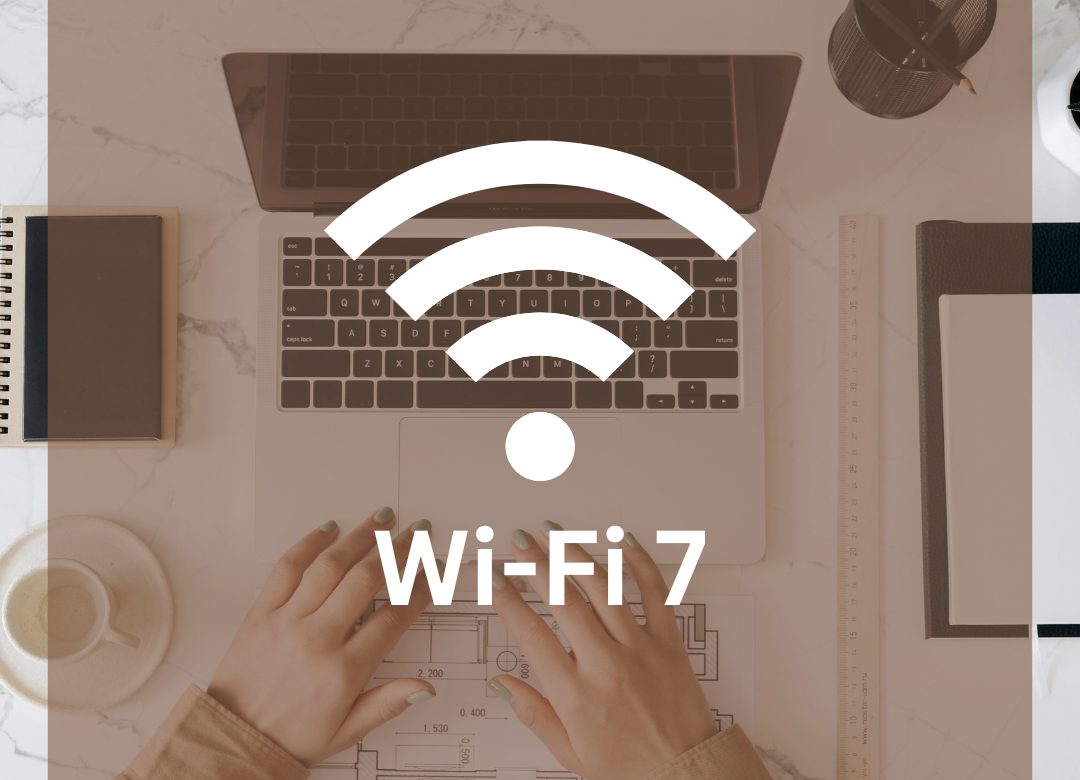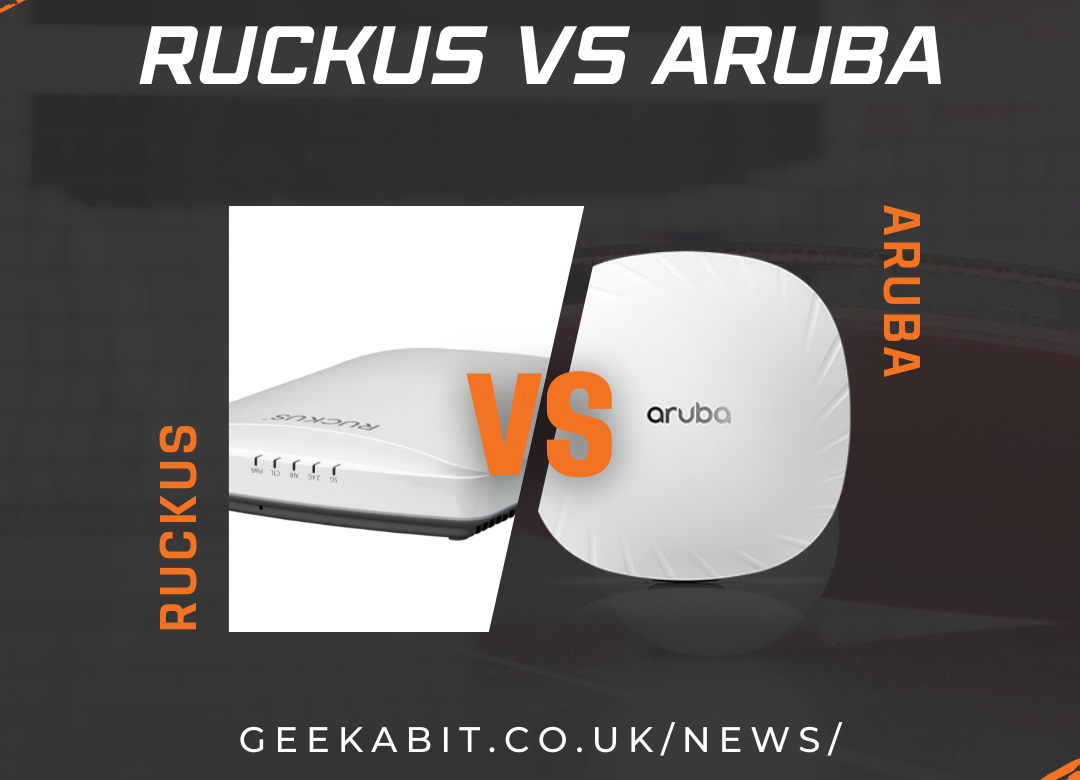When it comes to wireless products, you’ll find it hard to beat Aruba with their comprehensive portfolio. But what is it about Aruba that’s ranking higher than even the likes of CISCO and other reputable wireless manufacturers on the market? With its advanced capabilities and ease of use, Aruba is dominating the wireless industry.
If you’re in charge of IT infrastructure for your organisation then we’d be surprised if you weren’t considering Aruba for your connectivity solutions.
It’s a wireless world
We live in a wireless world. It doesn’t matter how small or large your business is or what industry sector you’re a part of – healthcare, financial, commercial – Nowadays we’re not restricted by physical boundaries in many jobs. As an organisation, it’s highly likely you need to provide your employees with the ability to access your network from any given device at any time. All whilst making sure your network is secure, that data is kept private and transfer speeds are quick. That’s no small order! But that’s the way business runs in this wireless world – Everyone expects wireless access anywhere and everywhere they go.
Aruba offers an innovative wireless solution
The tech industry is synonymous with fast paced developments – People are always looking for the next best thing. Quicker, smaller, more powerful. But actually when it comes to networking, there’s been relatively little movement when it comes to innovation and technological advancements.
Enter Aruba and their wireless solution. Packed with innovation, with ways of handling:
- Volumes
- Reliability
- Security
- Scalability
- Ease of management
Not only that, but it’s also backed up with expert support. We know what you’re thinking – That sounds like an IT team’s dream!
How does Aruba compare with CISCO?
We mentioned CISCO briefly earlier and how industry experts are ranking elements of Aruba’s wireless offering higher than that of CISCO.
Recent reviews via PeerSpot have rated Aruba as 4.0 out of 5 which is one of the highest in its field. This could be due to the fact it offers users a simple interface that they can easily interact with, not to mention their laser focus on wireless technology in general.
Reviews overall seem to be showing that Aruba offers the same capabilities as CISCO, but at a lower cost.
These wireless rivals are often pitted against one another as their solutions have very similar capabilities.
Both Aruba and CISCO offer:
- Solutions with user friendly set-up and configuration
- 24/7 customer support options
- Similar price points (with Aruba being slightly less expensive)
The main differences between the two come down to specific features and backend visibility for alert management.
You may think that CISCO would have the edge as a well-known, reputable brand, but Aruba seems to rapidly be catching up in popularity. Their focus on wireless features that they’re bringing to the market is going down well with customers.
Aruba customers believe they offer the best, most cost-effective wireless solution on the market. In addition to that, notable features seem to be:
- A platform that provides the foundation for multiple levels of security
- Secure access for guests and IoT devices
- Wayfinding
- Location-based notifications
- App consolidation
- Asset tracking
Why is Aruba wireless rapidly growing in popularity?
Let’s look at some in-depth reasons why Aruba is proving a popular choice among wireless customers.
Aruba Puts Customers First
Aruba’s vice president of Portfolio Marketing, Lissa Hollinger says, “One of Aruba’s guiding principles is ‘customer first, customer last’.”
Aruba are heavily customer centred when it comes to their ethos and approach to business. The root of product development focuses on solving the problems of their customers. They also offer lifetime warranty on some of their many products, as well as free on-call support.
They even have an interactive, peer to peer community of Aruba users called Airheads Social, dedicated to sharing information and promoting technical discussions.
Aruba has Integrated Security with 360 Secure Fabric
IT networks are full of end users who constantly pop in and out on varying devices (not to mention IoT and cloud options). Unfortunately a mere firewall isn’t sufficient for protecting the perimeter on today’s network environments. This means a radical shift when it comes to network security. The key is integration. Aruba’s 360 Secure Fabric protects across all points in any environment – A real game changer.
What are the components of Aruba’s 360 Secure Fabric?:
Aruba IntroSpect User and Entity Behavioral Analysis (UEBA)
- Provides visibility, monitoring, and attack detection.
- Automates threat detection and analysis by providing a consolidated view of security activities in a list format, prioritised using a 0 to 100 risk score.
- This type of insight allows IT leaders to review information and make decisions quickly, without using time and resources to collect activity information and evaluate its potential risk.
Aruba ClearPass
- Handles authentication through its network access control (NAC) and policy management solution
- Syncs up with UEBA to automate threat responses
- Aruba ClearPass is key to the Bring-Your-Own-Device culture many businesses operate within today by simplifying the creation of a safe connection to personal devices with customised access control to identify, enforce, and protect access privileges, regardless of the user’s location
Security is at the forefront of Aruba’s wireless design with IntroSpect and ClearPass working together.
Guest Access Control is Strong and Scalable with Aruba
One of the top requirements of wireless infrastructure is guest access – Think customers and contractors. Organisations can combine enterprise-grade security and automated registration with Aruba ClearPass Guest, giving visitors secure access to your wired and wireless networks.
ClearPass also detects anomalies and, if possible, deals with them automatically whilst creating alerts and making you aware of any breaches.
This allows you to expand your user experience, without the risk of a multi-month breach to go undetected.
Security Across Devices
There are currently over 15 billion IoT devices. Any connected devices have the potential to become an entry point for a breach. This is when ClearPass becomes integral to IoT devices, providing maximum protection through 4 categories of defence:
- Visibility is created with orchestrated discovery
- Access privileges must conform to context-based rules
- Enforcement is enterprise-wide across wired, Wi-Fi, and VPN
- Automated end-to-end workflows ensure situationally-aware security
AP’s and Remote Access Points (RAPs) from Aruba
For small and medium sized businesses, Aruba Access Points expand Wi-Fi coverage and enable enterprise level networking at a manageable cost.
The user experience is enhanced through Aruba Instant On Access Points by strengthening Wi-Fi coverage and increasing the number of devices a network can support at once.
Aruba’s Remote Access Points (RAPs) take this a step further and allow your work-from-anywhere team to continue to work without issue. Employees can connect to your secure wireless network, regardless of their location or device with Aruba RAPs. The prevalence of remote working might have sharply increased over Covid, but having proved that many employees can indeed get the work done from almost anywhere, it’s extremely useful to be able to give verified users appropriate access and a reliable connection no matter where they are working from.
Aruba Airwave Provides Integrated Network Management
Multi vendor environments can benefit from integrated IT operations management tools through Aruba Airwave. You can mange wired and wireless networks with its unified network management, with step-by-step workflows and streamlined automation capabilities. It also provides granular visibility into devices, users, and applications on the network. Aruba Airwave offers real-time monitoring and control, with detailed health and analytics dashboards.
Edge Services Platform from Aruba Gives Scalability and Security
Aruba Edge Services Platform (ESP):
- Identifies issues at network edges
- Uses AI to resolve many issues before they become problems
- Introduces next-level networking, letting internal teams focus their attention elsewhere while enhancing network security
- Secures the network edge to provide a highly scalable cloud-native platform
End User Satisfaction with Wayfinding and Asset Tracking
There is some serious scope for what these capabilities could offer your business.
Aruba wayfinding includes the foundation to build location-based services on top of the network infrastructure. Aruba Meridian is a cloud-based, software-as-a-service (SaaS) solution featuring wayfinding, proximity-based notifications, and digital asset tracking, giving you the ability to evolve the service you offer.
Picture the likes of university campuses, stadiums, airports, warehouses, retail etc – All sorts of new services could be customised for these places with this flexible platform’s tools.
The ability to track assets (for example, shipments) can save your business both time and money as well as increasing productivity.
How could these capabilities benefit your business?
Accommodate Any Need with Breadth and Functionality
Aruba Networks, now known as HPE Aruba Networking, is a subsidiary of Hewlett-Packard Enterprise. This means you don’t just get the security and networking range of products and IT solutions, but also other products for which HPE is known, including WLAN, routers and switches. These are often high-quality and lower priced.
You’ll likely find a complete, end-to-end package to fit your business needs – Who doesn’t love a one-stop-shop?
Could Aruba Wireless Hardware Benefit Your Business?
This list is not exhaustive – There are many other reasons why Aruba is leading in the wireless industry. If you’re intrigued by what Aruba offers and want to see how your business could benefit from the capabilities offered, then get in touch with our Wi-Fi experts today. Our professional wireless engineers can help ascertain how Aruba can help you meet your wireless connectivity goals. Give us a call or drop us an email and let’s get started.