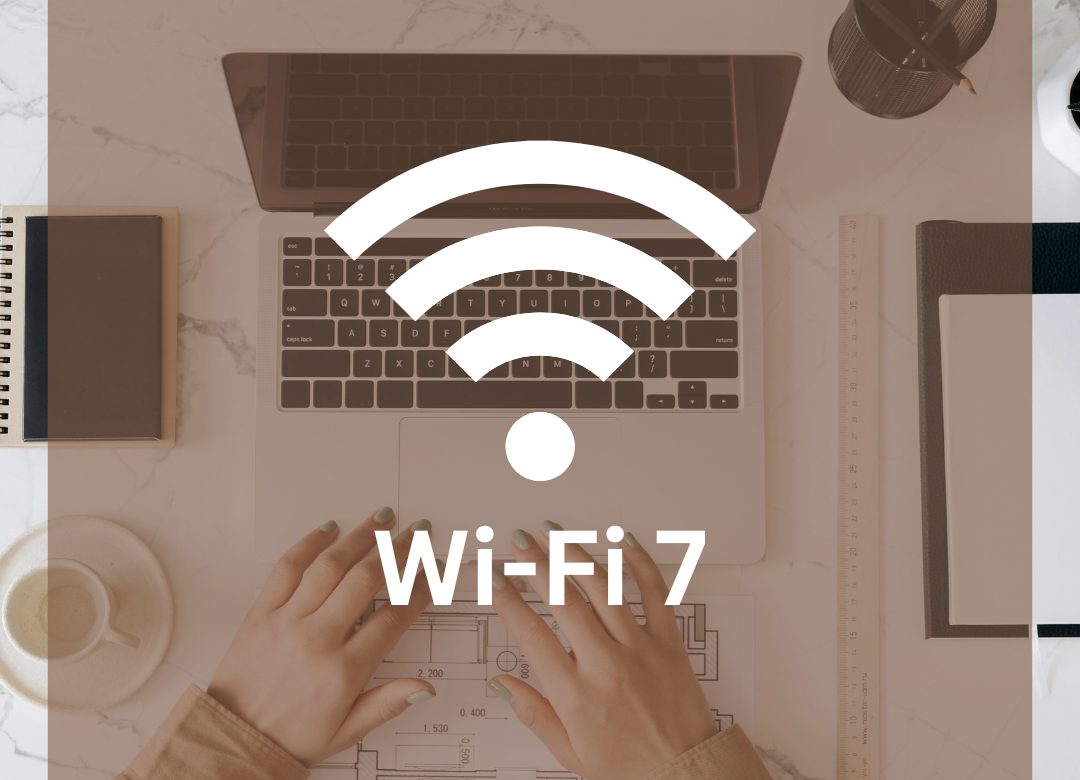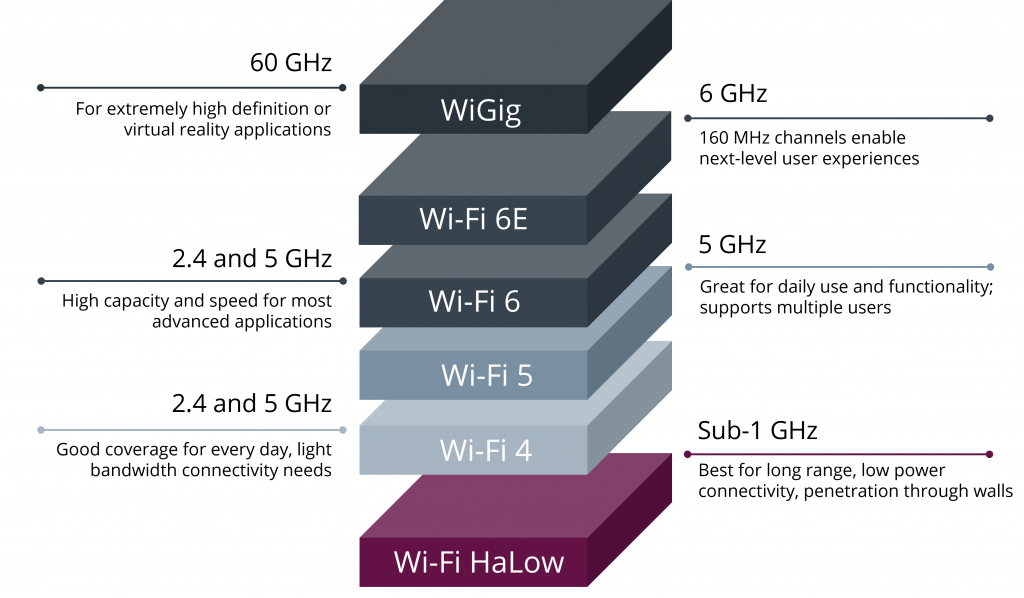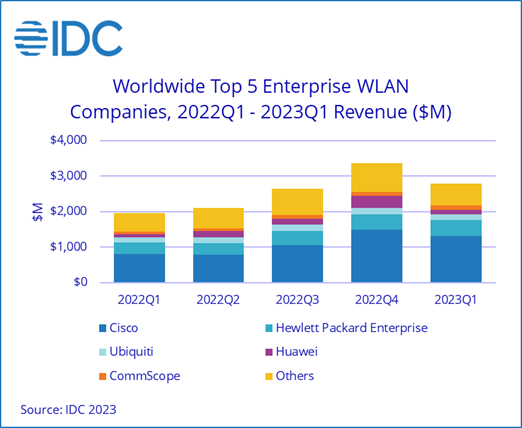We see upgrades all the time in the tech world – They’re almost constant! As soon as one upgrade launches, the next is already on the horizon. But Wi-Fi 7 isn’t just going to be the latest in Wi-Fi standards while we wait for the next one – Wi-Fi 7 is a massive leap from Wi-Fi 6 and brings with it huge upgrades for our digital world.
Wi-Fi 7 is a monumental evolution from Wi-Fi 6 and Wi-Fi 6E, giving us:
- Faster speeds
- Lower latency
- Significant capacity increases
What we need from wireless technology is ever increasing, and whilst Wi-Fi 7 is very similar to its Wi_Fi 6 and Wi-Fi 6E predecessors, it will be able to meet the growing data requirements of both home and business users through key significant improvements.
Are you looking to upgrade your hardware to Wi-Fi 7? It’s a very real consideration now that Wi-Fi 7 routers are on the market. So what do you need to know about Wi-Fi 7 to help make up your mind?
What’s Different About The Wi-Fi 7 Standard?
Speed
Perhaps the overriding feature of the new Wi-Fi 7 standard is the speed – Wi-Fi 7 is considerably faster performance wise when compared to Wi-Fi 6.
Faster internet connections are continually offered by ISP’s for both home use and businesses. How does your local network support the increased download speed? Wi-Fi 7, ensuring there is enough capacity.
How are these speed improvements made possible? Wi-Fi 7 has 2 major upgrades that help with speed:
- Doubling the channel width from 160Hz to 320Hz
- More data density, which increases the amount of data that can be encoded onto a radio signal
Bigger Channel Width
Within each Wi-Fi band are small bands in which they operate – 20/ 40/ 80/ 160MHz. These are used to connect to individual devices.
With Wi-Fi 7, the bandwidth is doubled to 320MHz. This means that the Wi-Fi speeds to individual devices are doubled, whilst also adding more bandwidth so more devices can be supported.
Increased Data Density
So far we’ve seen how Wi-Fi 7 increases both speed and bandwidth. In addition to this, Wi-Fi 7 can also increase the amount of data that can be encoded onto a radio signal.
This is where a standard called QAM (Quadrature Amplitude Modulation) comes in. The amount of data that can be encoded onto a radio signal is measured by QAM. The QAM limit for Wi-Fi 6 was 1024, whereas Wi-Fi 7 offers 4096 (also known as 4K or 4K QAM).
Throughput is increased by boosting its peak rates. For each symbol transmitted, 12 bits can now be carried instead of 10 bits – a 20% higher theoretical transmission rate.
The 2.4x improvement in Wi-Fi speeds between Wi-Fi 6 and Wi-Fi 7 comes from the greater channel bandwidth (320MHz) and increased data density (4K QAM).
Multi-Link Operation (MLO)
The 2.4GHz and 5GHz Wi-Fi bands are supported by the Wi-Fi 6 standard and previous generations. Wi-Fi 6E then brought a major additional feature by supporting the 6GHz band which offered a new way to connect that avoided the congestion of 2.4GHz and 5GHz. This provided a real boost for urban areas where there can be many Wi-Fi networks in range.
Up until now, a client could only connect using one of these bands on Wi-Fi technology. Wi-Fi changes this – Wi-Fi 7 routers can connect to a client device across 2 different bands.
In simple terms, it’s like having two routes on a map to get you to your destination, and the traffic flow can be moved between the two. This flexibility means that traffic can either be split across both routes, or moved from one route to the other if there is congestion.
Mesh systems take this a step further and benefit even more from MLO. It gets the best performance by allowing a router and a satellite the capability to transmit simultaneously across two different bands.
This particular feature will allow a mobile device to not drop a connection by switching from one band to another. For example, imagine you are working from home and hop on a Zoom call. This feature will allow your device to move from 6GHz to 5GHz to 2.4GHz whilst you walk from the middle of your house out to the garden without the call buffering or dropping out. Sounds good, right?
Flexible Channel Utilisation
Let’s talk about interference. One of the main limitations when it comes to i-Fi is how big an impact interference can have on a whole channel. This is where ‘puncturing’ comes in. Puncturing is when an affected portion of the channel can be blocked whilst the rest of the channel can still be used for data transfer. In this way, Wi-Fi can be made more resistant to interference, ensuring critical flow and lower latency.
If we go back to our map analogy – Imagine one of the routes has a pothole making it unusable. Puncturing with Wi-Fi 7 would mean that the pothole could be blocked and the traffic could go round it, keeping use of the route.
What Elements of Wi-Fi 7 Have Stayed The Same As Previous Wi-Fi Standards?
As we’ve just covered, there are some brilliant new specifications with Wi-Fi 7 that make this Wi-Fi standard pretty special.
However, we shouldn’t overlook the features and infrastructure that the previous Wi-Fi standard already offers and how Wi-Fi 7 builds on these.
We mentioned above how Wi-Fi 6E and Wi-Fi 7 both offer the same 3 bands, including the super fast 6GHz band. They both also feature huge bandwidth.
Let’s also remember that these new and enhanced features are only as good as the device we’re accessing them on. Tech providers are still currently catching up with Wi-Fi 6E and Wi-Fi 7 – We need these new devices to fully be able to unlock the full potential of both of these standards.
Many mobile devices are still using Wi-Fi 6 or earlier standards. The most up to date devices from Apple now support Wi-Fi 6E, as well as many of the latest Windows laptops and Android phones.
The future of the digital world is Wi-Fi 7, so we would expect a swift adoption of this new standard across wireless devices, especially laptops and phones with announcements of new devices supporting Wi-Fi 7 already appearing.
Wi-Fi 7 for Business Use
Now might be the time to consider making an investment in a new mesh system or Wi-Fi 7 supported router to help future-proof your wireless network and ensure you’ll have the most robust wireless performance for your business.
Whether you’re a small or large business, these environments can massively benefit from the new features that Wi-Fi 7 has to offer. Future proofing the connectivity of your business is critical.
As we’ve laid out above, you can improve performance and productivity through added capacity and bandwidth from Wi-Fi 7, supporting a greater number of wireless devices across your business.
If you’re responsible for the network of your business, then you’ll already know that there are many considerations to make:
- Reliability
- Security
- Ease of deployment
It’s only natural as an IT manager, to be cautious of introducing any type of risk to a working environment. Therefore, the final certification of the Wi-Fi 7 standard earlier this year is important to guarantee a consistent feature set in all devices.
There are many areas of a business that will likely benefit from the enhanced performance that Wi-Fi 7 has to offer, like:
- IP cameras
- Access points
- IoT devices
- Business routers
- Workers devices
Could Wi-Fi 7 improve efficiency across your entire business? Will you be investing in new Wi-Fi 7 supported devices for your business? Let us know what you think.