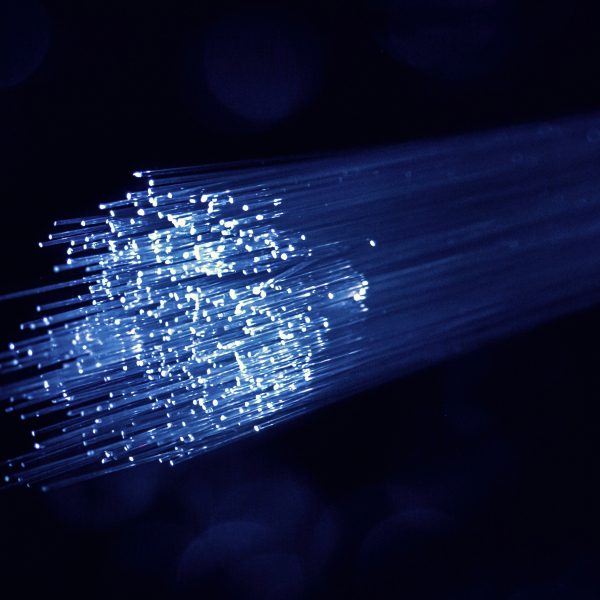Wi-Fi is no longer a ‘like to have’ when it comes to successful business planning. It’s vital for businesses to have strong, reliable Wi-Fi in order to business processes to run smoothly.
No matter what industry your business is in – Wi-Fi is crucial. Gone are the days when everything could be wired and cabled. Whether you run a warehouse, a hospital or operate out of an office; Your business needs to run wirelessly.
Organisations tend to have an armada of laptops, tablets, smartphones and other IoT devices that require effective Wi-Fi.
So if the need for a good Wi-Fi connection is so prevalent, why are we still seeing so many businesses struggle with their Wi-Fi network?
The requirements can be demanding, and to be successful a network needs to meet those demands. Plug-in-and-go routers aren’t going to cut it unfortunately. Your business network needs more!
So how can you ensure that your network can be relied upon by your employees every day, so they can do their job productively and efficiently?
It all comes down to the design.
What do you need to consider when designing a Wi-Fi network?
Designing your wireless network gives you the chance to translate your business needs into a Wi-Fi network that will work for you and meet those needs.
So what do you need to consider?
Capacity
You need to think about how many devices will require a Wi-Fi connection. You need to be asking questions like how many employees you have, are there people in addition to employees that will need to connect, how many devices are each of these people likely to have and what type of device are they.
Getting to know how much traffic you will likely have will help you to determine how much bandwidth you need in order to meet consumption needs.
If you don’t get the capacity planning right, you could end up with very unhappy employees suffering with slow internet speeds and an intermittent connection. Neither are conducive to a productive work environment!
Something else to consider is how the capacity changes as you move around your site. Do some locations have a higher capacity demand than others? This information will help you to design a network where access points are distributed according to requirements.
Capacity isn’t just important during the planning stage either. It’s something you will need to monitor so that you can identify when more devices are trying to connect and adapt the network accordingly.
Coverage
We’ve talked about capacity and how many devices are likely to connect. Now it’s time to talk about where those users need that connection.
Identifying your coverage area allows you to optimise the distance between your wireless transmitters. Getting this right means that you’ll have the right signal strength for the Wi-Fi enables devices trying to connect.
Coverage is split into two – Primary coverage and Secondary coverage. Interweaving the primary coverage area of your transmitters with the secondary coverage of necessary overlaps means that your end users will be able to roam throughout your site without their connection dropping out on their device.
The idea is to find the perfect balance in the number of AP’s you deploy. Too many AP’s not only costs you more money on installation but can also cause interference. Not enough AP’s and you won’t be able to meet your coverage needs.
What is the Least Capable, Most Important Device?
It’s important to identify what device is most business critical – And whether that device poses a risk to the rest of your network. You might find that a warehouse scanner, or even an employees laptop, is critical to the needs of the business, but is also the oldest and least technologically advanced device on the network.
You need to identify this device (or devices) and make sure that your network will ensure the device(s) stay online. You can do this by checking the manufacturer specifications and make sure these align with your network offering.
Are there any Obstacles on site?
It’s a good idea to walk around your site and identify any potential obstacles to your wireless signal. Sometimes having an actual walk-around sheds more light on potential problems than just looking at a simple floor plan. You need to know exactly how the radio frequency will behave in your specific environment.
Consider things like high or exposed ceilings, columns, large items of furniture, lift shafts, stairwells and even signage.
You should also look to see where access points could be easily installed, and any areas where this would not be possible. This also goes for cabling.
Mitigating the Effects of Wall/ Door Material on Signal Attenuation
In order to mitigate the risks of attenuation, you need to understand what materials could pose a problem to your Wi-Fi signal.
When you are designing your Wi-Fi network, it’s imperative that you identify the physical characteristics of your environment and understand how this can impact your wireless signal.
The amount of signal strength absorbed by walls or doors depends on what they are made from. A rough guide to this would be:
- Bookshelf – 2dB
- Drywall – 3dB
- Exterior Glass – 3dB
- Solid Wood Door – 6dB
- Marble – 6dB
- Brick – 10dB
Having this information specific to your site means you can design a wireless network that works really well.
Call the Experts
If this all seems a bit overwhelming, then call in the experts. That’s what we’re here for! We have all the necessary technology to survey your site and then design and plan a wireless network specific to your business needs. Give our Wi-Fi experts a call today to see how Geekabit can help.