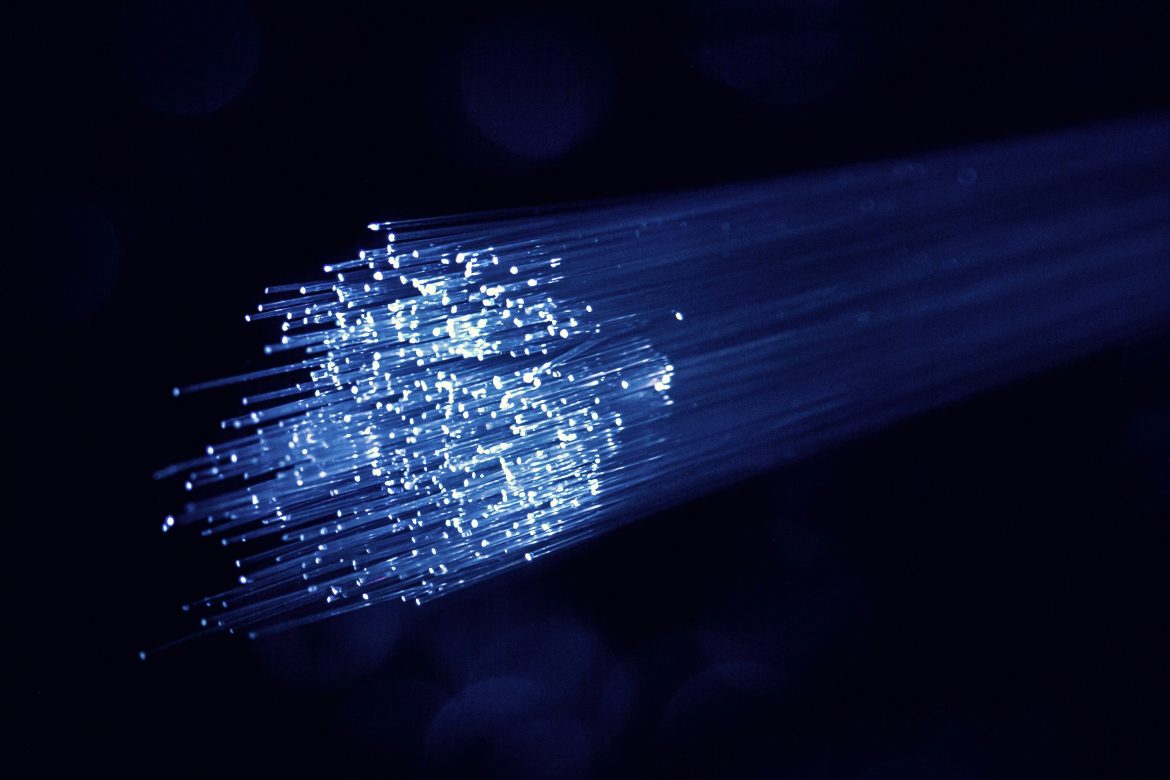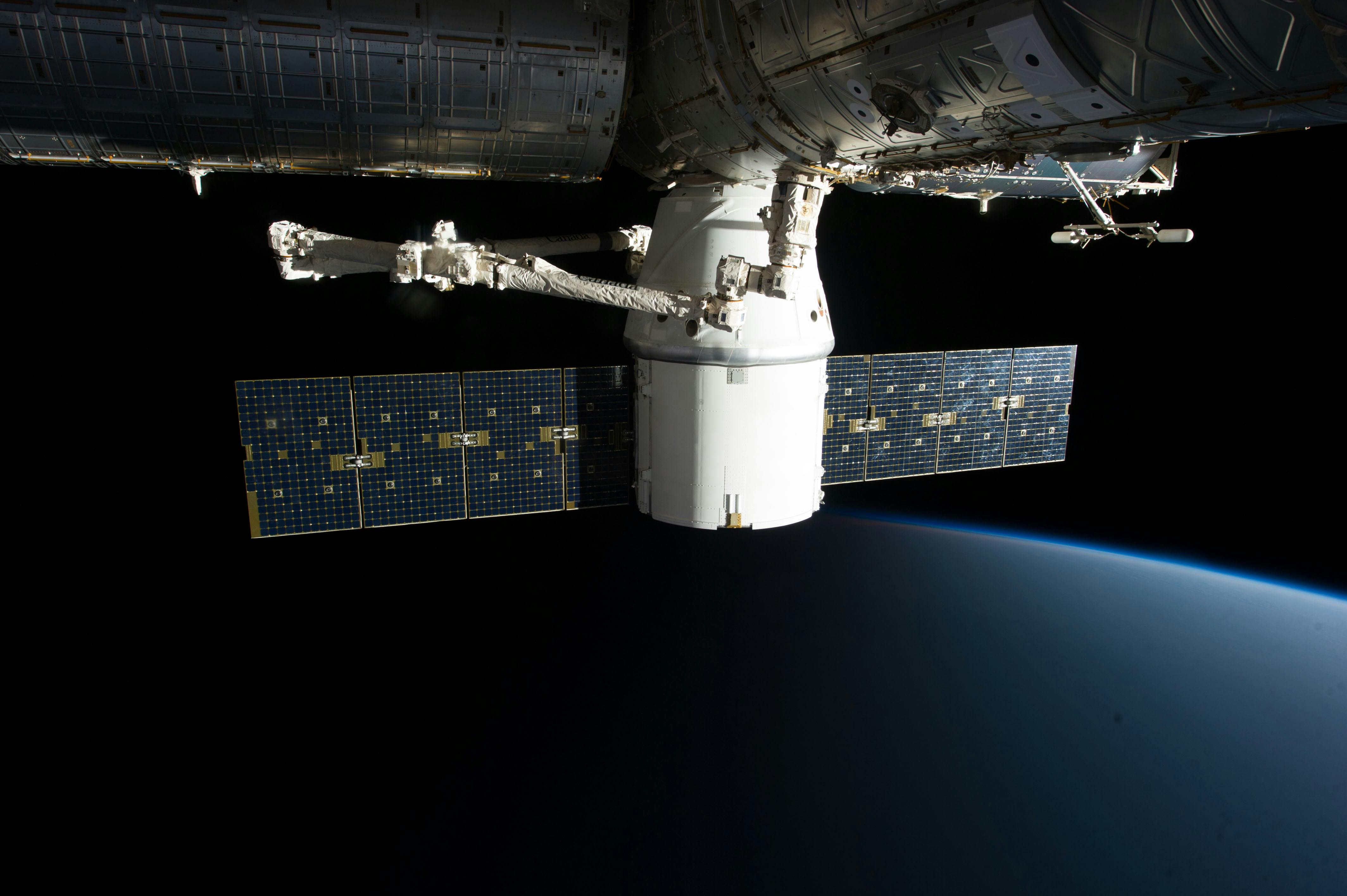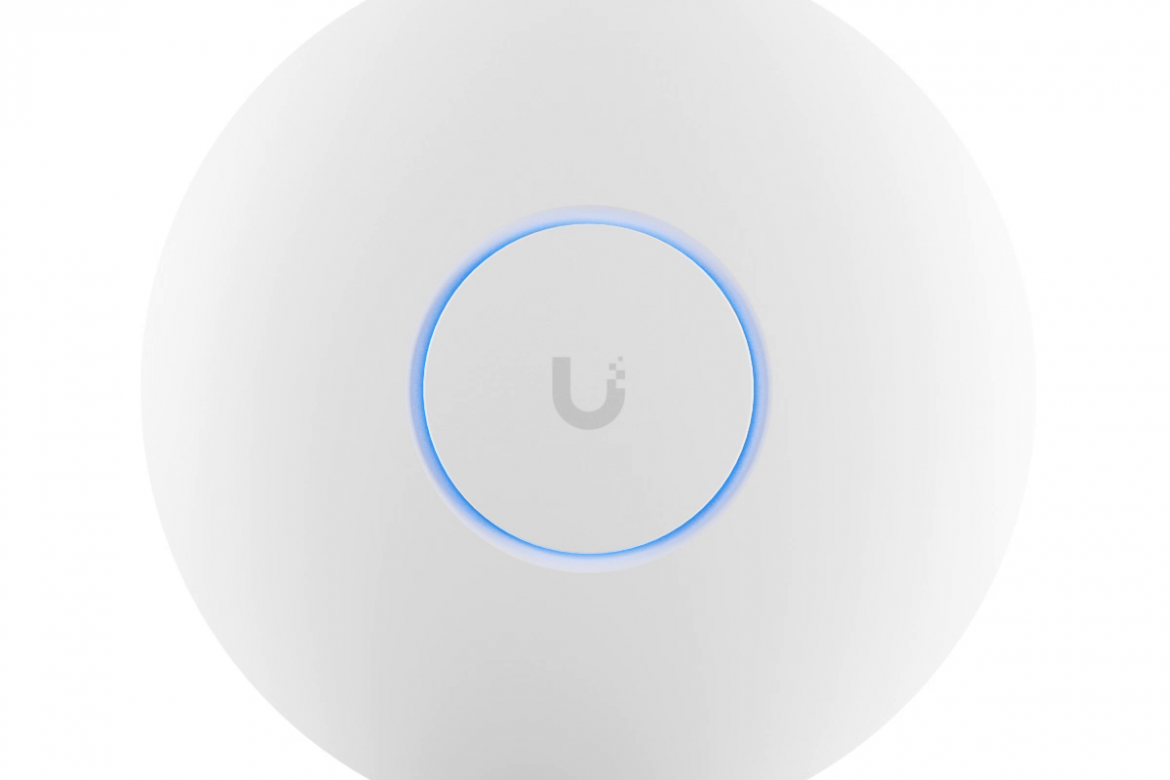Internet Service Provider 4th Utility published results of a new survey last month, reporting that among the 2000 respondents there was a major lack of understanding of vital broadband terms amongst consumers.
4th Utility is an ISP who is currently in the midst of deploying a gigabit speed FTTP (Fibre to the Premises) network to large residential buildings and UK homes. Despite the fact that the term ‘full fibre’ is widely used and that the service is ‘being used by most UK households’, surprisingly their recent ‘Great British Broadband Survey’ found that just 1 in 5 residents actually know what that means.
What Does ‘Full Fibre’ Broadband Mean?
Just in case you’re one of the 1 in 5 who aren’t sure what full fibre broadband refers to, full fibre broadband means that your home is directly connected to the exchange using fibre optic cables.
Standard fibre cables are connected to your home via a street cabinet (so fibre cables from the exchange to the street cabinet and then different cables from the street cabinet to your home). This service uses older copper cables to connect to your home, which are an older technology and less reliable than fibre cables.
28% Have Adopted Full Fibre Network, Ofcom Says
Whilst 4th Utility claims that full fibre is ‘already being used by most households,’ Ofcom says differently.
Full fibre might be available to most UK households, but not all those who are able to adopt the service have done so. According to Ofcom, only 28% of households able to get a full fibre network have adopted the service.
Coverage is not the same as take up!
Is Broadband Baffling?
Despite the slight confusion about full fibre coverage and take up, the fact remains that many consumers are bewildered about broadband terms.
Some respondents said they still weren’t sure what full fibre meant, even after they had had it explained to them. 20% of the 2000 people surveyed said they weren’t sure whether they had the service in their home after having it explained to them, 25% said they didn’t have it and the remaining 45% said they did have full fibre in their home.
Let’s run through some of the other terms that the respondents found confusing, as well as their meanings.
What is Bandwidth?
Only 9% of the respondents knew what bandwidth means. Network bandwidth is a measurement indicating the maximum capacity of a wired or wireless communications link to transmit data over a network connection.
Bandwidth specifically refers to the capacity at which a network can transmit data. For example, if the bandwidth of a network is 60 Mbps, it implies that the network cannot transmit data faster than 60 Mbps in any given case.
What does FTTP mean?
FTTP stands for fibre to the premises and is a type of fibre optic broadband. FTTP is supplied by fibre optic cables from your local internet exchange — a physical location where network providers transmit internet data — directly to your business’s premises.
What is meant by ‘Superfast’ broadband?
Superfast broadband is a broad category of speeds, running from 30Mbps to 100Mbps. The faster your broadband speed, the faster you can download files, movies and games.
Superfast speeds usually reach homes via a part-fibre broadband connection, which uses fibre-optic cables up until the local street cabinet, and then copper phone lines for the final leg of the journey to your home.
Some form of superfast broadband is available to 97% of the UK from the majority of internet service providers, and in many cases is actually more affordable than slower, old-fashioned ADSL connections, especially if you happen to be out of contract on an ADSL package.
Some full fibre deals will offer superfast speeds too, but they come with the capability to boost your speed much further – all the way up to 1Gbps.
What is ‘Ultrafast’ internet?
Ultrafast broadband is generally considered any broadband connection that supplies 100Mbps or faster.
The telecoms regulator Ofcom defines ultrafast as “broadband which offers download speeds of at least 300 Mbps”. However, some providers that use the ultrafast broadband term don’t offer those speeds.
Several broadband providers use the term ‘ultrafast broadband’ to refer to their top-end broadband packages. However, providers use different technologies to deliver their broadband services to your home, and as a result the speeds they can offer also differ significantly.
It can sound confusing, but the general rule of thumb is, that if a provider is labelling a package as ultrafast broadband, it’s one of the fastest packages they provide.
The fastest broadband you can get might not necessarily be the fastest broadband available on the market. It might not even be the fastest broadband your next-door neighbour can get. If you’re not sure what types of broadband are available where you live, you can check to see what the fastest broadband in your area is with the Uswitch postcode checker.
What does Internet of Things mean?
Just 8% of the people surveyed knew what Internet of Things (IoT) meant. The term IoT, or Internet of Things, refers to the collective network of connected devices and the technology that facilitates communication between devices and the cloud, as well as between the devices themselves.
Key Findings of 4th Utility ‘Great British Broadband Survey’
Let’s take a look at some of the more interesting findings from 4th Utility’s recent survey.
What utility nightmare do Brits fear the most?
- 30% feared a boiler breakdown as the biggest utility nightmare
- 23% were worried about a water leak
- 13% were concerned about a total blackout causing utility problems
- 12% of those surveyed considered a broadband outage as a utility nightmare
Slow internet causing household arguments
20% of respondents reported having slow internet at least 3 times per month, and 1 in 3 said it happened twice a month. Over half of those surveyed (51%) said that slow Wi-Fi caused heated arguments in their household, happening to 3 in 10 people a few times a month, or more.
Over 50% of those surveyed said that they have broadband speed issues, with 14% of those saying it was a weekly occurrence. However, the root cause of those speed issues seemed to be challenging to identify, with 7% of respondents saying they thought that not turning their router off at night was the reason for their problems…
What do UK residents pay for broadband?
Of the 2000 people surveyed, nearly half said they pay over £30 per month for their broadband connection. 1 in 10 people said their broadband bill came to £50 or more per month. The average price for broadband per month was £33.52 for UK households.
Broadband Bewilderment is Nothing New
Here at Geekabit, we might be experts at all things Wi-Fi and wireless connectivity, but even we can sympathise with people getting confused over all the acronyms and terminology when it comes to broadband. It’s no wonder consumers feel a bit baffled.
It’s not a new problem, and it doesn’t help that those in charge (regulators and government) seem to like to change the definitions of things fairly often.
The threshold for ‘superfast’ broadband and download speeds has changed from 24 Mbps to 30 Mbps+ (to match with the EU). And with ‘ultrafast’ speeds on the scene, the speed of ‘superfast’ may be questionable anyways.
Many in the Wi-Fi industry think of ‘ultrafast’ broadband as being 100 Mbps+, whereas Ofcom defines it as 300 Mbps+, so no wonder consumers feel confused at all the jargon.
Often the best course of action is to look at what services are available to your premises, and then compare the advertised speeds from different providers. At the end of the day, even if you don’t know all the lingo, all you need to ensure is that you have an internet service that works, at the speeds you have been promised.
New Ofcom Guidelines to be Introduced Later This Year
Perhaps most annoyingly, some ISP’s use terms like ‘fibre’ broadband and ‘full fibre’ when it’s not strictly the truth. For example, using the term ‘fibre broadband’ to describe connections like FTTC (Fibre to the Cabinet) when it’s actually slower, hybrid-fibre connections.
Ofcom’s new guidelines will mean that ISP’s will only be able to use terms like ‘fibre’ and ‘full fibre’ broadband when their network actually brings fibre optic cables all the way to your home (ie. FTTP/B). These new guidelines should help make things clearer for consumers, and will come in later in 2024.