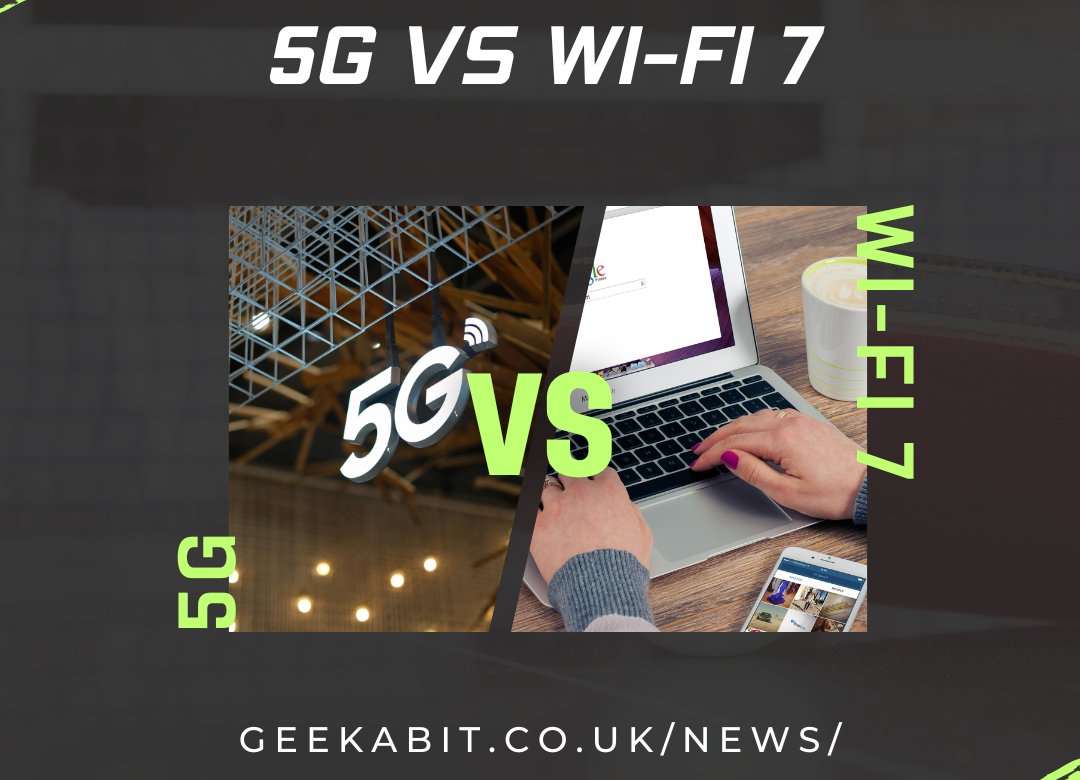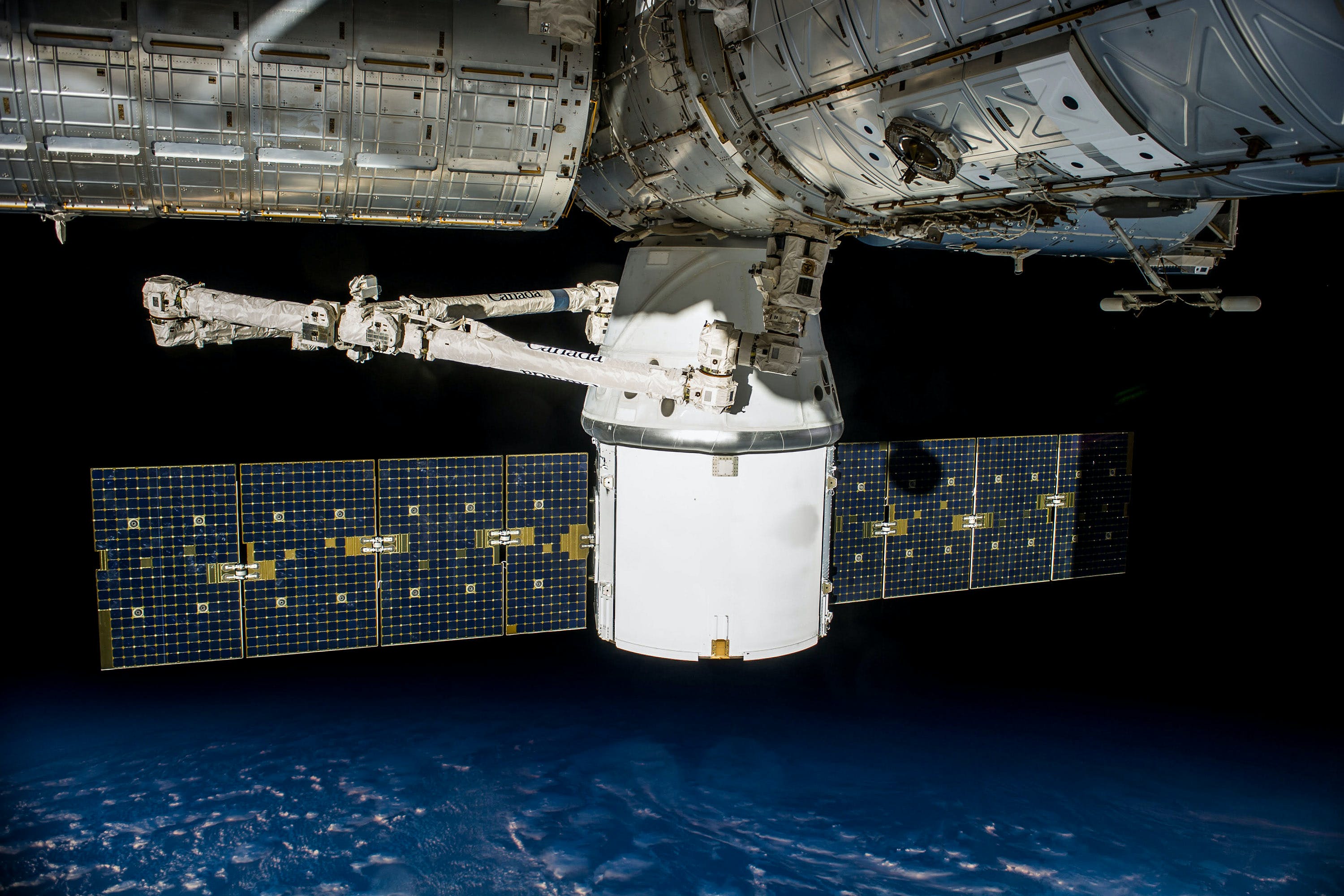Did you know that connecting to an illegitimate Wi-Fi network could compromise your social media, or worse, your online banking accounts? Nearly half of internet users have admitted they connect to Wi-Fi networks without checking their legitimacy.
We’ve all come to expect to stay connected while on-the-go. Wherever we are, whatever we’re doing, we want to stay connected. Public Wi-Fi is a convenient and free way to do just this – Ensuring we keep a strong network signal even when we’re not at home. But is it safe to use these public Wi-Fi networks?
A survey from last year by All About Cookies found that 1 in 4 internet users who are using public Wi-Fi networks regularly, encounter a security issue.
Why do these security issues occur? Because unsecured networks leave themselves vulnerable to cyber criminals who can sneak in using free tools and technical know-how to steal sensitive information from users.
Things like passwords, banking information and other personal data can all be used by cyber criminals for identity theft.
Despite there being many security warnings out there for using this type of Wi-Fi network, many people deem the potential security risks to be outweighed by the convenience and habit of being connected.
So what can you do to keep your information safe and secure while out and about and online?
Is it safe to use public Wi-Fi?
Let’s look at a few of the security issues that come with Public Wi-Fi.
Lack of Encryption
Public Wi-Fi networks often lack encryption. This means that if you send data from your device using the internet, it is in danger of being intercepted. You should avoid sending sensitive data like passwords, banking information, even personal messages using public Wi-Fi networks.
At the point of connection, you might see a warning message stating that the Wi-Fi is unsecured, or that it uses deprecated encryption. This means that the network uses standards that are lower than industry standards. Using your device to send personal information and data on this type of weak Wi-Fi connection puts you at risk of having your online security compromised.
Fake Wi-Fi Networks
You’ve probably heard about encryption problems, but what about ‘Evil Twin’ networks? This is when an online attacker sets up a hotspot that mimics a genuine local network, luring people in so that it appears legitimate, thus tricking users into connecting. Think ‘Free Airport Wi-Fi” or something similar.
Whilst this is not common, if your unprotected device connects to this fake network, the online attacker can steal the data being transmitted – Like passwords, login details, and banking information.
While you’re unknowingly connected to this rogue network, you can be unwittingly tracked across your online journeys, with the hacker able to intercept session cookies. These are small pieces of information that websites use to remember you after you’ve visited. If a hacker or online attacker gets hold of these session cookies on an unsecured network like theirs, they can use them to impersonate you online on the websites you logged into – Like your social media accounts or online banking.
This leaves you susceptible to identity theft through having your emails or online banking being hacked. If you must connect to an unsecured public Wi-Fi network, avoid using any personal information. This means not accessing your bank account, transferring money, or buying things. All of these transactions use extremely sensitive information. Basically, avoid sending any data that you wouldn’t want to be intercepted.
Can you spot a fake hotspot?
It’s tricky but there are a couple of red flags to look out for when connecting to public Wi-Fi networks which could signal that it’s not a legitimate network.
Error messages or certificate warnings – These messages could alert you to ‘Evil Twin’ hotspots, but equally there may be no signs whatsoever. Unfortunately, anyone can set up a Wi-Fi hotspot or network, and if there are no error messages or certificate warnings to report then there’s not really a discernible way you can identify what is safe and what isn’t.
If you are in a public place like a hotel or a cafe, then always ask a member of staff for the exact name of the Wi-Fi network. That way you will avoid any impersonating networks.
Also try to use networks that are password protected. These do tend to be safe than open, unsecured networks. It’s not a fail-safe guarantee, but it does help reduce the chances of online attackers and hackers lurking on the network.
Is There a Safe Way to Browse on Public Wi-Fi Networks?
Use a VPN
If you are insistent on using public Wi-Fi networks, then the best way to stay safe and minimise online security risks is to use a Virtual Private Network, or VPN. Even if someone was to be monitoring your connection, the VPN stops your information being visible, acting as a secure tunnel which keeps your data private and encrypted when being sent and received.
USing a VPN means that regardless of how trustworthy the Wi-Fi network that you’re connected to is, your data is on its own virtual private network within that, keeping it hidden and safe.
When choosing a VPN, make sure you are choosing one that has good reviews and is trustworthy and safe.
Limit Sharing of Personal Information
Many public Wi-Fi networks want to gather as much information on you as possible and will ask for items of personal information when you try to log on. Things like email address, full name and home address are all things you should try to avoid sharing. Networks don’t actually need this information in order to provide you with the Wi-Fi so try entering alternatives like ‘No Thanks’ as your name and [email protected]’ instead of your real email address.
Hopefully you’ll still gain access to the network, without putting yourself and your personal details at risk.
Does Your Business Provide a Public Wi-Fi Network?
If you run a business and provide a Wi-Fi network for your guests, then you may be concerned about the online safety of your customers and service users. If this blog has got you thinking about the potential risks your clients could be facing, then get in touch with our Wi-Fi experts here at Geekabit.
Using our Geekabit managed Guest Portal Software for your business means you can run a Guest Wi-Fi network for your customers with a bit more security all round.
Contact us today to find out more.