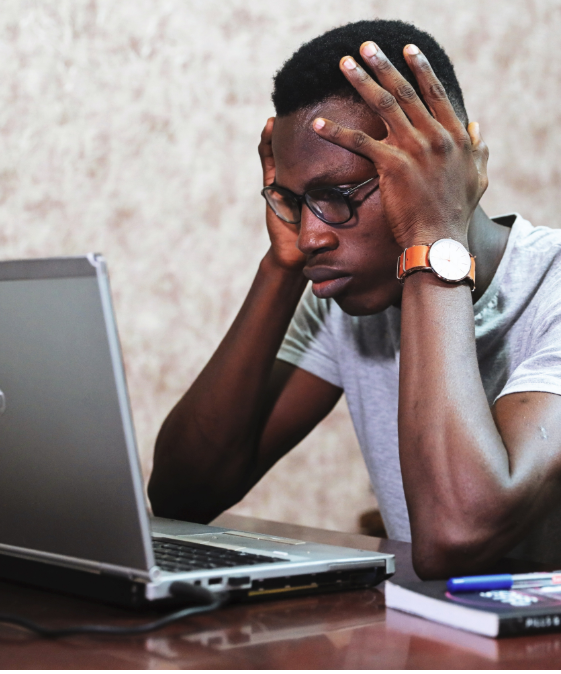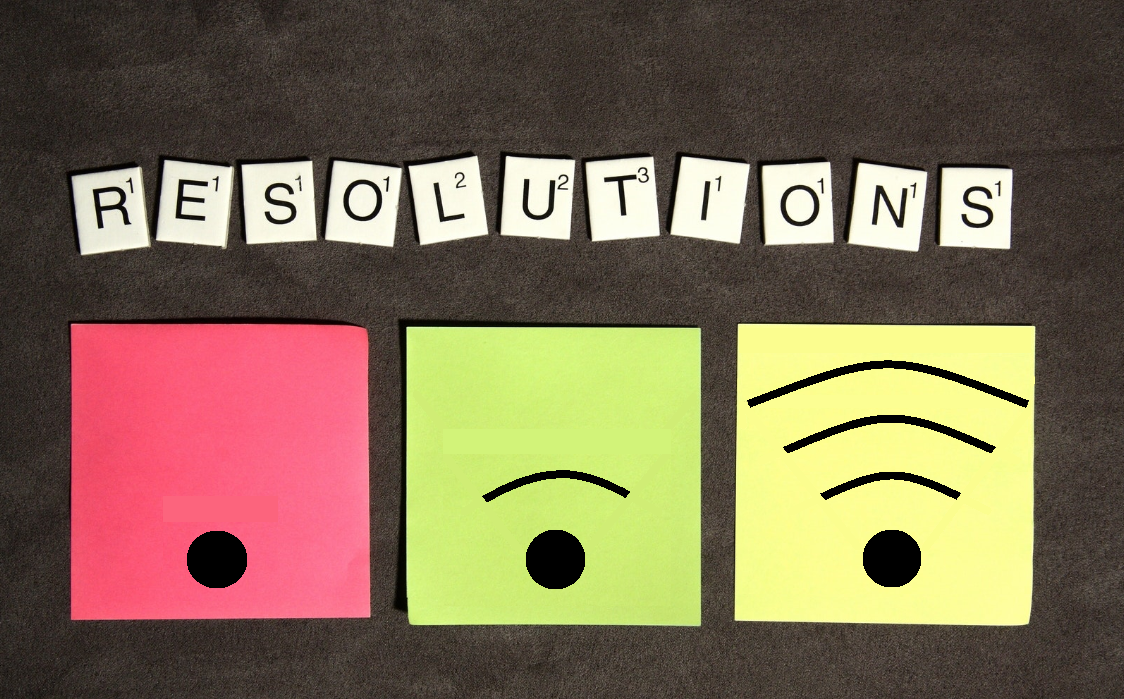We only really notice electricity when there’s a blackout – And Wi-Fi is pretty much the same. We don’t think twice about flicking a light switch except when we get home and everything’s dark and nothing will turn on. The same for internet – We look at our smartphones or power up our laptops and if there’s no connection or things are slow to load, we notice. We notice, and get frustrated. At this point in time we expect Wi-Fi, and when it’s not there we really feel it’s absence. Panic even. But don’t worry! Many Wi-Fi problems are actually quite straight forward to fix if you have the know how.
Here are some of the most common Wi-Fi problems and how you can fix them.
My house has certain rooms with slow or no internet access
- Router placement – First things first; Where is your router located? Wi-Fi uses radio waves to broadcast in all directions. If your router is places in a far corner, then you’re not covering as much of your space as you could be. You’ll also be covering part of the outside world which is rather wasted. Instead try and place your router as central as possible which should improve coverage and reception throughout.
- External antennas – It’s worth seeing if it helps after adjusting these. Try alternating between putting them completely vertical and horizontal which should help reaching multiple directions.
- Interference – If you live in a congested area such as a block of flats, then other people’s routers could be causing interference by broadcasting on the same channel. There is software out there that can show you all the nearby networks and what channel they are on. If you’re router is overlapping with others, particularly in a certain room, then you could consider switching to a less congested channel.
- None of that helps? If after checking all of those, you’re still having problems in a particular room then your router might not be enough to cover your whole home. If you suspect this is the case, then you could try buying a wireless repeater, or setting up an old router to extend the range of the main one.
I’ve got slow internet everywhere
- Speed test – If your Wi-Fi speed is always slow in every room, then you could try plugging in a laptop directly to your modem and test your Wi-Fi using a speed test site. If it’s still slow then that identifies a problem with your actual internet connection rather than your router and you should contact your provider.
- Overcrowding – If the speed on the test is okay then it could be that you’ve got too many devices connecting at once, or devices on other networks using the same channel. See if there are any devices you could disconnect, or change the channel on your router in the settings.
- Reset – If you try that and it doesn’t solve the problem then you could perform a factory reset on your router and set it up again from scratch, making sure to configure it correctly.
- Fault router – If none of that works, and your internet works okay using a wired connection, then it might be your router causing the problems. You could consider getting a new one and see if that solves the problem.
One particular device won’t connect to Wi-Fi
- Off/On – Sometimes if it’s just one device struggling to connect, it’s as simple as turning it off for 30 seconds and back on. If that doesn’t work, then try turning the router off and on too.
- Delete the network – If this becomes a recurring issue, you could try deleting your current network from the list of saved networks on your device and then re-connect it.
- Troubleshooting – There will be a way to troubleshoot and run diagnostics on your operating system which should help you repair any network issues and restore connectivity.
- Nothing worked? Consider rebooting the device in question.
Nothing will connect to Wi-Fi
- Try wired – If you can’t connect to your Wi-Fi at all using any device, then try plugging your laptop into the router directly using an Ethernet cable. If it connects, then the problem is your Wi-Fi, but if it doesn’t then it may be that your internet is down in which case you will need to contact your provider.
- Reset – We’ve already mentioned this; resetting can solve a whole host of Wi-Fi issues. Try pressing the rest button for 30 seconds to put the router back to factory settings. As we said above, make sure you configure everything properly and hopefully this will fix the problem.
- Still nothing? – It might be time to buy a new router.
My connection is dropping at random times
- Is there a pattern? – See if you can identify a common coincidence. Does your connection drop out every time you use the microwave? This is actually quite common, especially if you’re using the 2.5GHz frequency or have an older microwave with shield problems.
- Interference – Like other Wi-Fi problems, your connection dropping could be do with interference from other networks and devices. For example, if your neighbours are heavy Wi-Fi users at a certain time of day then you could find that your internet slows at this time as well. To solve the problem, try changing the channel in your router setttings as above by seeing which are the most congested and identifying any overlaps.
- Still nothing? – We’re back to reset. Try resetting your router back to factory settings and hopefully that will solve the problem.
My Wi-Fi network has completed disappeared
- Lost network on a device – This may be down to your router resetting itself. Have a look at the list of networks on your device and see if there is an unproteted network with your router brand name? That could be yours! Try connecting a laptop with an ethernet cable and set up your wireless router from scratch, making sure to properly configure it.
- No such network in the list? – If you can’t see a network that looks like it could be yours, then plug your laptop into the router with an Ethernet and check if it connects. You can then find your router’s IP address and log in information to reconfigure it.
My network connects, but there isn’t any internet access
- Unplug – It’s like the aged old ‘turn it off and on again’ but it could actually help to unplug the model and then plug it back in. If your router is a separate device, also try resetting it. Hopefully that will solve the problem.
- Use wired – Again, try connecting a laptop with an Ethernet cable. If it connects, then it’s not the Wi-Fi and your internet may be down in which case contact your provider.
My router regularly crashes and I have to restart it
- Rest – If your router is regularly needing to be restarted, then consider giving it a full rest by holding down the reset button and restoring factory settings. Don’t foget to make sure it’s reconfigured properly!
- New router – If that doesn’t fix the issue, you might need to think about purchasing a new one or returning it if it’s still in warranty.
I’ve forgotten my Wi-Fi password
- Reset – Let’s be honest, Wi-Fi passwords aren’t the easiest to remember. If you haven’t got it written down anywhere and really have no idea what it is, then you’re going to have to reset your router. Hold down the reset button for 30 seconds and it should restore to factory settings.
Hopefully this list will have helped you fix whatever Wi-Fi issue you are currently contending with! But if not, there’s always our experts here at Geekabit who are on hand to help! What is your most common Wi-Fi woe?