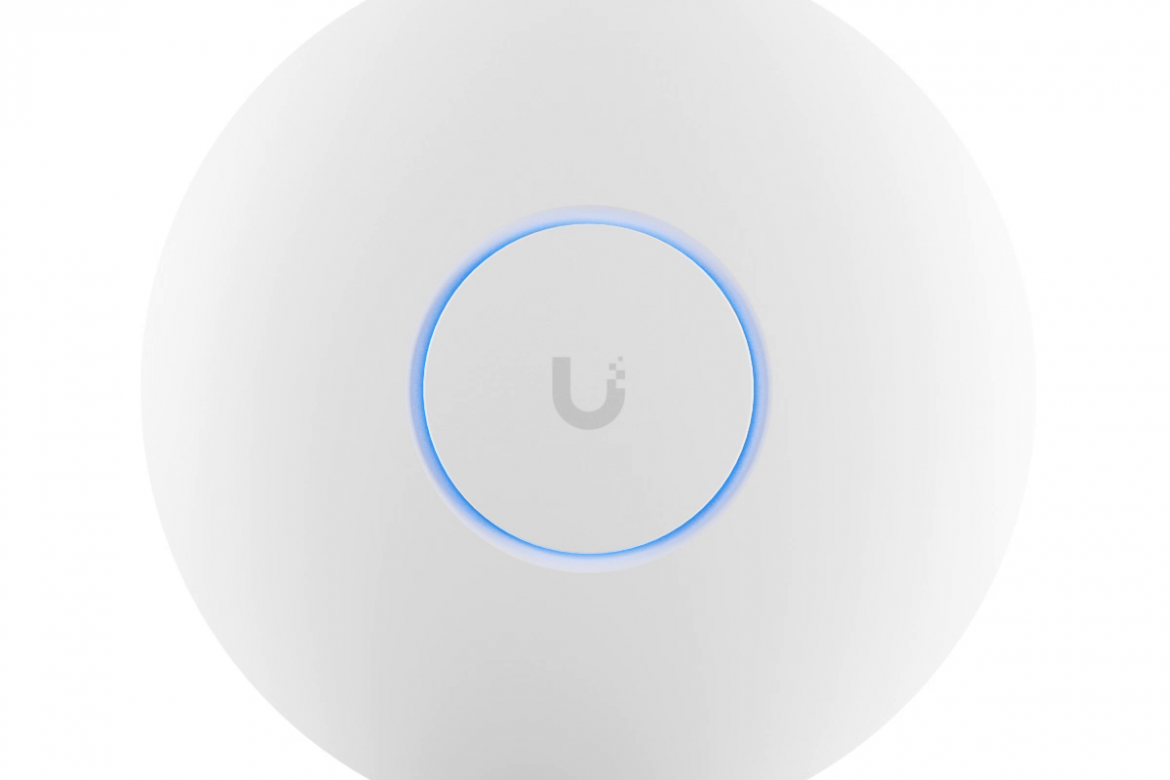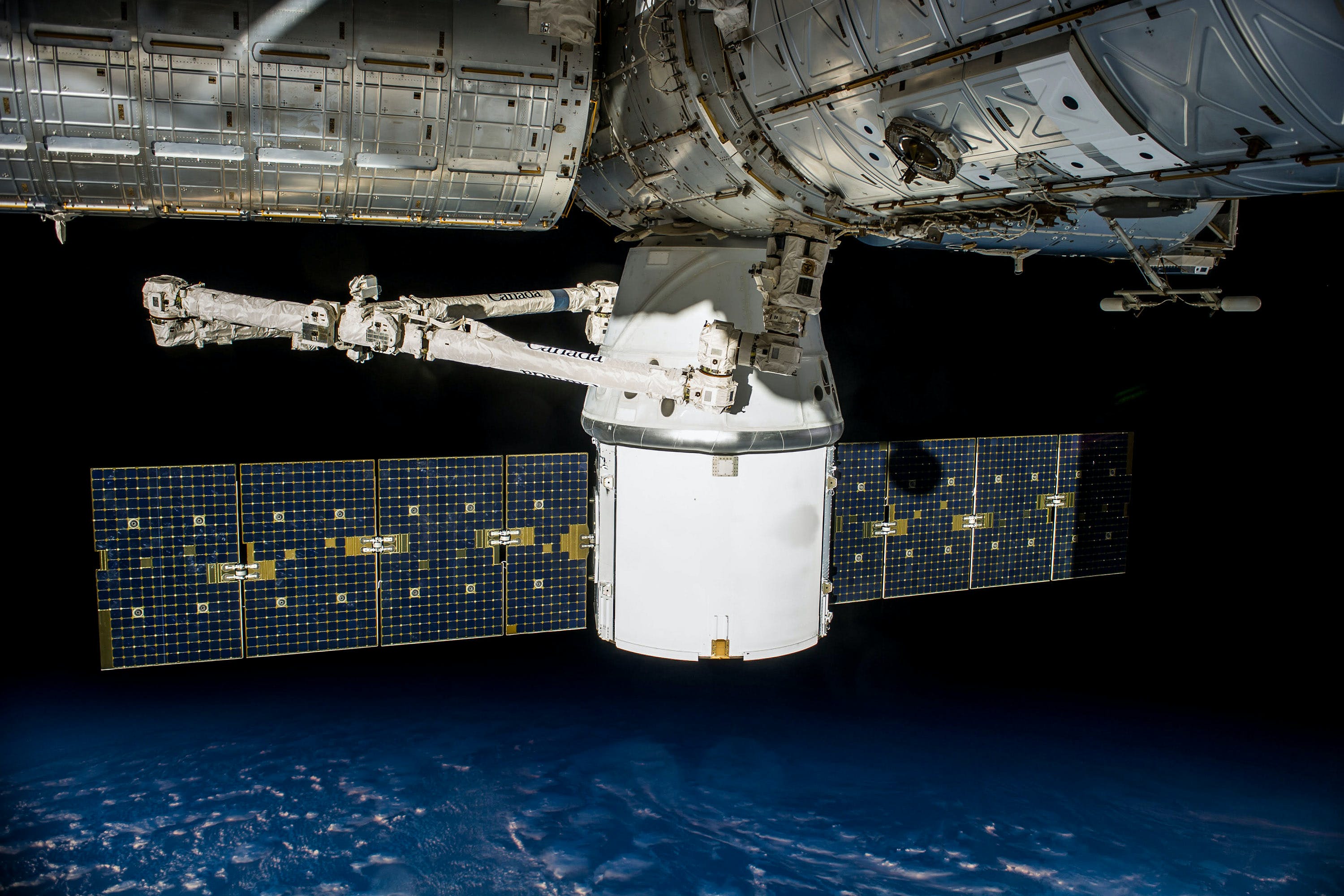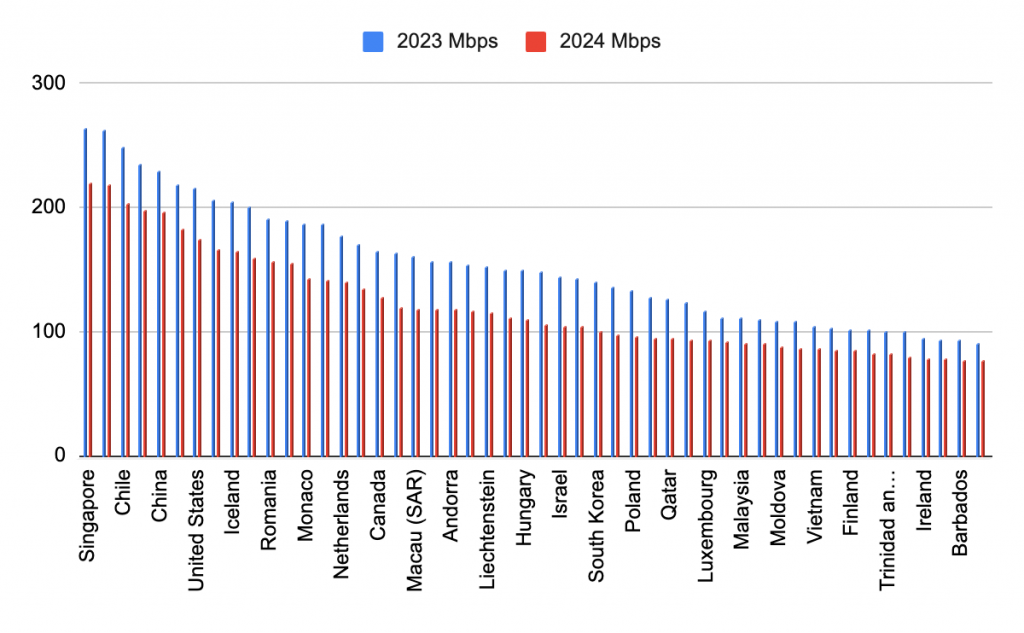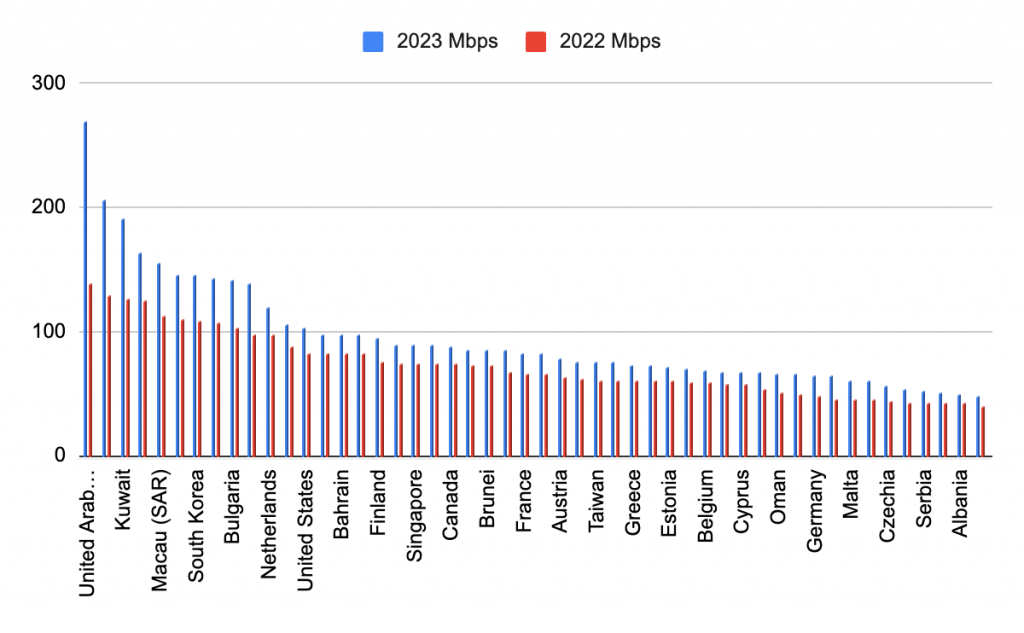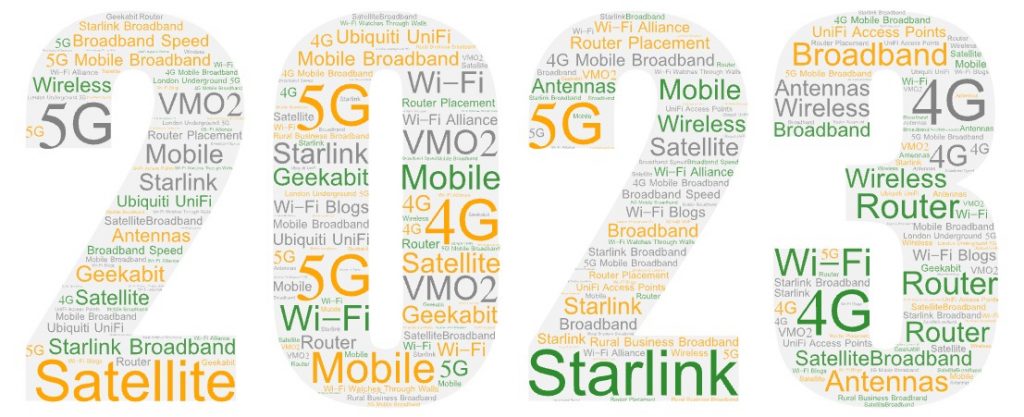It’s hard to imagine a time or place when you couldn’t quickly check your emails or have a scroll through Instagram. Isn’t it the most frustrating thing when you hit a Wi-Fi deadspot? No connection, nothing, no matter how many times you reload the page. We are so accustomed to working remotely (I’m actually looking out at the solent whilst typing this!) and taking the internet with you wherever you go, it’s very difficult to contemplate a life without Wi-Fi and mobile connectivity.
Did you know that Wi-Fi very nearly didn’t happen in the first place? Wi-Fi almost hit its very own deadspot – And wouldn’t that have changed our lives as we know it! So how did Wi-Fi come about?
When was Wi-Fi officially launched?
On the 25th September 1999, coming up to 25 years ago, Wi-Fi was officially launched. If you think about the fuss that’s made over a new product launch from Apple, then you might have expected the launch of Wi-Fi itself to be a rather flashy affair.
In reality, it was a bit Big Bang Theory-esque – A convention centre in Atlanta housing 8 technophiles ready to open their jackets to reveal polo shirts emblazoned with the made-up word Wi-Fi. And all in front of a crowd of just 60 people.
Some of the biggest tech companies, and some smaller ones too, backed the launch enthusiastically. Even the likes of Apple, Dell and Nokia could never have imagined that they were backing such a huge global phenomenon with incredible economic, social and cultural impact across the world.
It was the summer of ‘99
Think back to the summer of 1999, if you can. The working world was mostly using wired networks via Ethernet cable. LAN’s (Local Area Networks) connected desktop computers at a rate of 10 Mbps.
Meanwhile, those trying to send emails from home did so to the sound of a modem trying to connect to another modem via repurposed telephone infrastructure. Dial-up internet and 56 Kbps dial up modems clanked and clanged their way online. Arguments were had over who needed to use the computer and who needed to use the telephone.
There were products for WLAN’s (Wireless Local Area Networks) but these were predominantly just for businesses. The IEEE (Institute of Electrical and Electronics Engineers) official wireless standard specification for these wireless products was 802.11. Not only were these products expensive, they were also 5 times slower than their wired equivalent.
Despite there being a specified wireless standard, this unfortunately didn’t mean that one standards compliant wireless product would be compatible with another. This was largely due to the fact that there were different ways of interpreting the specification.
These weaknesses meant that some companies looked elsewhere and chose to support other rival technology alliances – Each with their own aim of becoming the actual standard.
Wi-Fi’s rival – HomeRF
One of these rival specifications was developed by a consortium of other technology giants – Compaq, Hewlett-Packard, IBM, Intel and Microsoft. Their WLAN ‘HomeRF’ was aimed at consumers (rather than businesses) and was backed by over 80 other companies. In comparison to the other standard, the HomeRF products were not only cheaper but could also communicate with each other.
With a name like HomeRF (short for Home Radio Frequency) it arguably had a catchier name than IEEE 802.11. They didn’t just have their eyes on the consumer market – They also had big plans for expansion and higher speeds for the business market.
Despite all of this, the second generation of the IEEE standard, 802.11b was heading steadily for its final approval at the end of September. By the end of the year, there were products due to ship from company 3Com (later acquired by HP along with Compaq). Their products were based on the newer, faster standard and set for release before 1999 ended.
At the time, networking firm 3Com formed WECA (Wireless Ethernet Compatibility Alliance) bringing together 5 strong advocates for IEEE. Their aim was to make sure that any products using the pending second generation standard would all be compatible with each other.
Originally tipped to be named ‘FlankSpeed’, connectivity as we know it today was trademarked as Wi-Fi. There began the establishment of the rules by which wireless products could be deemed ‘Wi-Fi Certified.’
What if Wi-Fi had not won out against HomeRF?
Wi-Fi won the wireless standard race, but what if HomeRF had in fact taken the lead? There are ways that all might not have worked out as it has.
If the second generation standard 802.11b had been delayed, then HomeRF may have been able to sneak ahead. It was only due to a compromise between WLAN industry pioneers (and foes) Lucent Technologies and Harris Semiconductor that meant there was no delay.
What if FlankSpeed was only available at work?
So what if WECA had decided only to focus on business connectivity? That was a discussed possibility. ‘Go anywhere’ connectivity almost wasn’t on the table. And what if ‘FlankSpeed’ had been chosen over ‘Wi-Fi’?
A big chunk of today’s workforce rely on being able to bring work home with them. And not just home – What about coffee shops, airports, on the daily commute sitting on the train, the beach even? Nowadays we tend to take work with us wherever we go.
Had we been using FlankSpeed at the office and HomeRF at home, this would have made things very difficult for anyone working from home. And you can forget about coffee-shop-working and catching up on emails waiting for a plane – It’s possible neither of these public access options would exist. Zones that were not home or the office would have been a no-go (or NoHO (Not Home, Not Office) for working online. Spaces that were neither office nor home would have been a connectivity no man’s land.
And if you’re wondering about FlankSpeed and Smartphones – That would have been a no as well. The mobile world of online connectivity disappears into the mist, out of grasp. Can you imagine? No, we can’t either.
Would it have been beneficial to have more than just one wireless standard?
The benefits of having a singular focus on just the one standard meant that there was more scope for innovation and cost reduction.
Even if FlankSpeed or HomeRF had gone forth alongside Wi-Fi, it couldn’t have ever become as cheap to run or prevalent and globally penetrating as Wi-Fi.
Having a universal standard means that retail stores, public spaces and anywhere where we would now expect to be able to connect, could roll it out uninhibited. Had this not been the case, the ability to stream video whilst sipping a coffee or connect to emails whilst sitting on the train may not be available.
Thinking on a global level, those living in emerging market countries like Nigeria, rely on free Wi-Fi hotspots to be able to connect to the rest of the world. Remote islands like the Bahamas also rely on Wi-Fi to get support following adverse weather conditions like hurricanes. In this way, Wi-Fi provides critical connections all over the world.
HomeRF folded in 2003 – So how did Wi-Fi succeed so quickly?
As with all well-laid plans, it’s all in the preparation and timing. With the announcement of the name Wi-Fi and the promise of certified interoperability from WECA, companies investing in this new wireless standard had the assurance that their products would all work together.
In 2000, 86% of Wi-Fi devices were used for business. Wireless connection in businesses was big business in itself, with chipmakers and PC companies quickly hopping off the fence to support and join Wi-Fi. This led tech giants Microsoft and Intel to jump ship from HomeRF to Wi-Fi. Wireless for business soared in popularity ahead of in the home, which gave Wi-Fi chip volume a boost. This in turn led to closing the cost gap between that and HomeRF, leading it to fold in 2003.
Since then, over the past 2 decades the Wi-Fi Alliance and IEEE have worked together to represent, guide and oversee Wi-Fi and its subsequent standards.
The IEEE committee continues to roll-out new standards, and the WI-Fi Alliance makes sure that certified products can communicate with each other.
So the next time you hit a Wi-Fi deadspot, or find that the Wi-Fi is down in your favourite coffee shop – Stop and breathe. Count your blessings that you can take your work with you wherever you go (mostly) and that you can largely connect via Wi-Fi wherever you need it.