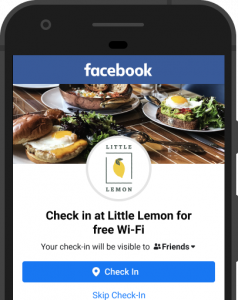A new year has begun, and no doubt it will bring new technology and wireless improvements with it!
Here at Geekabit, we covered a lot of different Wi-Fi topics last year here on the blog, many of which were steered by the enquiries we were receiving to our Wi-Fi Experts across Winchester, London and Cardiff. We saw a big increase in demand for 4G broadband, particularly for homes in rural areas. Hybrid broadband has also soared in popularity!
We’ve also talked a lot about 5G and Wi-Fi 6 and a few of the products already available on the market. With there still being a heavy focus on working from home throughout 2021, it’s no surprise that reliable broadband and internet speeds at home were still crucial. We even launched our own product – SpeedScore – A great way for estate agents and landlords to accurately identify their broadband speeds.
With all of this in mind, we thought we would take a look back on the last year and see what blogs were most popular with you – Our readers!
#10 – Just making the top 10 reads from 2021 is a blog on the 4G Broadband Teltonika RUT950 router. This device was out top product for 4G broadband installations during 2021 – Click the blog to find out why.
4G Broadband and the Teltonika RUT950 Industrial Cellular Router
#9 – Continuing on the 4G broadband theme, in at number 9 is why 4G broadband could be the answer for all your rural Wi-Fi woes. 2021 brought us many clients desperate for a quicker Wi-Fi service in rural areas, particularly those who had moved out of London but expected the same internet connectivity. If you’re sticking with more working-from-home as we move into 2022, then have a read of this blog to see if 4G broadband could bring you a better connection.
#8 – Last year we saw a big buzz around 5G. This blog was all about the Robustel R5020 router – An exciting product offering 5G connectivity at a competitive price.
#7 – We can’t talk about 4G broadband without talking about data plans. Joining in on the blog popularity of 4G/5G broadband and pieces of kit was this blog on Unlimited 4G broadband data plans. well worth a read if you’re going down the 4G broadband route.
#6 – Which brings us nicely to hybrid broadband. This has seen a soar in popularity, and we’re expecting to see a lot more of this in client enquiries over this coming year. But what is hybrid broadband? If you’re wanted unbreakable Wi-Fi for your home or business then this could well be the solution you’ve been searching for.
#5 – 2021 saw Facebook launch it’s own Wi-Fi – But what is it? Hundreds of thousands of businesses are already using it, but if you’re not yet one of them then click the blog below to see what you need to know.
#4 – Anything to do with Ubiquiti always proves a popular blog topic. And with good reason – These devices are one of the staple pieces of kit here at Geekabit. The Ubiquiti UniFi range of access points are always easy to match to our clients needs.
#3 – Wi-Fi 6 was another topic on everyone’s lips last year. This blog on the Amplifi Alien Wi-Fi 6 router was a big favourite of our readers – Could that be because of the ongoing need to work and learn from home?
#2 – How do you choose the right wireless product for your home or business? It’s a question often asked so no wonder this blog looking at 3 top wireless products almost made the top spot. If you want to compare UniFi, Meraki and Aruba bits of wireless kit then this is the blog for you.
#1 – And here we are at number one. The most popular blog last year was this one on Starlink and what it meant for broadband here in the UK. another interesting read, particularly those living and working in more rural areas, struggling with connectivity.
So there you go – Our top ten Wi-Fi blogs of 2021. We’re excited to see what 2022 will bring!