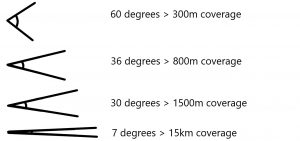You may be wondering what 5G means for enterprises. You may well have googled it and landed here! The prevalence of 5G will help to empower businesses – Allowing them to create new experiences and connect in more inventive ways.. 5G will help to change how we work and how we play as well as providing the solution for many problems. Some of them we might not even know about yet! There is a constant buzz in the air surrounding 5G and the excitement of all the possibilities it brings. It might also be causing a bit of FOMO – Businesses will not want to be the ones left behind.
5G is quite often used as a backup for 4G – But those days may soon be over. Businesses will need to start considering using 5G as their primary mobile network, as well as the possibility of using it or their wireless environment – Negating the need for office wiring.
Transformation is happening across all industries – As it tends to do with the introduction of new technology. An ever-changing world! 5G could well be the latest key when it comes to boosting the ambition of your business and increasing the confidence of enterprise customers.
There are 3 main take homes when it comes to Enterprise 5G:
- This year, the investment in 5G looks strong in enterprises across industries
- Confidence in the ability to implement 5G successfully is low (only 25% of enterprises feel very confident about effective implementation)
- Sustainability needs must be met by 5G providers and IoT use
The level of current and future spending on emerging technologies is looking healthy, yet there are some significant challenges that industrial 5G needs to overcome. With only a quarter of enterprises feeling confident in their ability to implement 5G successfully, it is vital that 5G providers can help enterprises to get set up.
So what do our 5G providers need to know? Well they need to know what enterprises are thinking when it comes to 5G implementation in order for them to become trusted business partners.
There are several key insights that need to be considered for Enterprise 5G.
Adoption of 5G is not guaranteed
Just because the intention to invest in 5G is there, doesn’t mean it’s a given. The future looks bright in terms of enterprises adopting emerging technologies over the next few years, with investments likely to rise. The intention to invest in 5G is highest amongst enterprises adopting new technologies. 17% have already invested, and 56% plan to invest in the next 1-3 years. Only 12% are not planning to invest whilst they monitor technological changes.
It seems that organisations are mostly interested in 5G for its use in helping them to meet their sustainability goals as well as improving supply chain management.
This doesn’t mean that 5G implementation is guaranteed. Indeed, just because 5G is becoming more mainstream, doesn’t mean that all organisations are going to stay receptive to it. Asian companies planning to invest in 5G is actually down 10% in comparison to last year.
Enterprise 5G Vision Becomes Defensive
The mindset towards 5G and IoT is prizing efficiency and optimization instead of entering adjacent markets and driving top-line growth. The top priority of enterprises when it comes to IoT is operational efficiency. Similarly, less enterprises want to spend on IoT for new products and services. 5G application uses for VR and AR seem to be diminishing.
We also need to look at Environmental, Social and Governance consideration as although these are fueling interest in 5G, they are also necessitating new demands on tech providers. Sustainability is a hot topic at the moment, and almost 50% of businesses don’t feel their sustainability needs are being met by 5G vendors.
New ways of buying and deploying 5G are well received by enterprises
Enterprises seem very receptive to 5G solutions, with over three quarters of businesses interested in using private networks to support the implementation of 5G. Furthermore, 50% of businesses thought that purchasing private network capabilities was an important 5G investment strategy. The reasons being that it provided more control of their network and improved reliability.
It would seem that the lack of confidence in 5G implementation could lead to businesses purchasing 5G through a MVNO (mobile virtual network operator). This implies that the relationship between telecommunications operators and enterprise customers could be in jeopardy. They need to ensure that 5G offerings are offered with easy market strategies.
Focus on 5G’s relationship to other technologies, with less attention on cyber risks
It looks like one of the top priorities for businesses is looking at the relationship of 5G with other technologies. It would be beneficial for enterprises to receive ongoing information and education on emerging technologies and how they relate to each other for their business needs. Not understanding the relationship between 5G and other emerging technologies could cause challenges.
Rather incredibly, less than a quarter of businesses viewed reducing the risk of cyber threats a priority in terms of IoT and 5G. We cannot stress enough how vital it is for enterprises to design their 5G and IoT deployments with security in mind. This is not a blind spot that can be ignored.
Telecommunication operators are falling behind network vendors
Enterprises are supporting their 5G deployments with their technology and telecoms providers, often following selection criteria based on price. Pricing seems to even come above the speed of execution.
It seems that enterprises don’t just want a technology supplier – They want a transformation partner. And who the experts are in this area is fairly evenly split between application and platform vendors and professional services firms. Hot on their heels are network equipment vendors! Less than a fifth of enterprises view telecommunication operators as experts in digital transformation. Whilst trusted as IoT experts, they need to prove their ability to deliver new connectivity transformations.
Ambitious ecosystem strategies for enterprises
Enterprises are wanting to take advantage of new technologies and ecosystem collaboration is one route towards these new skills and knowledge. Much of their 5 year growth is based within business ecosystem collaboration. There is a growing emphasis on developing cross-sector partnerships as well as shortening the time between new products and services, and revenue. These are ambitious drivers of ecosystem strategies.
Perhaps the most important takeaway from all this is that nearly three quarters of businesses are prioritising suppliers that can offer the relevant ecosystem relationships as part of their 5G capabilities. This means that any 5G provider needs to meet their customers needs and expectations by tapping into these fast-changing corporate ecosystems.
Get in touch
If you’re struggling with wired broadband, and not getting the reliable internet connection you need in your business, then 5G could be a fantastic option for you.
It can feel like a big jump to give up on your wired broadband connection and opt for 5G – Which is where our Cell Coverage survey comes in.
We can tell you exactly whether 5G broadband would work for you, and which network would be most reliable.
Give our Wi-Fi experts a call or email us today!