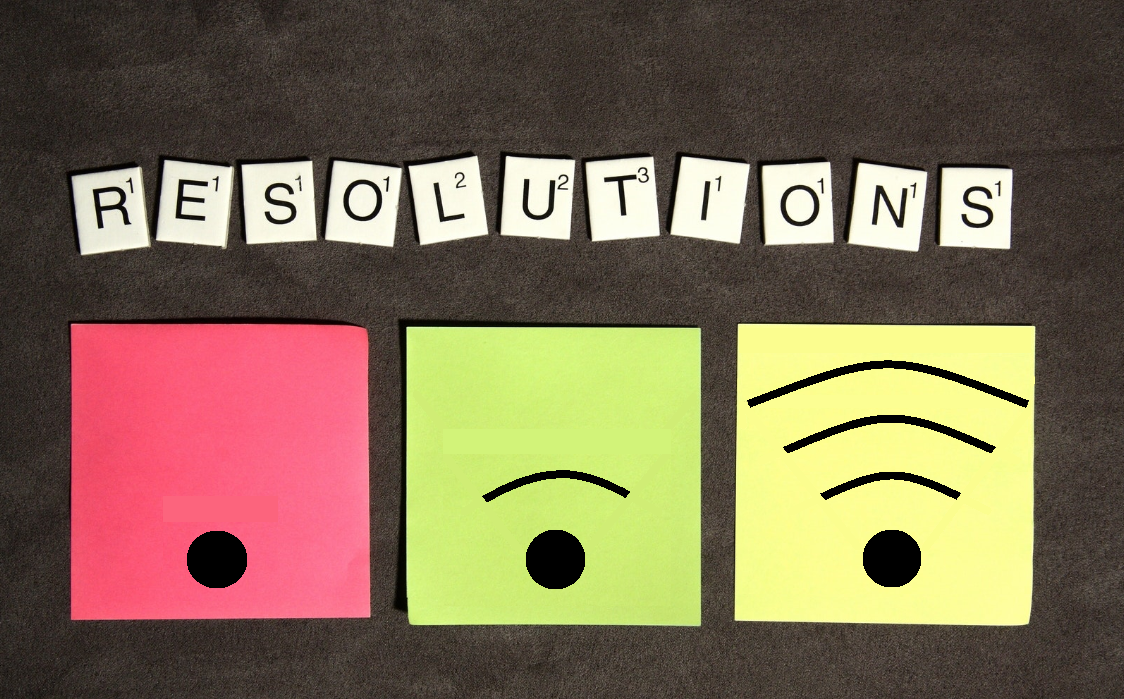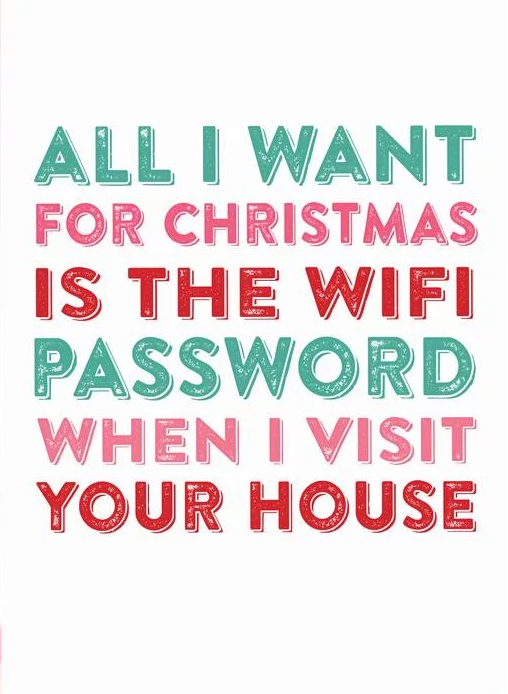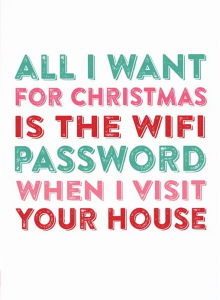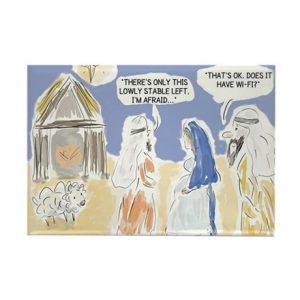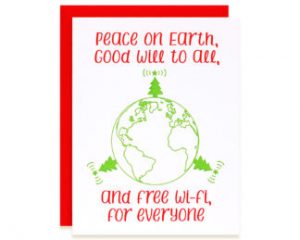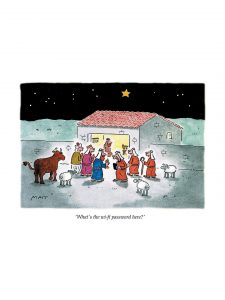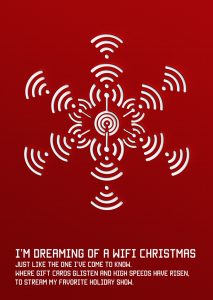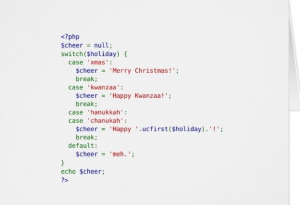We’ve done the maths and Ubiquiti UniFi comes at a much better price than the likes of Cisco and Ruckus equivalents. Does that mean that their products are actually ‘cheap’ or are the alternatives just somewhat over-priced?
It kind of goes with the territory that as performance increases, prices reduce. The technology industry has a long history of this.
Let’s take the world’s first mobile phone, for example. The Motorola DynaTAC 800x had half an hour talk time before the battery died. Can you imagine? It also cost almost $4000. So just think how much mobile phone technology has advanced since then – And how much your current iPhone or Samsung would cost if the price had increased with the tech?
And what about the first laptop? Well, it wasn’t really a laptop, more a portable PC, if portable is the right word. At 28lbs and the size of a sewing machine, you wouldn’t be sliding that Compaq into a backpack and hopping onto the train to work would you. And again, it was a whopping 3 and a half thousand dollars. Not quite the touch screen and clip on keyboard you can get today.
Thankfully, again, the price for a laptop today does not reflect the leaps in technology since 1983.
And so we found ourselves back to Ubiquiti UniFi. Is it cheap or are it’s competitiors over priced?
We work with these products a lot with our clients as their vision for making networking technology available to everyone very much matches our ethos here at Geekabit.
The Ubiquiti UniFi products are typically found to be 80% cheaper that competitors prices, but offer comparable performance.
Why is that then, if it they’re not just ‘cheap’?
The difference with Ubiquiti UniFi is that their approach to traditional industry practices are a little different and thus avoid what they deem unneccessary costs. This means that these costs don’t get passed down the ladder to the consumer, meaning they can offer a comparably performing product at a much lower price.
Where Ubiquiti UniFi is different:
– They don’t waste money on employing sales people. Their products literally speak for themselves, as I’m sure our clients will agree, and instead rely on word of mouth and internet evangelism to spread the word on why to choose Ubiquiti UniFi over other more pricey options.
– Their user community, ourselves included, have knowledge and expertise that can be shared to provide support outside the realms of what the organisation itself provides. Basically, we help and liaise with eachother.
– Ubiquiti UniFi products are built for their specific purpose. They don’t have unneccessary or gimicky features built in, as they are rarely used or needed by the end user. This means that an exhaustive list of features doesn’t push the price up on what could be a simple and easy to use piece of kit.
We have to agree with Ubiquiti UniFi that it’s all about perspective. Are their products actually cheap? No. They’re built for purpose, allow their performance and ease of use to speak for itself, and rely on their user community to share the love.
They’re not cheap, they are priced what they need to be priced. They’re a cheaper option, but only because the alternatives are at a higher price point, or over-priced perhaps, not because they themselves are cheap.
For more information on the Ubiquiti UniFi products, have a scroll through our previous blogs. And to see how this networking technology could be beneficial to your business, get in touch with our Wi-Fi experts here at Geekabit.