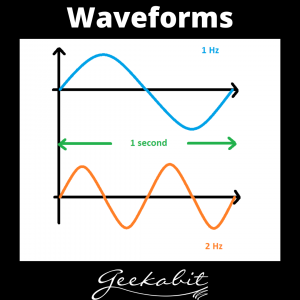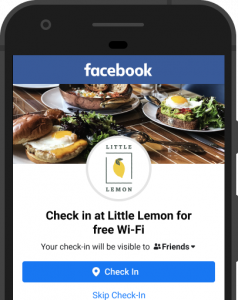The 1st December means we can officially start talking about Christmas! December 1st also happens to be National Christmas Lights Day which coincides with many people choosing to put up their Christmas tree (if they haven’t already done so!).
So you fight the knot of Christmas lights that you’ve fetched from the loft, stick on the ‘Christmas is Coming’ playlist on Spotify (thank us later) and flick the switch for the moment of truth – And Bublé buffers as soon as the tree lights up. What’s going on?
There tends to be articles that circulate this time of year about how Christmas lights could be interfering with your Wi-Fi. But is it really the Christmas tree lights that’s causing Mariah to falter on that high note?
If you haven’t put your tree up yet, and you’re a bit of a Wi-Fi geek (like us) then why not do a little experiment to see exactly how much your Christmas tree lights affect your Wi-Fi? Test your internet and download speeds before and after putting up the Christmas tree with the lights turned on.
Will my Wi-Fi be affected by my Christmas tree lights?

Let’s face it, no one wants to choose between functioning Wi-Fi and a Christmassy home. People need that bit of festive cheer more than ever this year, but we also need to know we can rely on our Wi-Fi to keep us connected with our loved ones over the festive period (and stream all the Christmas movies…).
There are potential Wi-Fi issues that can arise with Christmas tree lights so we thought it was worth running through a few do’s and don’ts to help avoid any internet interference from happening in your home. But first – what’s the reason Christmas lights could cause internet issues?
How can Christmas tree lights interfere with Wi-FI?

Christmas lights emit a very weak electromagnetic field which can theoretically interfere with the radio waves being transmitted from your router, thus affecting your Wi-Fi speed. If the lights were to transmit electromagnetic radiation at or around the same frequency, then it is possible that they could slow down your Wi-Fi.
Between the LED or lamp being completely on or off, it can exhibit negative resistance which in turn causes radio energy. This happens less with modern day lights than older ones though (see below for more info on this).
Is your tree lit up to give a soft glow, or does it look like something fresh out of Blackpool illuminations? The more lights you have, the stronger the electromagnetic field will be.
And the closer the router is to the lights, the higher the chance of interference.
So what can you do to ensure that your beautifully decorated Christmas tree doesn’t knock off your Netflix binge of Christmas movies?
Geekabit’s Top Tips to Prevent Wi-Fi Interference this Festive Season
Rule #1 – Don’t place things on top of your router

Just don’t do it. This doesn’t just go for decorations, but in general. We can’t stress this enough – Don’t put anything on top of your router.
This includes Christmas lights – No matter how festive they look! Don’t put Christmas lights or anything else directly on top of, or too close to, your router.
Whilst it has been reported that routers that were placed too close to Christmas tree lights could be negatively affected by signal interference, if they’re not directly next to each other or on top of each other, it should be fine.
Rule #2 – Use a main plug socket

We get it – Christmas is one of those times of year when you’re struggling for socket space and digging out all the extension cables you can find to be able to power Christmas tree lights and all kinds of other lit decorations.
But don’t be tempted to unplug the router and plug it into the extension cable. It will work a lot better, and faster, if it’s plugged into a main socket.
Rule #3 – The more modern the lights, the better

There are generally 2 types of light whose qualities have the potential to cause interference.
Older types of Christmas lights that are arranged in a string of low voltage lamps in series with each other and are designed to blink can cause radio interference which can lead to dips in Wi-Fi speed.
More modern Christmas lights use solid-state LED’s and have an external control for flashing which don’t create radio noise. However, it’s worth noting that some LED’s have a chip inside the bulb to control the blink and these devices can also cause interference.
On the whole though, modern lights are definitely less likely to cause you a Wi-Fi problem, so maybe save yourself the annual horror of trying to untangle your 10 year old string of lights and treat yourself to some new ones.
Rule #4 – Don’t put your router in ‘high traffic’ areas

Tis the season for family gatherings, friend get-togethers and all sorts of festive shenanigans. Not to mention the big man in red tumbling down the chimney! Humans are great signal absorbers, so put the router in a place where it won’t get blocked by partying people or round bellies that shake like jelly.
Did you do the Wi-Fi speed test before and after? We’re pretty sure the results will be rather negligible but we’d love to hear your results!