Are you seeing flashing lights? There’s nothing more infuriating than getting lights flashing on your device and not knowing what it means.
If you’re experiencing flashing lights on a UniFi device then read on to find out why, and what you need to do about it.
The images below show blue and white LED’s flashing in different formats depending on the status they are showing. Each type of flashing applies to all of the following UniFi devices:
- Access points
- routers
- switches
- UDM base model
My UniFi AP is flashing white and then off every few seconds
If your Ubiquiti UniFi device is flashing white/off every 1 or 2 seconds, it means that the device is intialising and starting up.
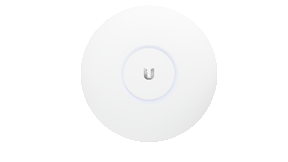
Why does my UniFi AP have a steady white light?
If you UniFi AP (or other listed device) is exhibiting a steady white light, it means it is ready for adoption. This means it is ready to begin the process of connecting to the UniFi application that will manage it.
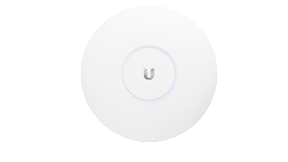
Why is my UniFi UDM flashing blue?
This applies to UDM units only. If you see a flashing blue light, it means that a client device is connected to the network via Bluetooth.

Why is my UniFi UDM flashing blue and then off?
Again, this flashing only applies to the UDM units. If it is lighting up blue and then going off after 5 seconds, then back to blue, then off, it means it is not connected to the internet.

What does a constant blue light mean on my UniFi access point?
A steady blue light means that the UniFi device is adopted (connected to the UniFi application managing it) and is in normal operating mode. The Access Point (AP) is broadcasting SSIDs (Service Set Identifier – Typically a network name).
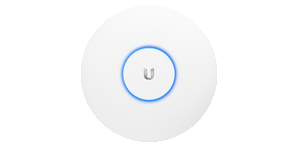
Why is my UniFi AP rapidly flashing white and off?
If you UniFi access point is strobing white/off then you will need to power cycle it. If that doesn’t work, then you will have to get in touch with Ubiquiti’s customer support team for further help.
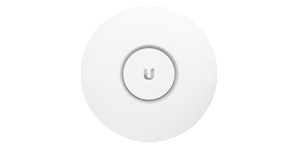
Help – Why is my Ubiquiti UniFi Access Point flashing white then blue?
If your UniFi AP is quickly flashing white then blue, it means the device firmware is being upgraded. It’s important you do not interrupt this process.
On a UDM unit, it will flash only white during this upgrade.
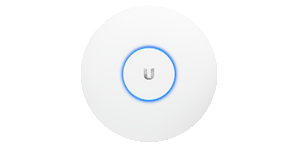
Why has my UniFi AP got a blue steady light that goes off every 5 seconds?
If your UniFi AP is blue but flashing off every 5 seconds, it means the AP has lost connectivity and is looking for a wireless uplink.
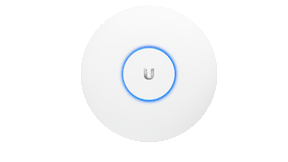
I have a rapidly flashing blue light on my UniFi AP – What does it mean?
If your UniFi AP is rapidly flashing blue and then off, it means the device “Locate” feature was activated in the UniFi Network application.
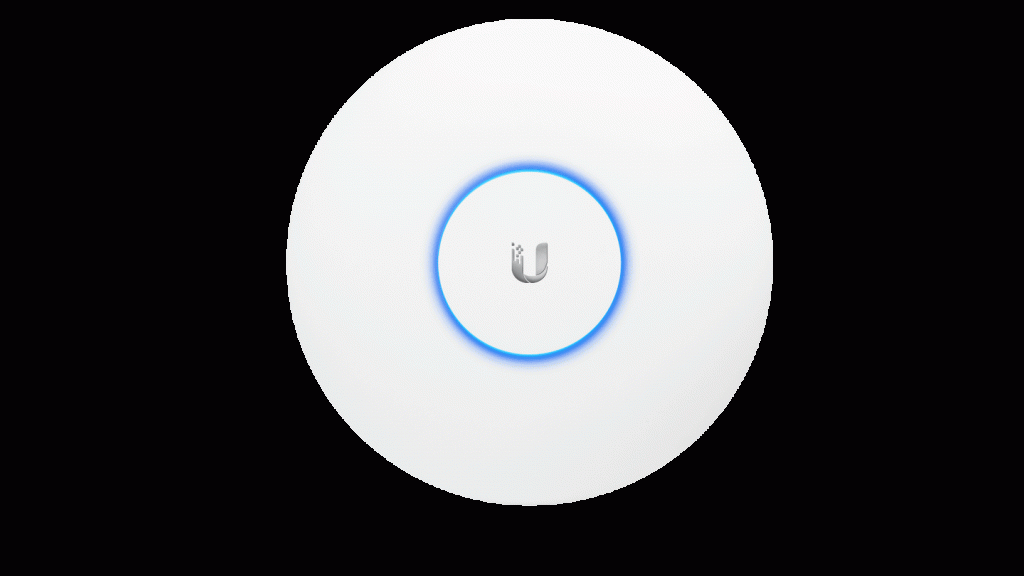
Why is my UniFi AP flashing white, blue and then off?
The device is in TFTP mode (Trivial File Transfer Protocol is a simple lockstep File Transfer Protocol which allows a client to get a file from or put a file onto a remote host).
To enable this mode:
- Hold the reset button before powering on.
- Continue to hold the reset button until this LED sequence appears.
If you haven’t intentionally put your AP into TFTP mode, make sure that the reset button on the device isn’t jammed. It should click when pushed.
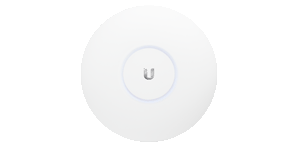
There is no LED / light visible on my UniFi Access Point?
If you can’t see any light on your AP device and the LED is completely off, then it means the device is offline. To try and resolve the problem:
- Check it has a power supply
- Check POE (power over ethernet) cables
- Check Ethernet cables
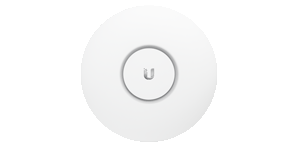
Ubiquiti UniFi Bridge to Bridge Devices
If you have a UniFi Bridge to Bridge device, then there are two more statuses to look out for in addition to those above.
My UniFi Bridge has a red light with circulating blue light
If your UniFi Bridge device is showing a red with circulating blue LED, it means the 60 GHz link cannot be established or has dropped due to bad weather.
If the UBB fails over to 5 GHz, the LED will remain red. When the 60 GHz link is re-established, the LED will turn blue (or the custom colour selected in the UniFi Network application).
It’s worth noting that if the other bridge device is within range and the UBB LED is red, Uniquiti recommend adjusting the UBB’s position to enhance the signal strength.
Why does my UniFi bridge have a green light?
If your UniFi Bridge is showing a green light, it means that the Alignment Tool is enabled in the UniFi Network application and the UBB devices are aligned properly.
If the other bridge device is within range and the UBB LED is green and red, Ubiquiti recommend adjusting the UBB’s position until the LED is green.
How to Disable Device LEDs
Did you know that you can disable device LED’s? Using the UniFi Network application, you can choose specific device status LED’s or the whole site’s to be disabled.
To disable (or re-enable) status LED’s:
- Open the UniFi Network Application
- Go to Settings
- Go to Site
- Go to the Services section
- Edit the LED feature
If you want to specifically configure individual devices:
- Open the UniFi Network application
- Go to the Devices section
- Click on the device you wish to edit to bring up the Properties panel
- Go to Config, then General, then LED
- Switch the Site Settings to On or Off
Ubiquiti UniFi Fault Finding
For more information on any of the above, or to find LED patterns for specific ports, head to the Ubiquiti website here.
Is Ubiquiti UniFi right for your business Wi-Fi?
If you’re wondering if Ubiquiti UniFi is the best option for the Wi-Fi needs of your business, then get in touch with our Wi-Fi Experts today. We can advise what the best network options would be for your premises, and take you from the site survey stage, through to design and deployment. No one should have to tolerate bad broadband or slow Wi-Fi at work.
All imagery from ui.com/wi-fi with thanks.


